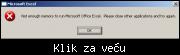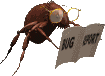|
|
Ukupno su 1257 korisnika na forumu :: 76 registrovanih, 9 sakrivenih i 1172 gosta :: [ Administrator ] [ Supermoderator ] [ Moderator ] :: Detaljnije Najviše korisnika na forumu ikad bilo je 3466 - dana 01 Jun 2021 17:07 - Korisnici koji su trenutno na forumu:
- Korisnici trenutno na forumu: 015, 100jan, A.R.Chafee.Jr., Abdee, Alexa77, alternator, amaterSRB, Armadillo, Asteker, babaroga, bankulen, Bickoooo, bojan313, bojcistv, Cian, Cirkon, crnirocko, cvrle312, d.arsenal321, darkdruid72, dejanbenkovic, dekipg70, Dimitrise93, dolinalima, dragoljub11987, Drugsparrow, Dzoni70, ElGenius, Gheljda, Hardenberg, ikan, ILGromovnik, interesujeme, ivran064, jalos, Kalem, kljift, koliko, Koridor, Kruger, Krusarac, Kubovac, kunktator, kybonacci, lcc, Lucky91, mercedesamg, mikrimaus, mist-mist, moldway, Najax, Novakomp, nuke92, opt1, Pale2025, Panter, Podljub, Povratak1912, Prašinar, royst33, sekretar, silikon, Skakac7, Slavian, Slingshot, stalker22, strelac07, synergia, TheBeastOfMG, tihi-posmatrac, TTN, ujke, US_Rank_0, vazduh, VladaKG1980, vuksa72
|