offline
- bocke

- Moderator foruma
- Glavni moderator Linux foruma

- Pridružio: 16 Dec 2005
- Poruke: 12548
- Gde živiš: Južni pol
|
Malo klasike:
DFM (poslednja izmena 2001)
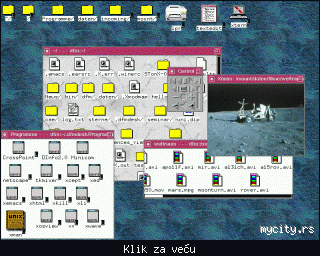
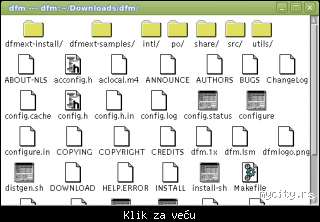
Citat:What is DFM ?
DFM is a file manager for Linux and other UNIX like Operating Systems. DFM is the abrvabation for Desktop File Manager. "Desktop" stands for the capability to place icons on the root window. The idea to write DFM came from OS/2. For a long time I had worked with OS/2. Using Linux I miss a desktop that provides easy launching programs, managing files and their association. I think only a program like the WPS can provide this. Some of the main features are:
* Normal view, Detail view, Structure view
* Icons may have any size
* placement of icons is free (Normal view)
* every file have its own icon and startcommand
* copy, move and link files
* The desktop is a special folder in the homedirectory - There the user can place links to favourite programs or folders of the system
* every DFM-window have its own backgroundpixmap or color
* XV thumbnails are used as icons
* XDND drag support
* Offix drag support
GTK 1.2
[Link mogu videti samo ulogovani korisnici]
Xplore File Manager (poslednja izmena 2002)

Citat:Xplore is a powerful and highly configurable Motif file manager with an Explorer-like user interface. Author: Albert Gräf (ag@muwiinfa.geschichte.uni-mainz.de). License: GPL V2 . Requires Motif 2.x.
Highlights:
* customizable four-pane layout, which includes a directory tree view, file view with different display styles, the "shelf," a kind of clipboard inspired by the NeXT file manager, and a "log" pane which captures the output of launched programs
* files can be moved, copied, executed etc. with simple mouse operations, including drag and drop between different xplore windows
* full keyboard navigation support, including an incremental filename search facility
* builtin automounting facility for special file systems like floppies, cdroms, etc.
* comprehensive session management features, with full support for the X11R5 and R6 session management protocols
* includes man page and many XPM icons
* offers extensive configuration options. In particular, file types are fully configurable, including separate push and drop actions a la xfm, and type-specific popup menus. A free-format configuration language featuring C preprocessor commands allows you to set up rather complex configurations with moderate effort, and a configuration dialog allows you to quickly add new and change existing file types at runtime.
[Link mogu videti samo ulogovani korisnici]
X Northern Captain (poslednja izmena 2004)
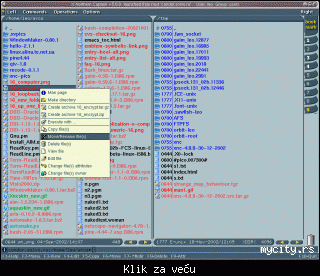
Citat:X Northern Captain (XNC) is a file manager for X Window system.
XNC has the same ideology as Norton Commander but also many additional and specific functions including a Virtual File System (VFS) with support for tar, zip, rar, rpm, deb, bzip2, and lha archives, FTP support, built-in terminal, viewer for JPEG, GIF, BMP, TGA, XPM, and XBM formats, an editor, users menu, extensions association, bookmarks for frequently used directories, and more.
* Two panels with highlighted directory listings give You simple and easy way to manipulate files on Your system.
* Built in xterminal window for executing shell commands.
* Bookmark feature allow You to remember Hot Directories and quick changing to it.
* Virtual File System can manipulate files in popular archive formats and over FTP connection as easy as with files on normal Disk file system (DFS).
* Wide variety of file operations:
o Browse directories on disks, archives and FTP sessions
o Copy/Move files from virtual file system
o Delete files and directories recursively
o View files in text/binary modes or as images
o Edit text files in built in or external editor
o Execute files from any type of file system
o Change attributes of files
o Change owner of files
o Create archives
o File, directory and system information
o and more.. (see details page for complete list)
* User defined file associations with your favorite applications
* Configurable user menu for often using commands.
* XDnd v3 - drag and drop protocol for mouse fans, that allow dragging files between xnc and many other popular applications like GNOME and KDE app's.
* Free way for defining your own hot keys to xnc commands via xncsetup tool.
* Skin plug ins and color changing schema allows xnc to be configurable as you wish
* Many other configurable feature are accessible in xnc configuration window.
XNC is written in C++ and ported to many unix platforms, so you can use it on your favorite OS.
[Link mogu videti samo ulogovani korisnici]
FileRunner (poslednja izmena 1999)

Citat:FileRunner - a file manager with built-in FTP for Unix.
FileRunner is a simple and efficient X11 file manager for Unix. It has built-in FTP support and is very configurable. It was created to ease you from the burden of typing thousands of "ls", "cd", "mv", "rm" and "cp" in a day just to get your work done. The interface has been made as efficient as possible to be able to compete with the speed of command line usage. FileRunner is implemented in Tcl/Tk and a little C.
List of nice features:
* Simple and powerful interface.
* History and Hotlist (bookmarks).
* Recursive directory menu of entire file system tree.
* Browse FTP directories as easy as normal directories.
* FTP capabilities:
o Copy: FTP files/directories upload/download (recursive).
o FTP Delete (recursive), FTP Makedir, FTP Rename.
o Supports FTP through proxy.
o FTP resume download function.
o Rule based configuration of FTP site logins (password/user/proxy).
o Asynchronous file transfer.
o Cached directory listings.
* Asynchronous file operations.
* Built-in command shell windows. Synchronized with file panels. These have history, aliases and file name completion.
* Extendable by adding your own command buttons.
* Very configurable.
* User defined file pattern / actions. (*.jpg -> launch image viewer etc.)
* Distributed as Open Source under the GNU General Public License.
[Link mogu videti samo ulogovani korisnici]
VFU file Manager (poslednja verzija 2009)
File manager iz komande linije

Citat:VFU is console (text mode) file manager for UNIX/Linux.
During the years I tried to make short attractive list of features which VFU has. 'Attractive' as 'Advertising' above  and it does not seem to work... at least it didn't for me and I never liked it. and it does not seem to work... at least it didn't for me and I never liked it.
I made all possible to make VFU cover all file managing needs and offer large set of behaviour options. If I succeeded or not, you can decide for yourself but without trying I believe noone can say for sure.
Thank you if you did try VFU! If you still haven't, you are welcome to do so! Perhaps VFU is the kind of software you like? 
Remember that 'H' key inside the main VFU list is _help_ information!
Good luck!
[Link mogu videti samo ulogovani korisnici]
Dopuna: 25 Okt 2006 23:57
Gentoo File Manager

Citat:ntroduction
gentoo is a modern, powerful, flexible, and utterly configurable file manager for UNIX systems, written using the GTK+ toolkit. It aims to be 100% graphically configurable; there's no need to edit config files by hand and then restart the application. gentoo is somewhat inspired in its look & feel by the classic Amiga program DirectoryOpus 4 (by GP Software), but is not a "clone". gentoo has been successfully tested on a variety of platforms, including Linux (x86, Alpha, and PS2/MIPS), Solaris, FreeBSD, NetBSD and OpenBSD.
Features
Some of the main features of gentoo are:
* Written from scratch, in straight ANSI C and utilizing the GTK+ toolkit.
* Aims to be 100% graphically configurable, and comes pretty close, too.
* Powerful file recognition system allows you to configure how files of different types are shown (with colors and icons), and what happens when you doubleclick them (spawn image viewers, music players, etc).
* Includes more than 120 original pixmaps icons (16x15 pixels).
* Internal support for most file operations (copy, move, rename, makedir etc).
* Licensed under the GNU General Public License, and thus Open Source software.
[Link mogu videti samo ulogovani korisnici]
Dopuna: 26 Okt 2006 0:00
TkDesk (poslednja izmena 2004)
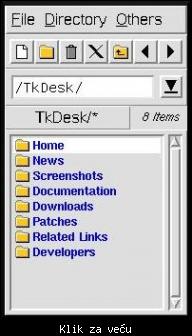
Citat:TkDesk is a graphical file manager for Unix and the X-Window System. It offers a very rich set of file operations and services, and provides the user with an immense amount of configurability. TkDesk's configuration flexibility results from the use of Tcl/Tk as the primary implementation language. Another benefit of using Tcl/Tk is that TkDesk is very portable and runs on virtually any Unix platform.
TkDesk 2.0 has been released! Read the news for details.
The many features of TkDesk include:
* Arbitrary number of automatically refreshed file browsers and file-list windows
* Configurable file-specific popup-menus
* Drag and drop
* Files and directories may be dropped onto the root window (a.k.a. the desktop)
* Configurable application bar, with several displays (currently date, load, mail, state of dial-up link) and cascaded popup menus for each button
* History of visited directories, opened files, executed commands, and others, which is automatically saved to disk
* Find files through their annotation, name, contents, size, ownership or age
* Trash can for safe "deletion" of files and directories
* Calculation of disk usage for directory hierarchies
* All file operations (find, copy, disk usage, etc.) are carried out in the background
* Traversal of directory hierarchies through recursive cascaded menus
* Bookmarks, create menu entries for often used files/directories
* Built-in multi-buffer editor, providing virtually unlimited undo
* Comprehensive online help
* Powerful on-the-fly configuration, allowing for unlimited extensibility
* As TkDesk is distributed under the terms of the Gnu General Public License, it is free of charge!
[Link mogu videti samo ulogovani korisnici]
|

