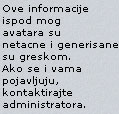|
|
Ukupno su 1123 korisnika na forumu :: 96 registrovanih, 6 sakrivenih i 1021 gosta :: [ Administrator ] [ Supermoderator ] [ Moderator ] :: Detaljnije Najviše korisnika na forumu ikad bilo je 8086 - dana 18 Jan 2026 07:11 - Korisnici koji su trenutno na forumu:
- Korisnici trenutno na forumu: 357magnum, 4. Ozrenska, acatomic, acov34, aramis s, Armadillo, BAKI89, Baždaranac, belov, Bubimir, Cicumile, dacanaldo, dekan.m, Demi87, dragan_mig31, draganl, Dzambas, Dzigy, Dzoni2412, Džekson, Electron, Fliper, FOX, Futog 74, Georgius, Goran 0000, Hans Gajger, ikan, Jager715510, Joint Chief, Jonbonjovi, Jovan1983, Još malo pa deda, Karla, Koridor, Koser, krokodokodil, Kubovac, laurusri, LostInSpaceandTime, Lotus, luka35, MadMike, mane123, marsovac 2, Matija, milanpb, milenko crazy north, moldway, nebidrag, nesa1962, neutrino, Niki2024, niksa517, nsharambasa, Paklenica, Pavel Medved, pein, Pekman, picknick, raso76, Razdroid, Rebel Frank, Resad76, RileHerc, ruma, samocitam, Sevatar, Sirius, skok, sluga, sspp, stegonosa, t84dar, tajvankanasta, Tandrčak, Tihi86, tooooom, tubular, Uros Cuore Sportivo, Vasilije74, Veless, Vladonius, voja64, Vrač, vukovi, Weah88, x011, xAlex2, YFSS33, yiyi, zdrebac, Zemun bree, zeo, Zukov, Žrnov
|