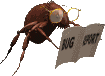|
Poslao: 23 Feb 2011 17:32
|
offline
- mcrule

- Legendarni građanin

- Michael
- Spy[Covert OPS], Gathering Intel/Info & The Ultimate Like Master[@ MyCity]
- Pridružio: 21 Feb 2010
- Poruke: 16934
- Gde živiš: 43.6426°N 79.3871°W
|
- 17Ovo se svidja korisnicima: SlobaBgd, diarno, zoranTT, SSpin, Dr SiGn, FarscapeFan, goran9888, Fa7aL!tY, NoOneEver Dreams, bocke, Springfield, Melody, ThePhilosopher, A.L., vasa.93, g[h]ost, ilovephp
Registruj se da bi pohvalio/la poruku!
Verovatno vecina vas vec zna kako raditi ove stvari, ali ima verovatno i onih koji to jos uvek ne znaju, pa se nadam da ce ovo biti korisno i da ce pomoci onima koji jos ne znaju 
A koliko sam primetio, ovakve teme jos nema.
Dakle, clanak je o brisanju Cache-a iz Browser-a.
Every web browser stores a cache of the websites you visit (e.g. HTML pages, images) to reduce bandwidth usage and server load.
This is called the browser's cache.
Clearing it occasionally can free up space on your computers hard drive if it's running low. Since every browser is different, the following sections will outline the steps involved in clearing the cache for several popular web browsers.
Sadrzaj:
1 Internet Explorer
1.1 Internet Explorer 8
1.2 Internet Explorer 7
2 Firefox
2.1 Firefox 3.5 / 3.6
2.2 Firefox 1.5 / 2.0 / 3.0
2.3 Firefox 1.0
3 Google Chrome
4 Safari
4.1 Safari for Mac OS X
4.2 Safari for Windows
5 Opera
6 Mozilla SeaMonkey
7 Konqueror
1. Internet Explorer
Note: IE8 has a "feature" which retains some cookies even after you clear your cache if you do not UNCHECK the "Preserve Favorites Website Data." If you truly need to clear your cache, you will want to uncheck this!
1.1 Internet Explorer 8
1)Once your browser is open, click the Tools menu. Or, optionally you may simply press Ctrl-Shift-Delete to open the Delete Browsing History window (and skip step 2)

2) Click on Delete Browsing History...

3) Select Temporary Internet Files

4) Click the Delete button near the bottom of the window to delete your temporary files (i.e. clear your cache).
5) If you want the browser to automatically clear the cache whenever you close it, click the Advanced tab. Click to check the box next to the Empty Temporary Internet Files folder when browser is closed option (in the section labeled Security). Click OK.
This will delete everything except cookies.
1.2 Internet Explorer 7
1) Open IE 7 and click the Tools menu. Click the Delete Browsing History link at the top.

2) Under the Temporary Internet Files heading, click Delete files...

4) Click Yes when you see the prompt asking if you are sure you want to delete all temporary files.

2. Firefox
2.1 Firefox 3.5 / 3.6
1) Click the Tools menu, then select Clear Recent History.

2) Choose the time range of cache you'd like to clear.

3) Click on Details and make sure Cache is checked.

4) Select Clear Now.
2.2 Firefox 1.5 / 2.0 / 3.0
Below is the full method, although it is possible to simply go to Tools, and select Clear Private Data.
1) Go to Tools and select Options... (on Linux, go to Edit then Preferences).

2) Go to the Privacy tab and click the Settings button.

3) Make sure Cache is checked on the list of options to clear.

4) Return to the Options menu and click the Clear Now button.
2.3 Firefox 1.0
1) Click the Tools menu and select Options (on Linux, go to Edit then Preferences).
2) Click the Privacy button and select the Cache tab.
3) Click the Clear Cache Now button.
3. Google Chrome
1) Once your browser is open, select the Tools menu (the wrench in the upper-right corner) and select Options.

2) On the Under the Hood tab, click the Clear Browsing data... button.

3) Select the Empty the cache check-box.

4) You can also choose the period of time you wish to delete cached information using the Clear data from this period dropdown menu.

5) Click the Clear Browsing Data button.

4. Safari
4.1 Safari for Mac OS X
1) Once your browser is open, click the Safari menu and select Empty Cache....

2) Click Empty.
4.2 Safari for Windows
1) Once your browser is open, click the Edit menu and select Empty Cache....
2) Click Empty.
5. Opera
1) Once your browser is open, select the tools menu and click delete private data.
2) Click the details button.
3) If you do not wish to delete cookies, saved passwords, etc., remove checks from them in the list.
4) Press delete.
5) If you are using the Nintendo DSi browser, go to History (accessible from the start page (press start button) & extended toolbar) and touch Delete All.
6) Then go to the start page again and touch Settings.
7) Then scroll down until you find Delete Cookies and touch that.
6. Mozilla SeaMonkey
1) Once your browser is open, click the Edit menu and select Preferences.
2) In the left-side list, open the Advanced node and select Cache.
3) Click the Clear Cache button
7. Konqueror
1) Once your browser is open, click the Settings menu and select Configure Konqueror.
2) Scroll down in the list of images and select Cache.
3) Click Clear Cache.
UPOZORENJE:
Deleting your browser's cache is NOT the same as deleting cookies. See this link for deleting cookies:
http://www.wikihow.com/Clear-Your-Browser's-Cookies
Tips
- You can also use a third-party software like CCleaner, which can clear multiple caches at once.
- If you wish, you can disable the cache entirely in your browser's options panel by choosing the 'do not remember history' option or simply browse incognito[Private]. The cache is used to speed up access to websites by loading data from the local memory rather than downloading it, however you probably will not notice a difference from a high-speed internet connection.
- You may also want to clear your browser's cookies.
- You can use Portable Firefox from a USB flash drive, which will store the data (cache, cookies, etc.) on the portable device, rather than your computer's hard drive.
Izvor:
http://www.wikihow.com/Clear-Your-Browser's-Cache#Google_Chrome

EDIT:
Na svaku sliku kliknite za veci prikaz 
|
|
|
|
|
Registruj se da bi učestvovao u diskusiji. Registrovanim korisnicima se NE prikazuju reklame unutar poruka.
|
|
|
|
|
|
|
|
|
|
|
|
|
Poslao: 25 Feb 2011 22:48
|
offline
- bocke

- Moderator foruma
- Glavni moderator Linux foruma

- Pridružio: 16 Dec 2005
- Poruke: 12540
- Gde živiš: Južni pol
|
To što je meni i tebi jasno, ne znači da je i drugima.  Ima dosta ljudi koji ne znaju engleski. Ili jako loše stoje sa njim. Od omladinaca, do starijih građana MyCity-a. Ima dosta ljudi koji ne znaju engleski. Ili jako loše stoje sa njim. Od omladinaca, do starijih građana MyCity-a.
Verovao ili ne, niko te nije pominjao. (:
|
|
|
|
|
|
|
|
|
|
|
|