|
Poslao: 16 Jul 2009 00:21
|
offline
- klodovik

- Saradnik foruma Linux
- Pridružio: 02 Sep 2008
- Poruke: 4094
- Gde živiš: Bg
|
ACDSee Pro Photo Manager 3
Link
|
|
|
|
|
Registruj se da bi učestvovao u diskusiji. Registrovanim korisnicima se NE prikazuju reklame unutar poruka.
|
|
|
|
|
Poslao: 12 Mar 2011 03:46
|
offline
- mcrule

- Legendarni građanin

- Michael
- Spy[Covert OPS], Gathering Intel/Info & The Ultimate Like Master[@ MyCity]
- Pridružio: 21 Feb 2010
- Poruke: 16934
- Gde živiš: 43.6426°N 79.3871°W
|
ACDSee Pro 4.0.93 Beta / 3.0.475
[Link mogu videti samo ulogovani korisnici]
|
|
|
|
|
|
|
Poslao: 06 Jul 2011 01:53
|
offline
- benne

- Elitni građanin

- Pridružio: 14 Okt 2010
- Poruke: 2272
- Gde živiš: From Bissau to Palau
|
Napisano: 30 Mar 2011 14:51
ACDSee Pro 4.0 Build 198
Improved RAW processing for best possible color preservation:
· ACDSee Pro 4 has a new approach to RAW decoding and processing allowing for significant improvements to exposure, contrast and default color quality. In order to preserve all the colors cameras are able to capture ACDSee now decodes the RAW image into the wide ProPhoto RGB color space. Better handling of color management in Develop mode allows you to select your choice of Output Color Space while correctly applying appropriate ICC color transforms for correct color reproduction on screen.
Vignette correction:
· Lens vignetting is a limitation of the camera lens' ability to equally distribute light, resulting in the corners of some images appearing darker than expected. The new Vignette Correction in Develop mode provides a simple way of correcting this artifact.
Chromatic aberration correction and defringing:
· Chromatic Aberration, a lens artifact that results in fringes in high contrast areas of some photos, can now be corrected. The new Chromatic Aberration tool in Develop mode corrects both forms of this problem, and is especially useful for photos with architectural details.
Save photo locations on Map:
· The new map view, available in Manage mode, lets you easily geotag items, view items on the map, use the map to select groups of files for further workflow steps, and use the map to select images for display in View mode.
IPTC Core 1.1 support and improved metadata handling:
· ACDSee Pro 4 has added support for all IPTC Core 1.1 fields including Creator contact information. Metadata handling has also been reworked to address past issues with mapping fields between EXIF, IPTC, and XMP. Your IPTC, EXIF, and XMP metadata is accurately represented while ensuring backwards compatibility with Pro 3.
New tools for viewing and managing metadata:
· View and modify industry standard metadata for multiple photos at once in the new Metadata Panel available in the Properties pane. The Metadata Panel also gives you direct access to metadata presets to save you from having to enter the same information for multiple photos. You can also now customize multiple metadata views to display the metadata fields of your choosing.
Improved workflow flexibility:
· ACDSee Pro 4 gives you more control of your workflow by offering flexibility in the way files are saved in Develop mode. In particular, you are now prompted to save when you click Done, move to the next image, or change modes. Or you can select the Auto Save check box so that changes are saved automatically as they were in Pro 3. Save As now automatically switches to the newly saved image and displays in the filmstrip. You can use Save a Copy to create multiple derivatives from the same source image. You can also delete images while you are in Process mode.
Easy access to external editors:
· ACDSee Pro 4 makes it easier to quickly access configured external editors in Manage and View mode. Once configured, the external editors are listed in the toolbar customization dialog where you can add individual buttons and customize keyboard shortcuts.

Dopuna: 06 Jul 2011 1:53
ACDSee Pro 4.0.237
Enhancements
o Performance improvements for setting metadata into JPG, TIFF, and DNG files.
o The collapsed/expanded state of each metadata group is maintained when switching Property pane view.
o The Import dialog now gives access to metadata presets created in the Metadata panel of the Properties pane.
o Import dialog gives access to new IPTC Core 1.1 metadata fields introduced in Pro 4.
o New Metadata panel offers adjustable width for metadata fields.
o When renaming a file only the name is selected to allow for quick renaming without altering the file extension.
o The Save As dialog now remembers the last used format when the source image is a RAW file.
o The ESC key is set as a keyboard shortcut for Cancel in Process mode.
o The default sharpening for RAW conversion can now be set from the option menu in the Sharpening group of Develop mode.
o The default map location, zoom level and type can be set by clicking Tools | Map | Set default map location.
o Update the EXIF date/time digitized and EXIF date/time in Batch Adjust Timestamp.
o Ratings embedded by ACDSee can now be seen in other applications supporting xmp:rating and vice versa.
Fixes
!! Keyword picker assignment not functioning if no other changes were made to the keywords.
!! Pin not showing on the map if the visible area spanned the antimeridian.
!! Arrow keys not selecting an item when it is the only one in the File list.
!! File not appearing selected when opening context menu with CTRL+ Right-click.
!! The Property pane and other selection based UI elements not updating when deselecting a file with Ctrl-Space.
!! Unnecessary alert about losing color profile when saving from a format that does not support color profiles (e.g. – PNG).
!! Develop Copy settings dialog in Manage mode incorrectly defaulting to Select All button.
!! Resize dialog in Edit mode sometimes causing application to crash.
!! ISO in status bar sometimes displaying incorrectly in Develop mode.
!! The header or footer in View mode not updating Tag state when in full screen.
!! The Levels tool Tolerance Setting dialog in Edit sometimes disappears behind main application window.
!! White balance issue with RAW files from the Pentax K20D.
!! Save As button for videos malfunctioning on Windows Vista and Windows 7.
!! Lockup on startup when file list is filtering by Tagged and startup location is set to ‘remember from previous session’.
!! Changing height of panes in Manage mode when starting ACDSee in Viewer and then switching to Manage mode.
!! Images processed with distortion correction in Pro 3 not showing the correct distortion adjustment in Pro 4.
!! Layers in TIFF files not preserved when modifying or embedding metadata.

|
|
|
|
|
|
|
Poslao: 28 Sep 2011 00:28
|
offline
- daniel83

- Stručni saradnik
Windows

- Pridružio: 05 Feb 2008
- Poruke: 2134
|
ACDSee Pro 5
What's New in ACDSee Pro 5
[Link mogu videti samo ulogovani korisnici]
|
|
|
|
|
|
|
Poslao: 14 Dec 2011 18:27
|
offline
- Rogi

- Mod u pemziji

- Najbolji košarkaš koji
- je ikada igrao ovu igru
- Pridružio: 31 Avg 2005
- Poruke: 11687
|
ACDSee 14.1.137
# RAW Support for Cameras
This update adds support for RAW file formats of the following cameras:
* Olympus E-P3
* Olympus E-PL3
* Olympus E-PM1
* Sony Alpha NEX-C3
* Sony Alpha NEX-5N
* Sony SLT-A35
* Sony SLT-A65
* Sony SLT-A77
* Panasonic DMC-G3
* Panasonic DMC-GF3
* Panasonic DMC-FZ150
* Nikon Coolpix P7100
* Leica D-LUX5
* Pentax Q
* Ricoh GXR A 12
# Enhancements
* Added complete functionality to context menu of category tree in Property pane (assign, remove, cut, copy, paste, edit category, search).
* Category tree in Property pane now supports drag and drop.
* Typing a delimiter (, or ;) accepts auto-completed keyword in Property pane.
# Fixed
* View mode sometimes upscaled a cached image resulting in a blurry image.
* Thumbnail pop-up would not close when moving mouse pointer or scrolling with mousewheel.
* Alpha blending on some elements of the Organize pane (issue was more visible in Silver theme).
* Vignette and Lomo edit mode filters now more responsive to cancelling.
* When zoomed beyond ‘fit image’, spacebar panning issues occurred when working with Vignette Edit tool.
* Clicking near the edit box on the slider control sometimes set the position to max in Edit mode.
* Canon maker notes – update the tiff footer if it existsIn Edit mode's Vignette tool, the blur frame settings displayed in the preview were not reflected in the final image, and the strength was not saved as part of the Last Used preset.
* Single character keys could not be typed into the map's search control if they were also in the list of configured keyboard shortcuts.
* Clicking on the auto-rotate icon on a thumbnail would set the image into edited state.
Download: [Link mogu videti samo ulogovani korisnici]
|
|
|
|
|
|
|
Poslao: 13 Avg 2012 15:24
|
offline
- benne

- Elitni građanin

- Pridružio: 14 Okt 2010
- Poruke: 2272
- Gde živiš: From Bissau to Palau
|
ACDSee Free 1.0.18
ACDSee Free is a blazing fast image viewer for your PC that shows off your photos, fast. Scroll through your images, zoom in and out, and print with ease.

|
|
|
|
|
|
|
Poslao: 27 Sep 2012 14:36
|
offline
- daniel83

- Stručni saradnik
Windows

- Pridružio: 05 Feb 2008
- Poruke: 2134
|
ACDSee Pro 6
What's New in ACDSee Pro 6
[Link mogu videti samo ulogovani korisnici]
Tutorijali:
[Link mogu videti samo ulogovani korisnici]
Konacno su uveli maskiranje objekata pri editovanju slike.
Za one koji neznaju sta je to, ukratko, to je mogucnost da neku operaciju(korekciju boja, uklanjanje šuma, izoštravanje itd) obavljate samo na zeljenom delu slike a ne na kompletnoj.
[Link mogu videti samo ulogovani korisnici]
|
|
|
|
|
|
|
Poslao: 30 Nov 2012 04:56
|
offline
- Rogi

- Mod u pemziji

- Najbolji košarkaš koji
- je ikada igrao ovu igru
- Pridružio: 31 Avg 2005
- Poruke: 11687
|
ACDSee 15.1.197
# RAW Support for Cameras
* Panasonic DMC-G5
* Panasonic DMC-LX7
* Panasonic DMC-GF5
* Panasonic DMC-FZ200
* Sony Alpha SLT-A37
* Sony Alpha NEX-F3
* Sony DSC-RX100
* Samsung NX1000
* Nikon 1 J2
* Nikon D3200
* Nikon P7700
* Canon EOS-1D X
* Canon EOS 650D/Rebel T4i/Kiss X6i
* Pentax K-30
* Leica X2
* Leica M Monochrom
# Improvements
* Added support for MTS and M2TS video formats (Windows 8 only*)
* Improved support for displaying EXIF maker notes in DNG files
* Added support for compressed DNG RAW format
# Fixes
* Brought back the option to delete images from source device during import
* Brought back the option to confirm on file delete
* Crash in Edit mode main menu when 's' key pressed
* Crash with ID_Font plugin when decoding TTF files
* Stability issue in Edit mode when using undo/redo in certain filters
* Keyword tree in Organize tab of Properties Pane would be truncated after 2037 keywords
* Image became pixelated in Exposure filter of Edit mode when turning off the Edit brush
* Converting a native DNG file to TIFF would lose EXIF metadata
* Preview in Edit mode Borders filter didn't always work correctly
* Space bar wouldn't work in Edit mode Add Text filter if mouse was hovering over the image.
Download: [Link mogu videti samo ulogovani korisnici]
|
|
|
|
|
|
|
Poslao: 30 Nov 2012 20:46
|
offline
- daxytt

- Zaslužni građanin
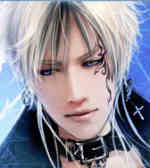
- Pridružio: 30 Okt 2012
- Poruke: 623
|
offtopic: Ne mogu a da ne spomenem da moje iskustvo sa ACDSee govori da mi stvarno pretrpava registry bazu enormnim brojem stavki, pa preporučam samo za zahtevne korisnike, a i njima svaka čast.
|
|
|
|
|
|

