offline
- Rogi

- Mod u pemziji

- Najbolji košarkaš koji
- je ikada igrao ovu igru
- Pridružio: 31 Avg 2005
- Poruke: 11687
|
Paint.NET 3.10
Paint.NET is image and photo manipulation software designed to be used on computers that run XP, Server 2003 or Vista. It started development at Washington State University as an undergraduate senior design project mentored by Microsoft, and is currently being maintained by some of the alumni that originally worked on it. It is meant to be a free replacement for the MS Paint software that comes with all Windows operating systems.
Paint.NET has many of the powerful features that expensive commercial applications have, including the ability to use layers. We welcome any suggestions, and provide the source code for final releases under the MIT License.
Paint.Net requires the .NET Framework 2 in order to run.
Download: [Link mogu videti samo ulogovani korisnici]
Dopuna: 15 Dec 2007 1:57
Paint.NET 3.20
Change Log:
This release adds numerous enhancements and tweaks to the built-in effects, a re-organized Effects menu, a new and much easier system for effect plugin development, better error handling for plugins, and the ability to draw Fixed Ratio and Fixed Size selections with the Rectangle Select tool. It also includes the customary list of tweaks and fixes.
* Rectangle Select tool can now draw selections based on a Fixed Size or Fixed Ratio setting.
* The selection combination mode is now accessible from the toolbar (Replace, Add, Subtract, Invert ("xor")).
* The "flood mode" for the Magic Wand and Paint Bucket tool are now accessible from the toolbar (Continuous, or Global).
* Reorganized the Effects menu so that all effects are classified under submenus named Artistic, Blurs, Distort, Noise, Photo, Render, and Stylize.
* Improved rendering quality for the Motion Blur effect.
* Enhanced the Radial Blur effect so that the center of blurring can be chosen, as well as the quality.
* Enhanced the Zoom Blur effect so that the center of zooming can be chosen.
* Enhanced the Bulge distortion effect so that the center of "bulging" can be chosen.
* Enhanced the Frosted Glass distortion effect in several ways: 1) performance has been improved from between 1,000% to 10,000% depending on image size and property settings, 2) the scatter radius can now be set up to 200 pixels, 3) a "minimum" scatter radius can be chosen, 4) a smoothness setting is now available.
* Enhanced the Tile Reflection distortion effect by adding a Quality property.
* Enhanced the Twist distortion effect by 1) allowing counter-clockwise twisting, 2) allowing the size of the twisted area to be configured, 3) allowing the location/center of twisting to be chosen.
* Enhanced the Add Noise effect by adding a "coverage" property.
* New Mandelbrot Fractal and Julia Fractal render effects.
* New IndirectUI system for plugin authors so that they can develop much more sophisticated effect configuration dialogs with a fraction of the amount of work that used to be required.
* If an effect plugin crashes, it is much more likely that Paint.NET will be able to recover from the error.
* The option to restart Paint.NET will then be provided as a recommended course of action.
* If an effect plugin fails to load, or is blocked from loading, then a "View Plugin Load Errors..." item will be added to the File menu which can be clicked on to show the error and/or diagnostic information.
* Improved the cursors for the Magic Wand and Paint Bucket tools.
* Ctrl+Alt+0 now works for View->Actual Size (aka, "Zoom to 100%"), which is a shortcut key that other software uses (e.g., Photoshop).
* Updates are now installed faster by only creating one System Restore point instead of two (it used to implicitly create one for uninstall, then one for the reinstall).
* Lots of little bug fixes.
Download: [Link mogu videti samo ulogovani korisnici]
Dopuna: 14 Jan 2008 23:10
Paint.NET 3.22
This release fixes a few minor bugs and adds a new, much-needed Reduce Noise effect.
* New: "Reduce Noise" effect.
* Changed: Ctrl+W will now close Paint.NET if zero images are open.
* Fixed: In Windows XP, when launching web content, sometimes Internet Explorer was used instead of the user's chosen default browser.
* Fixed: The Unfocus effect was not handling alpha values properly.
* Fixed: The Brightness / Contrast adjustment was only displaying its text in English.
* Fixed: The /auto parameter for the installer now correctly allows for an automated installation. This was inadvertently broken in 3.20.
Screenshots:
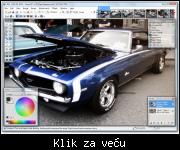 
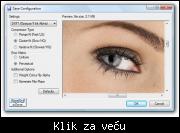 
Download: [Link mogu videti samo ulogovani korisnici]
Dopuna: 11 Apr 2008 13:45
Paint.NET 3.30
Novosti i izmene:
* New: Italian translation.
* New: Ability to save PNG's at 8- and 24-bit color depths.
* New: Ability to save BMP's at 8-bit color depth.
* New: "Auto-detect" bit-depth option for PNG, BMP, and TGA file types. It will analyze the image and determine the lowest bit-depth that can still save the image without quality loss.
* New: "Fragment" blur effect, by Ed Harvey
* New: The "Polar Inversion" distortion effect has been enhanced to allow changing the rendering offset, and the behavior for "edge" pixels (clamp, reflect, or wrap).
* New: For developers, added a Color Wheel control to IndirectUI for use in effect plugins.
* New: For developers, added ability to customize certain properties of the effect configuration dialog via IndirectUI.
* New: For developers, IndirectUI can now be used to write configuration UI for file types.
* New: For developers, IndirectUI has a new radio button control type for enumerations, and some new property constraint rules.
* Changed: Most effects and adjustments, including plugins that use IndirectUI, have been visually refreshed. The new look is cleaner and more compact. These changes are shown in more detail at [Link mogu videti samo ulogovani korisnici]
* Fixed: Various UI issues with the Levels adjustment.
* Fixed: When pasting text into the Text tool with Ctrl+V, it would hide the nub for moving the text.
* Fixed: If the startup tool was set to the Zoom or Pan (Hand) tool, then the toolbar would render incorrectly.
* Fixed: Thumbnails for PDN images now include transparency, which improves their appearance in Windows Vista.
* Fixed: In some cases, an exponential property slider would get "stuck" at some values when using up/down keyboard keys. This mostly affects some effect plugins.
* Fixed: When using keyboard navigation, sometimes the File menu would scroll its items out of view.
* Fixed: Some crashes that were tracked down to out-of-bounds coordinate values in certain effects.
* Fixed: The installer would fail if Paint.NET had never been installed before, and was being installed to any non-default directory. This bug only affected version 3.22.
Download: [Link mogu videti samo ulogovani korisnici]
Dopuna: 02 Maj 2008 14:38
Paint.NET 3.31
This is mostly a servicing release to fix a few important bugs.
* New: Enabled integration with Window Clippings, which is a high quality screen capture utility by Kenny Kerr.
* Fixed: Fixed a crash with the Open/Save dialogs if the Documents or Pictures directories were either inaccessible or if the user did not have certain file system permissions.
* Changed / Fixed: The hotkey for Adjustments -> Levels is now Ctrl+Shift+L instead of Ctrl+Alt+L. This was preventing certain characters, such as the Polish 'B', from being typed.
Download: [Link mogu videti samo ulogovani korisnici]
Dopuna: 08 Jul 2008 11:57
Paint.NET 3.35
Paint.NET v3.35 Released: July 7th, 2008
This releases introduces a new Posterize adjustment, a new Intersect selection mode, dramatically improved performance for selection editing, and several small bug fixes.
* New: Posterize adjustment, by Ed Harvey.
* New: Intersect selection editing mode.
* Improved: Dramatically improved selection editing performance for the Add and Subtract modes (and also for Intersect). The performance used to be dependent on image size, and thus was often unusable on images larger than 1024x768 pixels. It is now dependent only on selection complexity (number of polygon edges) -- the improvement is generally between 3x and 1000x.
* New: When holding Ctrl or Alt for a selection tool, the cursor now has a plus or minus indicator.
* Changed: The canvas background is now a solid color instead of a gradient. The gradient was causing certain tone misjudgments related to bright versus dark colors.
* Changed: Shortcut key for Sepia is now Ctrl+Shift+E. The shortcut for Posterize is now Ctrl+Shift+P.
* Changed: Hotkeys for selection modes are now Left click for Replace, Control+Left click for Add (union), Alt+Left click for Subtract (difference), Ctrl+Left click for Intersect, and Ctrl+Right click for Invert (xor).
* Changed: When using a selection mode other than "replace", it will now draw the selection outline so that you can see both the original and resulting selection areas. Before, it would only draw the resulting selection area outline, which made modes such as Intersect hard to use.
* Fixed: The Resize dialog had some rounding errors with the "Maintain aspect ratio" feature, which caused a few discrepancies and even a spurious "out of memory" error.
* Fixed: Some quirks with the Color Wheel control for IndirectUI-based effect plugins.
* Fixed: Several miscellaneous and rare crashes.
* Fixed: The installer would display a bizarre error if a "blank" install folder was attempted.
* Fixed: The installer now only accepts absolute path locations, instead of relative ones. This fixes an ambiguity between where Paint.NET believes it is installing itself to, and the directory that Windows Installer actually uses.
* Fixed: Sometimes pasting would result in a crash when certain types of malfored data were on the clipboard.
* Fixed: It was possible to get around some of the protections imposed by the IndirectUI system. This was causing instability with some effect plugins such as "Fern Fractal".
* Fixed: There were some issues with the implementation of "linked" sliders for effects based on IndirectUI.
Download: [Link mogu videti samo ulogovani korisnici]
|

