|
Poslao: 29 Jan 2009 12:26
|
offline
- Rogi

- Mod u pemziji

- Najbolji košarkaš koji
- je ikada igrao ovu igru
- Pridružio: 31 Avg 2005
- Poruke: 11687
|
PerfectDisk 10 Build 93
New feature highlights of the existing PerfectDisk product line include:
• Support for Windows® 7
• An improved user interface to enhance usability and the user experience
• New StealthPatrol™ automatic background defragmentation with intelligent self-adjustment to conserver resources
• Improved performance – up to 30% faster defragmentation and free space consolidation
• Exclusive new Space Management reports that provide graphical views of disk drive file and folder information
• New unlimited Pause capability
• New scheduling capabilities for VMware Workstation and VMware Server virtual guest machines
Patented SMARTPlacement™ – A Smarter Defragmenting Process
PerfectDisk 10 Professional's patented SMARTPlacement feature is the most sophisticated defragging solution available. It identifies the files you use most and then organizes them according to your unique usage patterns. This comprehensive process yields faster subsequent defrag passes, quicker computer boots, slower rates of fragmentation, reduced resource consumption and improved performance of desktops and laptops.
Complete Free Space Consolidation
Get the largest piece of consolidated, contiguous free space possible. PerfectDisk 10 Professional's exclusive Space Restoration Technology ensures that new files are created contiguously. This combined with industry-leading SMARTPlacement defrag features means optimal performance of desktops and laptops.
AutoPilot Scheduling
Defragment your systems according to your unique operations and needs. Daily, weekly, or when the screensaver is on. AutoPilot Scheduling let you defragment your PCs and laptops according to your unique needs.
Defrag During System Idle Times with Automatic StealthPatrol™
Work uninterrupted. Helping your office work at optimum efficiency, PerfectDisk 10 Professional's new StealthPatrol feature lets you schedule defrags only during computer idle times.
Single-pass Defrag
Unlike typical defraggers, PerfectDisk 10 Professional completely defrags your virtual drives (all files and metadata) and consolidates free space in just one pass – no matter how large or fragmented the system. With revolutionary minimal-free-space requirement, you can defrag an entire drive with as little as 1% free space.
Selected Files Defrag
PerfectDisk 10 Professional innovative Selected Files Defrag feature gives you complete control over the files you defrag – from a single file, to selected files, to the entire drive.
Full-Scale Central Management Options
Manage defragmentation seamlessly across your entire enterprise. Add the PerfectDisk 10 Enterprise Console (sold separately) for enhanced deployment, scheduling, reporting and virtualization capabilities – all accessed through a simple administrative interface.
What's New in PerfectDisk® 10:
* Improved performance. Saving you time and resources, PerfectDisk's engine now runs up to 30% faster.
* Exclusive to PerfectDisk – Smart automatic StealthPatrol. Working during computer idle times, StealthPatrol now intelligently self-adjusts to conserve valuable system resources.
* Exclusive to PerfectDisk – Complete space management reports. PerfectDisk offers a host of new reports that enable you to quickly analyze space distribution of file and folders.
* Faster Free Space Consolidation. PefectDisk's industry-leading free space consolidation features now work faster than ever before.
* Enhanced AutoPilot Scheduling. A wide range of scheduling options gives you complete control and flexibility over your defrag schedule.
* Enhanced user interface. Easier to use than ever before, PerfectDisk's user-friendly interface includes tabbed navigation, setup wizards and graphics of your drive's fragmented files.
Raxco Software’s PerfectDisk Supports Windows 7, certified by Microsoft for Windows Server 2008 and Windows Vista

Download: http://www.perfectdisk.com/
|
|
|
|
|
Registruj se da bi učestvovao u diskusiji. Registrovanim korisnicima se NE prikazuju reklame unutar poruka.
|
|
|
|
|
Poslao: 10 Jun 2009 14:40
|
offline
- Rogi

- Mod u pemziji

- Najbolji košarkaš koji
- je ikada igrao ovu igru
- Pridružio: 31 Avg 2005
- Poruke: 11687
|
PerfectDisk 10 - Build 110
Bug Fixes:
During a boot-time defrag on an Intel, multi-core, X64 processor, running Windows Vista SP2 or Windows Server 2008 SP2 you may experience a crash after the boot-time defrag completes and the computer is rebooting. Raxco has confirmed there is a race condition in Windows if the computer is rebooted during the boot process. Rebooting after the boot-time defrag can trigger this. Microsoft acknowledges the crash however the code path has been removed in Windows 7 so there will be no fix for Windows Vista or Server 2008. Raxco has worked around this timing condition with this service pack.
Changes made in McAfee Total Endpoint Protection (SafeBoot) prevent PerfectDisk from excluding SafeBoot files from defragmentation.
An excluded file located on system drive root is not reported as Excluded.
Analyze statistics for a system drive does not list the pagefile.
Recycler and Space Reports process a removable drive after Removable storage was turned OFF.
Performance and free space charts do not show date for the latest data point.
The entire System Volume Information folder does not need to be excluded from defragmentation.
PerfectDisk.exe crashes in Exchange version after the trial period expires.
Automatic adjustment of resource thresholds is not working in Virtual Edition version.
Recycler pane does not preserve drive selection and option selection.
Remove "Buy Now" link from a fully licensed version.
Download: http://www.perfectdisk.com/products/home-perfectdisk10-professional/learn-more
|
|
|
|
|
|
|
|
|
|
|
|
|
Poslao: 03 Dec 2010 16:48
|
offline
- Rogi

- Mod u pemziji

- Najbolji košarkaš koji
- je ikada igrao ovu igru
- Pridružio: 31 Avg 2005
- Poruke: 11687
|
Napisano: 04 Mar 2010 13:22
PerfectDisk 10 Build 129
* New Features
1. Changes made to make PerfectDisk 10 compatible with PerfectDisk 11 and PerfectDisk 11 Enterprise Console.
Download: http://www.perfectdisk.com/home
Dopuna: 14 Apr 2010 15:33
PerfectDisk 11 Build 170
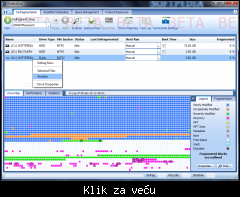
Changes in 11 (Build 170):
*
* 1. Release of PerfectDisk Virtual editions.
* 2. Changed the behavior of how solid state drives are defragmented.
* 3. Usability enhancements added.
* 4. Built in defrag schedule has been disabled to prevent thrashing the drive with two different defrag programs running at once.
* 5. Fixed a bug which blocked boot-time logging on 64 bit Windows.
* 6. Added ability to enter Proxy information when using AutoUpdate feature.
* 7. Fixed some column sizing issues and typos.
* 8. Added a feature to allow shutting down after a manually initiated defragmentation pass. Previously this feature existed for schedules only.
* 9. Progress removed from the tray icon as the percent complete was wildly inaccurate.
* 10. Fixed display issues where San Serif font was specifically called for. It the computer did not have this font PerfectDisk could display schedule information.
* 11. Corrected some refresh issues in the user interface where settings were being changed but the display was not updated until the user interface was closed and reopened.
* 12. Fixed an issue where the duplicate file finder could delete files from the Programs File folder on 64 bit computers. By default this directory should have been excluded.
Download: http://www.raxco.com/
Dopuna: 20 Jun 2010 6:44
Raxco PerfectDisk Pro 11.0 Build 174
What's new in PerfectDisk 11 (Build 174):
Correct issues connecting to and displaying data stores for Exchange 2010
Change behavior when stopping a defrag pass. PerfectDisk used to display the statistics at the time you stopped even though they were inaccurate. PerfectDisk no longer does this.
The display files in block feature has been disabled during a defrag and analyze pass since there was no data to display
Corrected some display issues on the virtual machine tab
Added support for translation into Japanese
Corrected some statistical calculations when files are being added and deleted from the drive during the defragmentation pass.
The list of drive types that can be impersonated was limited to prevent confusion. The purpose of impersonating drive types was due to the inability to accurately determine whether or not a drive is a solid state drive.
Corrected a display issue on the Hyper-V host product. GUID was being displayed in lieu of the guest computer name.
Clarified the code to ensure the user realized the schedules maximum duration only applies to the online portion of the schedule. There is not maximum duration for a boot-time defragmentation pass.
Ensure that PerfectDisk does not attempt to perform an offline defragmentation pass on a FAT/FAT32 from a schedule. This functionality is not supported.
Corrected some typo's in displayed text
Changed the default behavior regarding file modification date on FAT/FAT32 drives. When no date exists we now display nothing. We used to display 1980.
Improved the layout to better fit all the on screen data
Corrected a bug when defragmenting drives greater than 2,147,483,648 clusters (8 TB with 4k cluster size)
Improved boot-time defragmentation logging.
Corrected a display issue with the schedule tab buttons when using Group Policy.
Certain error messages were improved to aid the user in understanding what went wrong.
Download: www.perfectdisk.com
Dopuna: 14 Avg 2010 17:09
PerfectDisk 11 Build 178
Changes in PerfectDisk Build 11.00.178 (08/13/2010):
1. We correct a bug when creating Auto Pilot schedules for Exchange Data stores on Exchange 2010. If individual stores were selected instead of all stores you would get an error.
2. A new feature was added to allow controlling the behavior (display) of the registration dialog. This can now be blocked using group policy, the config.ini file or the Enterprise Console
3. A new feature was added to control the VSS settings from Group Policy or the config.ini file.
4. A new feature was added to control the custom SmartPlacement settings from Group Policy.
5. We modified the behavior of the Screen Saver Auto-Pilot schedule to allow the monitor to power off. Prior to this version Screen Saver schedules would not run if the monitor powered off as not screen saver was present. This behavior was modified to recognize the corporate need to have monitor power down to save energy.
6. The defragmentation logic was modified to minimize skipping files during a defragmentation pass. Prior to this version a file could be skipping after failing to move when requested. This logic was changed to only skip the file under more restrictive terms.
7. We corrected a flaw in the SmartDefrag logic where the proper defragmentation algorithm was not always being used.
8. We added support for Japanese translations.
Download: http://www.raxco.com/
Dopuna: 03 Dec 2010 16:48
PerfectDisk 11 Build 182
Changes in PerfectDisk Build 11.00.182 (12/02/2010):
1. We corrected an issue which was preventing the PerfectDisk user interface from correctly saving user settings to the registry.
2. We corrected a scheduling bug on virtual computers. When the start time was missed the user interface displayed a date of 1899.
3. We corrected an issue with the welcome screen always displaying when PerfectDisk was launched even though is should not have.
4. We ensured compatability with Exchange 2007, SP3 and have allowed PerfectDisk to defragment data stores in this configuration.
5. We corrected a bug which caused PerfectDisk to crash if the MFT exceeded 80GB.
Download: http://www.raxco.com/
|
|
|
|
|
|
|
Poslao: 03 Dec 2010 18:06
|
offline
- maha

- Super građanin

- Pridružio: 06 Dec 2006
- Poruke: 1152
|
Jedno pitanje da li moze da se radi defrag i na pr. u isto vreme gleda film tj. ima li smetnji po defragmen. ako je u toku jos neki proces!?
|
|
|
|
|
|
|
Poslao: 12 Jul 2011 09:45
|
offline
- benne

- Elitni građanin

- Pridružio: 14 Okt 2010
- Poruke: 2272
- Gde živiš: From Bissau to Palau
|
Napisano: 03 Dec 2010 18:26
Naravno da moze, mada bih ja u tu svrhu preporucio automatsku defragmentaciju koju ima Diskeeper, koji radi kada procesor nije zauzet drugim procesima.
Dopuna: 21 Dec 2010 22:18
PerfectDisk Professional 11.0 Build 183
- The patch file to 11.00.182 was corrupted, so a new patch file was create to 11.00.183. New installation of 11.00.182 was not effected. The bug only effected patching from an earlier build to 11.00.182.
Download: http://www.raxco.com/
Dopuna: 05 Apr 2011 19:52
PerfectDisk Professional 11.0 Build 185
· There was a issue where a critical section of code was not locked correctly. This could result in PDEngine or PDAgent crashing. This has been resolved.
· Changes were made to make PerfectDisk 11 compatible with new version of PerfectDisk Enterprise Console (version 12.0)

Dopuna: 08 Jun 2011 16:57
PerfectDisk 12 Build 267
What's New in PerfectDisk 12:
- Fragmentation Prevention with OptiWrite™
- Intelligent SSD Optimization
- StealthPatrol™ Automatic Defragmentation
- Advanced Boot Time Defrag
- New Dynamic Zone Engine
- Improved User Experience

Dopuna: 12 Jul 2011 9:45
PerfectDisk Professional 12 Build 275
· There were several issues where the S.M.A.R.T. tab indicated outrageously high temperatures. This was due to PerfectDisk not recognizing the drive model and trying to apply an incorrect set of rules to interpret the S.M.A.R.T. data. In this build PerfectDisk will only provide S.M.A.R.T. data for drives in recognizes. More drives will be added in later service packs.
· Real time defragmentation aggressively allocated space to prevent additional fragmentation. This resulted in consuming large amounts of space unnecessarily. The main symptom was rapidly growing log files. This has been corrected.
· On some Windows XP systems the drives were grayed out annd PerfectDisk could not be used. This was due an issue with WMI which has been corrected.
· On Windows 7, the hidden 100mb partition created to support bitlocker has been added to the excluded drives list automatically. There is no benefit in defragmenting this partition.
· Multiple text changes were made to maintain the PerfectDisk consistent with the PerfectDisk Console.
· When enabling or disabling the SMART feature, the PerfectDisk GUI did not reflect the changes until you closed and reopened the GUI. This has been fixed.
· There was a bug in displaying the MFT statistics. Text was inserted where numerical values should have been. This has been corrected.
· When SMART polling occurred, the SMART Tab refocused to the first disk in the list. This has been fixed to leave focus on whatever disk was selected.
· When entering a license key the Help menu still allowed you to reenter it. This has been fixed.
· When right clicking on a file in the Most Fragmented Files list, and choosing to open the folder you would get an error if the file path contained a space. This has been fixed.
· Ability to set partitions as Thin Provisioned has been removed from the PerfectDisk consumer product line. This feature is for corporate thin provisioned SAN environments.
· There was a bug in the VMware Host product which caused the GUI to crash when performing an offline defrag on a virtual volume. The crash was in the PerfectDisk GUI and did not affect the virtual volume. This has been fixed.
· data retention rules were added to prevent the log file growing too large. Before Service Pack 1, all alerts were saved. Now Alerts are saved for two weeks and then purged.
· During a defrag pass, the hibernate file is temporarily removed to free up space to improve defrag performance. If the computer was shutdown during a defrag pass or when a defrag pass was PAUSED, the hibernate file was not restored. This has been fixed.
· Additional information was added to the log when performing a Zero Fill pass (Server product only).
· Some of the Alerts had the incorrect text. The Alert indicated you had exceeded a threshold when it should have indicated you dropped below the threshold value. values were also being incorrectly flagged as alerts when they were not. These have been fixed.
· S.M.A.R.T. temperature graph appeared to be out of date. This was due to only graphing 1000 data points, where there could have been up to 44,600. This has been fixed.
· After an Analyze pass, PerfectDisk made a recommendation on what type of defragmentation pass was needed and allowed you to start that pass right away. There was a bug which caused PerfectDisk to start the default defrag pass not the currently recommended. This has been fixed

|
|
|
|
|
|
|
Poslao: 15 Jul 2011 13:07
|
offline
- RIA

- Prijatelj foruma

- Pridružio: 20 Feb 2005
- Poruke: 2841
- Gde živiš: Around Belgrade
|
den78 ::u pozadini radi neki agent... da li je on potreban (kako da se iskljuci?)... u 7-ici toga nema.
Агент постоји увек. Само се стави процес на manual,и нема проблема. Мени у XP лепо ради 11,али је верзија 12 боље оптимизована за Висту.
|
|
|
|
|
|

