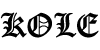|
Citat: Overklocking:
This is where the fun starts. TRIXX provides predefined modes which help you maximize your video card performance, or reduce noise.
The modes are as follows:
Standard: Everything at stock
Performance: In this mode a detection technique is used to determine the maximum overclock your invidual card can run without any problems.
Extreme: This mode uses the same detection method as the "Performance" mode, but increases fan speeds to be constantly at 100%. This mode is perfect for some benchmarking action.
Silent: When you choose "Silent" the card will be clocked down to reduce heat output and the fan speed will be reduced to 30% - very useful if you want to watch videos on your computer.
Custom: This mode gives you the ultimate control over your video card. You can choose any combination of GPU and memory clock, without any upper limit. Fan speeds can be varied between 20% and 100%.
When you choose "Performance" or "Extreme" for the first time, you will be asked if you want to run the maximum detection test. Using these profiles is only possible after running this test, which establishes a safe frequency limit for your video card.
This is how the maximum clock detection screen looks like. First, the maximum memory clock is tested for a few minutes, after that, the test finds your maximum core clocks.
If the test crashes at any point, which sometimes happens, you will be asked if you want to continue testing the next time TRIXX is started.
When the test is finished, you have to confirm the detected clock rates and they will be saved. If you are changing video cards a lot, do not worry - you can re-run the detection test at any time. TRIXX will also reset the detected maximum clocks if a video card change has been detected.
What it can not detect is, if you swap two video cards which are the same model, for example a 9600XT to another 9600XT. In that case, you have to choose redetect maximum speeds when selecting performance/extreme:
To sam iskopao...
|