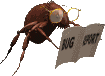|
|
Ukupno su 1119 korisnika na forumu :: 94 registrovanih, 13 sakrivenih i 1012 gosta :: [ Administrator ] [ Supermoderator ] [ Moderator ] :: Detaljnije Najviše korisnika na forumu ikad bilo je 8086 - dana 18 Jan 2026 07:11 - Korisnici koji su trenutno na forumu:
- Korisnici trenutno na forumu: 252., abramac, AMCXXL, AndrejPetar, Aristotle2002, Aska, Asteker, avijacija, bestguarder, Blair, Bobrock1, bojank, bojankrstc, Bojke549, brandža84, Brot, Bubimir, bufanje, Choda9889, Comyymoc, Crazzer, Dimitrije Paunovic, djuradj, dragoljub11987, dunavzed, Džekson, Electron, foka106, Frunze, Gaga_89, goxin, GrobarPovratak, Hardenberg, HogarStrashni, istina, Jan, jerome75, Jezekijel, Kajzer Soze, Khaless, kolle.the.kid, kreker, laganini123, Leonov, Lieutenant, lord sir giga, luka35, Marko Marković, marre, metallac777, Milos1987, Milovan Dinic, miodrag, Moldovan, moldway, Natuzzi, nenad81, opt1, Orc, pavle_pzs, Pekman, PITT, PlayerOne, Povratak1912, Prečanin30, RajkoB, ruma, samo_srpski, SamoGledam, Sass Drake, shlauf, silver22, Sirius, Sićko, Sky diver 29, sluga, stegonosa, Stoilkovic, stokssone, Tas011, tooljan, UncleSAM, Uros Cuore Sportivo, uruk, Velibor Radoja, Velizar Laro, vjetar, vlado_pg, Vrač, wizzardone, x011, zeo, zokizemun, zule2
|