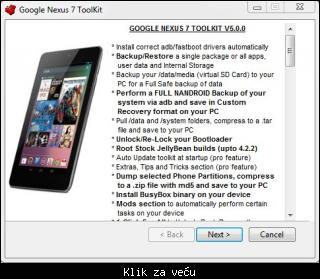|
|
Ukupno su 892 korisnika na forumu :: 52 registrovanih, 4 sakrivenih i 836 gosta :: [ Administrator ] [ Supermoderator ] [ Moderator ] :: Detaljnije Najviše korisnika na forumu ikad bilo je 3466 - dana 01 Jun 2021 17:07 - Korisnici koji su trenutno na forumu:
- Korisnici trenutno na forumu: 33 bren, 357magnum, A.R.Chafee.Jr., Asteker, Ba4e, Banovo Brdo, bojcistv, Crazzer, dekao, Demi87, dexteroza, Dimitrije Paunovic, Dimitrise93, Dorcolac, ElGenius, Ercomero, esx66, Garincha, ginjica, Gogi_avio, jalos, kib, Kvazar, mean_machine, mist-mist, Mićko, Mrav Obrad, Musklfiber, neutrino, niksa517, Novakomp, novator, obsc, Oscar2, ozzy, PrincipL, raptorsi, raso76, Rebel Frank, saki80, Sitan_Lopov, smerch, strn, Tandrkalo, tvlada, ujke, Vanderx, vukajlo71, Yellow Pinky, Zimbabwe, zlaya011, Zmaj001
|