|
|
|
Poslao: 04 Avg 2010 17:31
|
offline
- 1l padr1n0

- Anti Malware Fighter
Rank 2

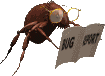
- Pridružio: 02 Feb 2008
- Poruke: 14018
- Gde živiš: Nish
|
Pozdrav i dobro dosao u Ambulantu MyCity foruma.
U toku resavanja slucaja, zamolio bih te da se pridrzavas sledeceg:
Detaljno citati moja uputstva ( ili uputstva kolega koji ce me zamenjivati) i raditi iskljucivo po njima;
Ne traziti istovremeno pomoc na drugom mestu;
Nemoj koristiti druge programe za uklanjanje malware-a, osim onih za koje budes dobio/la uputstvo;
U toku intervencije ne koristiti USB memorijske uredjaje, dok to ne budem zatrazio;
Ukoliko ne odgovorim u roku od 48h, osvezi temu novim post-om;
Ukoliko se ne javis u roku od 5 dana, zatvoricemo slucaj.
Za vise informacija o pravilima Ambulante MyCity foruma: LINK
-----------------------------------------------------------------------------------
 Preuzmi sUBs-ov ComboFix sa sledeće adrese na Desktop: Preuzmi sUBs-ov ComboFix sa sledeće adrese na Desktop:
Bleeping Computer
Klikni desnim tasterom na link i odaberi opciju Save Target As... (Save Link As..., Save Linked Content As... ili sličnu);
Kada se otvori dijalog za izbor lokacije na kojoj treba sačuvati file, odaberi Desktop i klikni Save.
 Kada preuzimanje programa bude završeno: Kada preuzimanje programa bude završeno:
1. deaktiviraj zaštitni softver (uputstvo);
2. zatvori pokrenute programe;
3. dvoklikom pokreni program ComboFix.
U toku rada, ComboFix će:proveriti postoji li novija verzija programa:
klikni Yes ako bude ponuđeno preuzimanje iste. prikazati DISCLAIMER OF WARRANTY ON SOFTWARE:
klikni Yes kako bi proces bio nastavljen.ako Recovery Console nije instalirana, ponuditi instalaciju:
obavezno prihvati klikom na Yes i isprati postupak.postaviti/dati određeni broj upita/obaveštenja:
prihvati klikom na Yes ili OK.po potrebi, restartovati Windows (više puta);
na kraju rada, otvoriti Notepad sa izveštajem o skeniranju.
 Iskopiraj izveštaj koji je ComboFix napravio u temu na forumu: Iskopiraj izveštaj koji je ComboFix napravio u temu na forumu:
1. klikni desnim tasterom miša u prozor Notepad-a i izaberi Select All;
2. klikni desnim tasterom miša na obeleženi tekst i izaberi Copy;
3. klikni desnim tasterom miša u polje za pisanje poruke i izaberi Paste.
Napomena:Izveštaj će biti sačuvan pod nazivom ComboFix.txt na sistemskoj particiji (tipična lokacija: C:\ComboFix.txt);
Ukoliko nakon slanja poruke primetiš da izveštaj nije kompletan, iskoristi opciju Prikači fajl za prilaganje file-a C:\ComboFix.txt uz poruku.
goran9888 (AMF Tim)
|
|
|
|
|
|
|
Poslao: 05 Avg 2010 14:08
|
offline
- GTA

- Počasni građanin

- Pridružio: 14 Avg 2008
- Poruke: 717
|
ComboFix 10-08-04.05 - Jovana 05.08.2010 13:57:37.1.2 - x86
Microsoft Windows XP Professional 5.1.2600.3.1254.90.1033.18.765.246 [GMT 2:00]
Running from: c:\documents and settings\Jovana\Desktop\ComboFix.exe
AV: AntiVir Desktop *On-access scanning disabled* (Outdated) {AD166499-45F9-482A-A743-FDD3350758C7}
WARNING -THIS MACHINE DOES NOT HAVE THE RECOVERY CONSOLE INSTALLED !!
.
ADS - explorer.exe: deleted 56320 bytes in 1 streams.
((((((((((((((((((((((((((((((((((((((( Other Deletions )))))))))))))))))))))))))))))))))))))))))))))))))
.
c:\docume~1\Jovana\LOCALS~1\Temp\502.exe
c:\documents and settings\Jovana\Application Data\wiaservg.log
c:\documents and settings\Jovana\msgvn.exe
c:\windows\system32\drivers\str.sys
c:\windows\system32\msvcrt2.dll
c:\windows\system32\userini.exe
c:\windows\system32\wbem\grpconv.exe
c:\windows\system32\grpconv.exe . . . is missing!!
.
((((((((((((((((((((((((( Files Created from 2010-07-05 to 2010-08-05 )))))))))))))))))))))))))))))))
.
2010-08-05 11:44 . 2010-08-05 11:47 -------- d-----w- c:\windows\ie8updates
2010-08-05 11:43 . 2010-08-05 11:43 -------- d-----w- c:\windows\LastGood.Tmp
2010-08-04 11:13 . 2010-05-06 10:41 12800 -c----w- c:\windows\system32\dllcache\xpshims.dll
2010-08-04 11:13 . 2010-05-06 10:41 599040 -c----w- c:\windows\system32\dllcache\msfeeds.dll
2010-08-04 11:13 . 2010-05-06 10:41 55296 -c----w- c:\windows\system32\dllcache\msfeedsbs.dll
2010-08-04 11:13 . 2010-05-06 10:41 247808 -c----w- c:\windows\system32\dllcache\ieproxy.dll
2010-08-04 11:13 . 2010-05-06 10:41 743424 -c----w- c:\windows\system32\dllcache\iedvtool.dll
2010-08-04 11:13 . 2010-05-06 10:41 1985536 -c----w- c:\windows\system32\dllcache\iertutil.dll
2010-08-04 11:13 . 2010-05-06 10:41 11076096 -c----w- c:\windows\system32\dllcache\ieframe.dll
2010-08-01 18:55 . 2010-08-01 18:55 -------- d-sh--w- c:\documents and settings\LocalService\IETldCache
2010-08-01 18:21 . 2010-08-01 18:20 254976 ----a-w- c:\windows\system32\suvof.exe
2010-08-01 18:20 . 2010-08-01 18:20 254976 ----a-w- c:\windows\system32\cakouzyryj.exe
2010-08-01 18:09 . 2009-01-14 13:16 57384 ----a-w- c:\windows\system32\drivers\btwhid.sys
2010-08-01 18:09 . 2009-01-14 13:16 37032 ----a-w- c:\windows\system32\drivers\btwmodem.sys
2010-08-01 18:09 . 2009-01-14 13:16 156816 ----a-w- c:\windows\system32\drivers\btwdndis.sys
2010-08-01 18:09 . 2009-01-14 13:16 534568 ----a-w- c:\windows\system32\drivers\btaudio.sys
2010-08-01 18:09 . 2009-01-14 13:16 37160 ----a-w- c:\windows\system32\drivers\btport.sys
2010-08-01 18:09 . 2008-12-11 12:52 91304 ----a-w- c:\windows\system32\drivers\btserial.sys
2010-08-01 17:11 . 2010-08-01 17:11 -------- d-sh--w- c:\documents and settings\Jovana\PrivacIE
2010-08-01 13:03 . 2010-08-01 13:03 -------- d-----w- c:\documents and settings\Jovana\Application Data\TuneUp Software
2010-08-01 13:02 . 2010-08-01 13:02 306432 ----a-w- c:\windows\system32\TuneUpDefragService.exe
2010-08-01 13:02 . 2007-12-20 08:41 29440 ----a-w- c:\windows\system32\uxtuneup.dll
2010-08-01 13:02 . 2010-08-01 13:02 -------- d-----w- c:\documents and settings\All Users\Application Data\TuneUp Software
2010-08-01 13:02 . 2010-08-01 13:02 -------- d-----w- c:\program files\TuneUp Utilities 2008
2010-08-01 13:01 . 2010-08-01 13:01 -------- d-----w- c:\program files\Common Files\Wise Installation Wizard
2010-08-01 12:26 . 2010-08-01 12:26 -------- d-sh--w- c:\documents and settings\NetworkService\IETldCache
2010-08-01 12:25 . 2010-08-01 12:25 -------- d-sh--w- c:\documents and settings\Jovana\IETldCache
2010-08-01 11:58 . 2010-08-01 12:00 -------- dc-h--w- c:\windows\ie8
.
(((((((((((((((((((((((((((((((((((((((( Find3M Report ))))))))))))))))))))))))))))))))))))))))))))))))))))
.
2010-08-05 12:02 . 2010-08-05 12:02 54272 ----a-w- c:\windows\system32\4ecfbe.exe
2010-08-05 12:02 . 2010-08-05 12:02 102522 ----a-w- c:\windows\system32\msvcrt2.dll
2010-08-01 18:14 . 2009-12-18 20:10 1735040 ----a-w- c:\windows\system32\drivers\BCMWL5.SYS
2010-08-01 11:13 . 2010-01-09 13:00 -------- d-----w- c:\program files\mts mobilni internet
2010-06-29 23:09 . 2008-04-14 12:00 1033728 ----a-w- c:\windows\explorer.exe
2010-06-22 08:42 . 2009-12-18 19:40 22328 ----a-w- c:\documents and settings\Jovana\Local Settings\Application Data\GDIPFONTCACHEV1.DAT
2010-06-21 17:34 . 2010-06-21 17:34 -------- d-----w- c:\program files\MSECache
2010-06-21 16:51 . 2010-06-21 15:11 38808920 ----a-w- C:\FileFormatConverters.exe
2010-06-14 14:31 . 2009-12-18 11:06 744448 ----a-w- c:\windows\pchealth\helpctr\binaries\helpsvc.exe
.
((((((((((((((((((((((((((((((((((((( Reg Loading Points ))))))))))))))))))))))))))))))))))))))))))))))))))
.
.
*Note* empty entries & legit default entries are not shown
REGEDIT4
[HKEY_LOCAL_MACHINE\SOFTWARE\Microsoft\Windows\CurrentVersion\Run]
"AESTFltr"="c:\windows\system32\AESTFltr.exe" [2009-02-18 737280]
"StartCCC"="c:\program files\ATI Technologies\ATI.ACE\Core-Static\CLIStart.exe" [2009-04-01 61440]
"Adobe Reader Speed Launcher"="c:\program files\Adobe\Reader 9.0\Reader\Reader_sl.exe" [2009-10-03 35696]
"Adobe ARM"="c:\program files\Common Files\Adobe\ARM\1.0\AdobeARM.exe" [2010-06-09 976832]
"avgnt"="c:\program files\Avira\AntiVir Desktop\avgnt.exe" [2009-03-02 209153]
"zCpqset"="c:\program files\Hewlett-Packard\Default Settings\cpqset.exe" [2008-12-11 81920]
"WirelessAssistant"="c:\program files\Hewlett-Packard\HP Wireless Assistant\HPWAMain.exe" [2009-07-23 498744]
"QuickTime Task"="c:\program files\QuickTime\QTTask.exe" [2009-11-10 417792]
"Microsoft(R) System Manager"="c:\windows\system32\4ecfbe.exe" [2010-08-05 54272]
"zoujyg"="c:\windows\system32\cakouzyryj.exe" [2010-08-01 254976]
[HKEY_USERS\.DEFAULT\Software\Microsoft\Windows\CurrentVersion\Run]
"CTFMON.EXE"="c:\windows\system32\CTFMON.EXE" [2008-04-14 15360]
c:\documents and settings\Jovana\Start Menu\Programs\Startup\
Think Green Weather.lnk - c:\program files\Stardock\DesktopGadgets\Think Green Weather\Think Green Weather.exe [2010-1-12 728576]
c:\documents and settings\All Users\Start Menu\Programs\Startup\
Bluetooth.lnk - c:\program files\WIDCOMM\Bluetooth Software\BTTray.exe [2008-12-11 604776]
c:\documents and settings\Default User\Start Menu\Programs\Startup\
IconPackager.lnk - c:\program files\Stardock\MyColors\IconPackager.exe [2009-10-14 1389944]
Think Green Weather.lnk - c:\program files\Stardock\DesktopGadgets\Think Green Weather\Think Green Weather.exe [2010-1-12 728576]
[HKEY_LOCAL_MACHINE\software\microsoft\windows nt\currentversion\winlogon\notify\WB]
2009-06-09 08:55 30000 ----a-w- c:\program files\Stardock\MyColors\fastload.dll
[HKEY_LOCAL_MACHINE\system\currentcontrolset\control\lsa]
Authentication Packages REG_MULTI_SZ msv1_0 nwprovau
[HKLM\~\services\sharedaccess\parameters\firewallpolicy\standardprofile]
"EnableFirewall"= 0 (0x0)
[HKLM\~\services\sharedaccess\parameters\firewallpolicy\standardprofile\AuthorizedApplications\List]
"%windir%\\Network Diagnostic\\xpnetdiag.exe"=
"%windir%\\system32\\sessmgr.exe"=
"c:\\Program Files\\Opera\\opera.exe"=
R2 AntiVirSchedulerService;Avira AntiVir Scheduler;c:\program files\Avira\AntiVir Desktop\sched.exe [19.12.2009 13:12 108289]
R3 5U876UVC;HP Webcam [2 MP series];c:\windows\system32\drivers\5U876.sys [18.12.2009 21:53 118656]
R3 AESTAud;AE Audio Service;c:\windows\system32\drivers\AESTAud.sys [18.12.2009 21:42 113536]
S2 pcocggkbd;\??\c:\do;\??\c:\docume~1\Jovana\LOCALS~1\Temp\wwlusnajtymbbfk.sys --> c:\docume~1\Jovana\LOCALS~1\Temp\wwlusnajtymbbfk.sys [?]
S2 y6iauioudtybe;Creative ALchemy AL1 Licensing Service;c:\windows\system32\suvof.exe [01.08.2010 20:21 254976]
S3 hwusbdev;Huawei DataCard USB PNP Device;c:\windows\system32\DRIVERS\ewusbdev.sys --> c:\windows\system32\DRIVERS\ewusbdev.sys [?]
HKEY_LOCAL_MACHINE\SOFTWARE\Microsoft\Windows NT\CurrentVersion\Svchost - NetSvcs
UxTuneUp
.
Contents of the 'Scheduled Tasks' folder
2010-08-01 c:\windows\Tasks\1-Click Maintenance.job
- c:\program files\TuneUp Utilities 2008\OneClick.exe [2007-12-21 13:17]
.
.
------- Supplementary Scan -------
.
uStart Page = [Link mogu videti samo ulogovani korisnici]
IE: E&xport to Microsoft Excel - c:\progra~1\MICROS~2\OFFICE11\EXCEL.EXE/3000
IE: Send to &Bluetooth Device... - c:\program files\WIDCOMM\Bluetooth Software\btsendto_ie_ctx.htm
IE: Send To Bluetooth - c:\program files\WIDCOMM\Bluetooth Software\btsendto_ie.htm
.
- - - - ORPHANS REMOVED - - - -
HKCU-Run-userini - c:\windows\system32\userini.exe
HKLM-Run-userini - c:\windows\system32\userini.exe
HKLM-Explorer_Run-userini - c:\windows\system32\userini.exe
AddRemove-Agere Systems Soft Modem - c:\windows\agrsmdel
**************************************************************************
catchme 0.3.1398 W2K/XP/Vista - rootkit/stealth malware detector by Gmer, [Link mogu videti samo ulogovani korisnici]
Rootkit scan 2010-08-05 14:02
Windows 5.1.2600 Service Pack 3 NTFS
scanning hidden processes ...
scanning hidden autostart entries ...
HKLM\Software\Microsoft\Windows\CurrentVersion\Run
zCpqset = c:\program files\Hewlett-Packard\Default Settings\cpqset.exe?????????????????????????????????????????????????????????
?????????????????????????????????????????????????????????????????????
?????????????????????????????????????????????????????????????????????????
scanning hidden files ...
scan completed successfully
hidden files: 0
**************************************************************************
.
--------------------- LOCKED REGISTRY KEYS ---------------------
[HKEY_USERS\S-1-5-21-1202660629-261478967-1801674531-1003\Software\Microsoft\Windows\CurrentVersion\Explorer\CLSID]
@Denied: (Full) (LocalSystem)
.
--------------------- DLLs Loaded Under Running Processes ---------------------
- - - - - - - > 'winlogon.exe'(1060)
c:\windows\system32\Ati2evxx.dll
c:\program files\Stardock\MyColors\fastload.dll
- - - - - - - > 'explorer.exe'(2584)
c:\windows\system32\WININET.dll
c:\windows\system32\btmmhook.dll
c:\windows\system32\ieframe.dll
c:\windows\system32\webcheck.dll
.
------------------------ Other Running Processes ------------------------
.
c:\windows\system32\Ati2evxx.exe
c:\windows\system32\Ati2evxx.exe
c:\program files\idt\wdm\STacSV.exe
c:\progra~1\WIDCOMM\BLUETO~1\BTSTAC~1.EXE
c:\program files\LSI SoftModem\agrsmsvc.exe
c:\program files\Avira\AntiVir Desktop\avguard.exe
c:\program files\WIDCOMM\Bluetooth Software\bin\btwdins.exe
c:\windows\system32\wscntfy.exe
c:\program files\Hewlett-Packard\Shared\hpqwmiex.exe
c:\program files\ATI Technologies\ATI.ACE\Core-Static\MOM.exe
c:\program files\ATI Technologies\ATI.ACE\Core-Static\ccc.exe
c:\program files\Hewlett-Packard\Shared\hpqToaster.exe
.
**************************************************************************
.
Completion time: 2010-08-05 14:05:04 - machine was rebooted
ComboFix-quarantined-files.txt 2010-08-05 12:04
Pre-Run: 29.537.685.504 bytes free
Post-Run: 29.801.439.232 bytes free
- - End Of File - - 2F7379D2BE1D835D16BC903675E710D8
|
|
|
|
|
|
|
|
|
Poslao: 05 Avg 2010 20:40
|
offline
- GTA

- Počasni građanin

- Pridružio: 14 Avg 2008
- Poruke: 717
|
ComboFix 10-08-05.01 - Jovana 05.08.2010 20:06:08.2.2 - x86
Microsoft Windows XP Professional 5.1.2600.3.1254.90.1033.18.765.303 [GMT 2:00]
Running from: c:\documents and settings\Jovana\Desktop\ComboFix.exe
Command switches used :: c:\documents and settings\Jovana\Desktop\CFScript.txt
AV: AntiVir Desktop *On-access scanning disabled* (Outdated) {AD166499-45F9-482A-A743-FDD3350758C7}
FILE ::
"c:\docume~1\Jovana\LOCALS~1\Temp\wwlusnajtymbbfk.sys"
"c:\windows\system32\4ecfbe.exe"
"c:\windows\system32\cakouzyryj.exe"
"c:\windows\system32\msvcrt2.dll"
"c:\windows\system32\suvof.exe"
.
((((((((((((((((((((((((((((((((((((((( Other Deletions )))))))))))))))))))))))))))))))))))))))))))))))))
.
c:\windows\system32\4ecfbe.exe
c:\windows\system32\cakouzyryj.exe
c:\windows\system32\msvcrt2.dll
c:\windows\system32\suvof.exe
c:\windows\system32\grpconv.exe . . . is missing!!
.
((((((((((((((((((((((((((((((((((((((( Drivers/Services )))))))))))))))))))))))))))))))))))))))))))))))))
.
-------\Legacy_PCOCGGKBD
-------\Legacy_Y6IAUIOUDTYBE
-------\Service_pcocggkbd
-------\Service_y6iauioudtybe
((((((((((((((((((((((((( Files Created from 2010-07-05 to 2010-08-05 )))))))))))))))))))))))))))))))
.
2010-08-05 11:44 . 2010-08-05 11:47 -------- d-----w- c:\windows\ie8updates
2010-08-04 11:13 . 2010-05-06 10:41 12800 -c----w- c:\windows\system32\dllcache\xpshims.dll
2010-08-04 11:13 . 2010-05-06 10:41 599040 -c----w- c:\windows\system32\dllcache\msfeeds.dll
2010-08-04 11:13 . 2010-05-06 10:41 55296 -c----w- c:\windows\system32\dllcache\msfeedsbs.dll
2010-08-04 11:13 . 2010-05-06 10:41 247808 -c----w- c:\windows\system32\dllcache\ieproxy.dll
2010-08-04 11:13 . 2010-05-06 10:41 743424 -c----w- c:\windows\system32\dllcache\iedvtool.dll
2010-08-04 11:13 . 2010-05-06 10:41 1985536 -c----w- c:\windows\system32\dllcache\iertutil.dll
2010-08-04 11:13 . 2010-05-06 10:41 11076096 -c----w- c:\windows\system32\dllcache\ieframe.dll
2010-08-01 18:55 . 2010-08-01 18:55 -------- d-sh--w- c:\documents and settings\LocalService\IETldCache
2010-08-01 18:09 . 2009-01-14 13:16 57384 ----a-w- c:\windows\system32\drivers\btwhid.sys
2010-08-01 18:09 . 2009-01-14 13:16 37032 ----a-w- c:\windows\system32\drivers\btwmodem.sys
2010-08-01 18:09 . 2009-01-14 13:16 156816 ----a-w- c:\windows\system32\drivers\btwdndis.sys
2010-08-01 18:09 . 2009-01-14 13:16 534568 ----a-w- c:\windows\system32\drivers\btaudio.sys
2010-08-01 18:09 . 2009-01-14 13:16 37160 ----a-w- c:\windows\system32\drivers\btport.sys
2010-08-01 18:09 . 2008-12-11 12:52 91304 ----a-w- c:\windows\system32\drivers\btserial.sys
2010-08-01 17:11 . 2010-08-01 17:11 -------- d-sh--w- c:\documents and settings\Jovana\PrivacIE
2010-08-01 13:03 . 2010-08-01 13:03 -------- d-----w- c:\documents and settings\Jovana\Application Data\TuneUp Software
2010-08-01 13:02 . 2010-08-01 13:02 306432 ----a-w- c:\windows\system32\TuneUpDefragService.exe
2010-08-01 13:02 . 2007-12-20 08:41 29440 ----a-w- c:\windows\system32\uxtuneup.dll
2010-08-01 13:02 . 2010-08-01 13:02 -------- d-----w- c:\documents and settings\All Users\Application Data\TuneUp Software
2010-08-01 13:02 . 2010-08-01 13:02 -------- d-----w- c:\program files\TuneUp Utilities 2008
2010-08-01 13:01 . 2010-08-01 13:01 -------- d-----w- c:\program files\Common Files\Wise Installation Wizard
2010-08-01 12:26 . 2010-08-01 12:26 -------- d-sh--w- c:\documents and settings\NetworkService\IETldCache
2010-08-01 12:25 . 2010-08-01 12:25 -------- d-sh--w- c:\documents and settings\Jovana\IETldCache
2010-08-01 11:58 . 2010-08-01 12:00 -------- dc-h--w- c:\windows\ie8
.
(((((((((((((((((((((((((((((((((((((((( Find3M Report ))))))))))))))))))))))))))))))))))))))))))))))))))))
.
2010-08-01 18:14 . 2009-12-18 20:10 1735040 ----a-w- c:\windows\system32\drivers\BCMWL5.SYS
2010-08-01 11:13 . 2010-01-09 13:00 -------- d-----w- c:\program files\mts mobilni internet
2010-06-29 23:09 . 2008-04-14 12:00 1033728 ----a-w- c:\windows\explorer.exe
2010-06-22 08:42 . 2009-12-18 19:40 22328 ----a-w- c:\documents and settings\Jovana\Local Settings\Application Data\GDIPFONTCACHEV1.DAT
2010-06-21 17:34 . 2010-06-21 17:34 -------- d-----w- c:\program files\MSECache
2010-06-21 16:51 . 2010-06-21 15:11 38808920 ----a-w- C:\FileFormatConverters.exe
2010-06-14 14:31 . 2009-12-18 11:06 744448 ----a-w- c:\windows\pchealth\helpctr\binaries\helpsvc.exe
.
((((((((((((((((((((((((((((( [Link mogu videti samo ulogovani korisnici] )))))))))))))))))))))))))))))))))))))))))
.
+ 2010-08-05 18:20 . 2010-08-05 18:20 16384 c:\windows\temp\Perflib_Perfdata_d54.dat
+ 2008-04-14 12:00 . 2010-08-05 18:14 58794 c:\windows\system32\perfc009.dat
- 2008-04-14 12:00 . 2010-08-05 11:46 58794 c:\windows\system32\perfc009.dat
+ 2008-04-14 12:00 . 2010-08-05 18:14 392494 c:\windows\system32\perfh009.dat
- 2008-04-14 12:00 . 2010-08-05 11:46 392494 c:\windows\system32\perfh009.dat
.
((((((((((((((((((((((((((((((((((((( Reg Loading Points ))))))))))))))))))))))))))))))))))))))))))))))))))
.
.
*Note* empty entries & legit default entries are not shown
REGEDIT4
[HKEY_LOCAL_MACHINE\SOFTWARE\Microsoft\Windows\CurrentVersion\Run]
"AESTFltr"="c:\windows\system32\AESTFltr.exe" [2009-02-18 737280]
"StartCCC"="c:\program files\ATI Technologies\ATI.ACE\Core-Static\CLIStart.exe" [2009-04-01 61440]
"Adobe Reader Speed Launcher"="c:\program files\Adobe\Reader 9.0\Reader\Reader_sl.exe" [2009-10-03 35696]
"Adobe ARM"="c:\program files\Common Files\Adobe\ARM\1.0\AdobeARM.exe" [2010-06-09 976832]
"avgnt"="c:\program files\Avira\AntiVir Desktop\avgnt.exe" [2009-03-02 209153]
"zCpqset"="c:\program files\Hewlett-Packard\Default Settings\cpqset.exe" [2008-12-11 81920]
"WirelessAssistant"="c:\program files\Hewlett-Packard\HP Wireless Assistant\HPWAMain.exe" [2009-07-23 498744]
"QuickTime Task"="c:\program files\QuickTime\QTTask.exe" [2009-11-10 417792]
[HKEY_USERS\.DEFAULT\Software\Microsoft\Windows\CurrentVersion\Run]
"CTFMON.EXE"="c:\windows\system32\CTFMON.EXE" [2008-04-14 15360]
c:\documents and settings\Jovana\Start Menu\Programs\Startup\
Think Green Weather.lnk - c:\program files\Stardock\DesktopGadgets\Think Green Weather\Think Green Weather.exe [2010-1-12 728576]
c:\documents and settings\All Users\Start Menu\Programs\Startup\
Bluetooth.lnk - c:\program files\WIDCOMM\Bluetooth Software\BTTray.exe [2008-12-11 604776]
[HKEY_LOCAL_MACHINE\software\microsoft\windows nt\currentversion\winlogon\notify\WB]
2009-06-09 08:55 30000 ----a-w- c:\program files\Stardock\MyColors\fastload.dll
[HKEY_LOCAL_MACHINE\system\currentcontrolset\control\lsa]
Authentication Packages REG_MULTI_SZ msv1_0 nwprovau
[HKLM\~\services\sharedaccess\parameters\firewallpolicy\standardprofile\AuthorizedApplications\List]
"%windir%\\Network Diagnostic\\xpnetdiag.exe"=
"%windir%\\system32\\sessmgr.exe"=
"c:\\Program Files\\Opera\\opera.exe"=
R2 AntiVirSchedulerService;Avira AntiVir Scheduler;c:\program files\Avira\AntiVir Desktop\sched.exe [19.12.2009 13:12 108289]
R3 5U876UVC;HP Webcam [2 MP series];c:\windows\system32\drivers\5U876.sys [18.12.2009 21:53 118656]
R3 AESTAud;AE Audio Service;c:\windows\system32\drivers\AESTAud.sys [18.12.2009 21:42 113536]
S3 hwusbdev;Huawei DataCard USB PNP Device;c:\windows\system32\DRIVERS\ewusbdev.sys --> c:\windows\system32\DRIVERS\ewusbdev.sys [?]
HKEY_LOCAL_MACHINE\SOFTWARE\Microsoft\Windows NT\CurrentVersion\Svchost - NetSvcs
UxTuneUp
.
Contents of the 'Scheduled Tasks' folder
2010-08-01 c:\windows\Tasks\1-Click Maintenance.job
- c:\program files\TuneUp Utilities 2008\OneClick.exe [2007-12-21 13:17]
.
.
------- Supplementary Scan -------
.
uStart Page = [Link mogu videti samo ulogovani korisnici]
IE: E&xport to Microsoft Excel - c:\progra~1\MICROS~2\OFFICE11\EXCEL.EXE/3000
IE: Send to &Bluetooth Device... - c:\program files\WIDCOMM\Bluetooth Software\btsendto_ie_ctx.htm
IE: Send To Bluetooth - c:\program files\WIDCOMM\Bluetooth Software\btsendto_ie.htm
.
**************************************************************************
catchme 0.3.1398 W2K/XP/Vista - rootkit/stealth malware detector by Gmer, [Link mogu videti samo ulogovani korisnici]
Rootkit scan 2010-08-05 20:19
Windows 5.1.2600 Service Pack 3 NTFS
scanning hidden processes ...
scanning hidden autostart entries ...
HKLM\Software\Microsoft\Windows\CurrentVersion\Run
zCpqset = c:\program files\Hewlett-Packard\Default Settings\cpqset.exe?????????????????????????????????????????????????????????????????????????
?????????????????????????????????????????????????????????????????????????????????????
?????????????????????????????????????????
scanning hidden files ...
scan completed successfully
hidden files: 0
**************************************************************************
.
--------------------- LOCKED REGISTRY KEYS ---------------------
[HKEY_USERS\S-1-5-21-1202660629-261478967-1801674531-1003\Software\Microsoft\Windows\CurrentVersion\Explorer\CLSID]
@Denied: (Full) (LocalSystem)
.
--------------------- DLLs Loaded Under Running Processes ---------------------
- - - - - - - > 'winlogon.exe'(1060)
c:\windows\system32\Ati2evxx.dll
c:\program files\Stardock\MyColors\fastload.dll
- - - - - - - > 'explorer.exe'(3804)
c:\windows\system32\WININET.dll
c:\windows\system32\btmmhook.dll
c:\windows\system32\ieframe.dll
c:\windows\system32\webcheck.dll
.
------------------------ Other Running Processes ------------------------
.
c:\windows\system32\Ati2evxx.exe
c:\windows\system32\Ati2evxx.exe
c:\program files\idt\wdm\STacSV.exe
c:\program files\LSI SoftModem\agrsmsvc.exe
c:\program files\Avira\AntiVir Desktop\avguard.exe
c:\program files\WIDCOMM\Bluetooth Software\bin\btwdins.exe
c:\windows\system32\wscntfy.exe
c:\progra~1\WIDCOMM\BLUETO~1\BTSTAC~1.EXE
c:\program files\Hewlett-Packard\Shared\hpqwmiex.exe
c:\program files\Hewlett-Packard\Shared\hpqToaster.exe
c:\program files\ATI Technologies\ATI.ACE\Core-Static\MOM.exe
c:\program files\ATI Technologies\ATI.ACE\Core-Static\ccc.exe
.
**************************************************************************
.
Completion time: 2010-08-05 20:21:55 - machine was rebooted
ComboFix-quarantined-files.txt 2010-08-05 18:21
ComboFix2.txt 2010-08-05 12:05
Pre-Run: 29.746.929.664 bytes free
Post-Run: 29.689.835.520 bytes free
WindowsXP-KB310994-SP2-Pro-BootDisk-ENU.exe
[boot loader]
timeout=2
default=multi(0)disk(0)rdisk(0)partition(1)\WINDOWS
[operating systems]
c:\cmdcons\BOOTSECT.DAT="Microsoft Windows Recovery Console" /cmdcons
multi(0)disk(0)rdisk(0)partition(1)\WINDOWS="Microsoft Windows XP Professional" /noexecute=optin /fastdetect
- - End Of File - - 225B9939D164CD9376BB3CA64D478CC0
|
|
|
|
|
|
|
|
|
Poslao: 06 Avg 2010 13:40
|
offline
- GTA

- Počasni građanin

- Pridružio: 14 Avg 2008
- Poruke: 717
|
Utoku dana cu jos malo da testiram racunar pa cu ti u toku suttrasnjeg dana preneti utuske alj do sada nije pokazivao nikakav problem
u njega je povremeno bio ukljucen jedan mp4 ali on trenutno nije kod mene pa necu moci da ga testiram
|
|
|
|
|
|
|
Poslao: 06 Avg 2010 14:32
|
offline
- 1l padr1n0

- Anti Malware Fighter
Rank 2

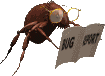
- Pridružio: 02 Feb 2008
- Poruke: 14018
- Gde živiš: Nish
|
Javi rezultate, jer imamo jos jedan korak da uradimo pre nego proglasimo slucaj zavrsenim.
|
|
|
|
|
|
|
Poslao: 07 Avg 2010 12:14
|
offline
- GTA

- Počasni građanin

- Pridružio: 14 Avg 2008
- Poruke: 717
|
kompjuter normalno radi, antivirus nista ne pokasuje
|
|
|
|
|
|
|
|

