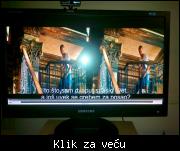|
Napisano: 15 Jul 2012 23:46
Zdravo ljudi ,
ovo je 3 tema koju otvaram...
U vezi GeForce 9800 GT i TV Philips-a... i 3d filmova...
Nisam siguran da preko grafičke koja ima 1.3. Hdmi mogu da pustim 3d film...
nisam video još prave 3d efekte na tv (da mi nešto bikvalno iskače iz TV-a) ...
na ranijem postu mi je jedan rekao
Citat
Mislim da je ovo razlog ne-dobijanja 3D sadržaja na televizoru:
Citat:HDMI 1.4 Released June 5, 2009
# HDMI Ethernet Channel
# Audio Return Channel
# 3D Support
# 4K Support
# Content Type
# Additional Color Spaces
# HDMI Micro Connector
The new Type-D HDMI connector - Type-D is a micro connector defined in the HDMI 1.4 specification that keeps the standard 19 pins of Types A and C but enclosed in a 2.8 mm x 6.4 mm package - smaller than a micro-USB connector.
# Automotive Connection
Citat
GeForce 9800GT datira iz 2008. i sumnjam da tvoja kartica ima HDMI 1.4 priključak.
Link: [Link mogu videti samo ulogovani korisnici]
Hteo sam da proverim da li ću da dobijem neki 3d efekat ako sskinem neki full snimak u Blue ray tehnologiji...
E sada "nabavio sam" sam Blue ray disc:
transormers (83 gb)
Iso file...
Napravim ga image preko Deamon tools-a
Pokrenem snimak preko
TotalMedia Theatre 5 (jer na Nvidia sajtu piše da je ovo jedan od softwera koje oni podržavaju)
i dobijem ovakvu sliku
 
Znači hteo sam da vidim ako skinem Blue ray snimak FULL da li ću tada imati efekte 3d, da mi nešto izleće kroz TV 
ali ja sada ne mogu da pustim Blue Ray kako treba..
Pravi mi snimak UPOREDo ali ne baš kako treba,
vidite kako je mali (te uporedne veličine)
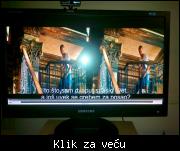 
Druga slika je kako snimak Transormers (720p) od 23 gb puštam kroz GOM PLAYER..
E da napomena: ja slikam MONITOR kompa koji nije 3d... slika 3d je na TV philipsu...
TV nisam slikao... Znači ovo je kako bi trebao da pusti da bi na tv dobio 3d...
Može li mi neko reći kako da pustim BLUE RAY Snimak i da vidim konačno da li imam efekte preko Ge Force 9800 GT ili moram da kupujem drugu grafičku i koju da kupim...
Na sajtu ovog playera koji neće da mi pusti Blue Ray snimak (TotalMedia Theatre 5 - koji kao podržava Nvidia grafiku)
piše i ovo:
CITAT
General Settings
Always play Blu-ray 3D™ movie in 3D mode
Check this option to automatically play Blu-ray 3D™ movies in 3D mode. Otherwise, ArcSoft TotalMedia® Theatre 5 will play Blu-ray 3D™ movies in 2D mode.
Always play movies and video files in 3D mode
Check this option to play all the supported movies types and video files in 3D mode.
Note: If neither of the above two options are checked, ArcSoft TotalMedia® Theatre 5 playback will be in 2D mode, and can’t be switched to 3D mode.
Source File Layout
Select the source file layout of your movie so ArcSoft TotalMedia® Theatre 5 can play it properly.
Auto Detect - When checked, ArcSoft TotalMedia® Theatre 5 will detect the source file layout and automatically play it in 3D mode. In a case of mis-detection, please try to manually set the source layout.
2D - Select this option when your source file is a 2D video/movie. ArcSoft TotalMedia® Theatre 5 will use Sim3D™ to convert the file to 3D in real-time.
Left/Right - Select this option when your source file already contains 3D images constructed by left and right images.
Top/Down - Select this option when your source file already contains 3D images constructed by top and bottom images.
Anaglyph - Select this option when your source file already contains 3D images constructed by red and cyan overlapped images.
Line Interleave - Select this option when your source file already contains 3D images alternating between left-eye and right-eye lines.
Checkerboard - Select this option when your source file already contains 3D images alternating in adjacent pixel.
Depth Perception
Drag the Depth Perception slider to adjust the amount of depth in the video image.
Viewing Environment
Select Your Display Configuration
Select your 3D playback equipment so ArcSoft TotalMedia® Theatre 5 can play the movie properly.
NVIDIA 3D Vision Ready Display - Select NVIDIA® 3D Vision™ Ready display like a HDMI 1.4 3D TV, 120Hz LCD display, 3D projector, or 100Hz and higher analog CRT.
AMD HD3D Technology - Select this if your display is a HDMI 1.4 3D TV or 120Hz LCD display.
Micro-polarized 3D LCD - Select this if your display is a Micro-polarized LCD TV that supports Line Interleave 3D output.
3D Ready DLP HDTVs - Select this if your display is a 3D-ready DLP TV that supports Checkerboard output.
Other Display - Select this if your display is not a 3D-ready display.
Swap Left/Right image when you experience eyestrain in 3D mode
Some displays may have swapped images between the left eye and right eye which can cause eyestrain when it reverses. Check this option if you experience eyestrain.
Znači iapk je moguće da je problem kao u HDMI 1.3. i HDMI 1.4
Ima li neki nastavka, koji bi mogao 1.3. da mi pretvori u 1.4 HDMI iz grafičke..
Jer da kupujem grafičku samo zbog tog 1.4... joioooohhhh...
Ima li neko ideju šta da uradim...
Neka mi neko ipak napiše kako da pustim ovaj Blue ray disk... odnosno IMAGE
Ja mislim da ovo je sve jedna velika pljačka nas potrošača..
Ja sam mislio da je ovaj HDMI jedan univerzalan standarad a ono malo sutra
Dopuna: 15 Jul 2012 23:52
Jedva čekam da mi neko odgovori 
e ali ovi Forumi su extra stvar...
pomogli ste mi u vezi da dobijem zvuk preko HDMI
Dopuna: 16 Jul 2012 16:04
Našao sam neki software
kao koji proverav da li su komponente kompatabilne za puštanje BLUE RAY 3d sadržaja...
Pogledajte sliku
 
Pazite šta kaže:
Da mi TV ne prepoznaje kao 3d...
ok ovaj software je PowerDvd firme alatka-
dole piše kao da ne odgovaraju za tačnost...
Ja sada ništa ne razumem..
A što se tiče grafičke izgleda definitivno ne podržava 3d
Jer Power DVD ovo ima na sajtu:
The following is a list of the graphics cards that support hardware decoding:
Blu-ray disc
Nvidia: GeForce 8000, 9000 Series
ATI: ATI Radeon HD 2000, 3000 Series
Blu-ray 3D disc
Nvidia: The following is a list of the graphics cards that support hardware decoding:
Blu-ray disc
Nvidia: GeForce 8000, 9000 Series
ATI: ATI Radeon HD 2000, 3000 Series
Blu-ray 3D disc
Nvidia: GeForce GT240/320/330/340 and GTX 400 Series
Intel: Core i3 and i5 CPU integrate Graphics (Intel Graphic Media Accelerator HD)
The following is a list of the graphics cards that support hardware decoding:
Blu-ray disc
Nvidia: GeForce 8000, 9000 Series
ATI: ATI Radeon HD 2000, 3000 Series
Blu-ray 3D disc
Nvidia: GeForce GT240/320/330/340 and GTX 400 Series
Intel: Core i3 and i5 CPU integrate Graphics (Intel Graphic Media Accelerator HD)
Ali ne razumem zašto mi javlja da TV nije 3d 
Plaši me
Koju grafičku da uzmem a da može da se uklopi u moju već postojeću konfiguraciju
Matična: p43-es3g
HDD: 500 gb
RAM: DDR2 4gb Hyper X
Quad Core 2.33 mhz
Napajanje 450 (mislim)
Znači da maknem GeForce 9800 gt, koju da uzmem
da mogu da puštam 3d filmove...
Predlog?
Blu-ray 3D disc
Nvidia: GeForce GT240/320/330/340 and GTX 400 Series
Ali zar ATI ne pušta 3d sadržaje...
|