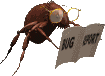|
Uslikaj tu opciju u podesavanjima da vidim kako izgleda? Putem kojih programa pokreces filmove? Jel si pokusao razne varijante programa ili si zapucao samo sa jednom? Slobodno instaliraj par player-a pa vidi.
Citat:I am currently using theatre mode with Windows 7 and my ATI video card.
The way I am doing it is with VLC player with the video output selected as "directx out" then make sure wallpaper overlay is on.
Also make sure CCC is set for theatre mode.
The background will be the movie on both monitors however the secondary monitor will have only the video.( not the icons or taskbar)
Also, this process does not work with Windows Aero so when you run a file Aero will automatically disable itself until the program is closed then re-enable itself.
Takodje:
Citat:All you need is:
1. In the Windows : deactivate 'Aero' (MPCHC do it automatically for you)
2. In a player :
a) switch renderer to EVR (Custom Presenter) or MadVR
b) switch mode to 3DFullscreen
c) select second monitor as output
But, on Windows 7 RC (or that was Vista?..), HD3850 and very old CCC (in 2008) I think i had DVBViewer Pro to work on my secondary display but via DirectX 7 renderer only (Aero left automatic off)
This is not that old overlay, so this method is irrelevant to ATI's "theater mode" of cause just because it works without any "theater mode" without any ATI --> on nVidia GeForce too
p.s.: one more thing: you may need to instal (and select as 'audio renderer') ReClock DirectShow Filter in order to have all smooth
Nisam vrsio podesavanja na W7, a kod druga na XP-u taj theatre mode radi sasvim normalno. Bas sam pre neki dan to proveravao.
Pokusaj malo sam guglanjem da dodjes do resenja: [Link mogu videti samo ulogovani korisnici]
Drugacije ti ne mogu pomoci, s'obzirom da moj racunar nije povezan sa TV-om.
|