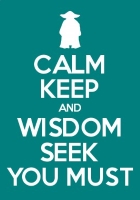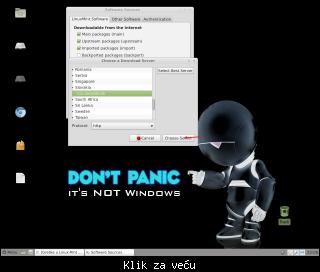|
|
Ukupno su 1523 korisnika na forumu :: 74 registrovanih, 6 sakrivenih i 1443 gosta :: [ Administrator ] [ Supermoderator ] [ Moderator ] :: Detaljnije Najviše korisnika na forumu ikad bilo je 6018 - dana 19 Dec 2025 13:41 - Korisnici koji su trenutno na forumu:
- Korisnici trenutno na forumu: 33 bren, AndrejPetar, Apis Dr, Apok, awathorn, Betty25, Boris BM, Bosnjo, Clouseau, darionis, darkojbn, dexter77, Doc, doragan, Dragan7777, draganca, draganl, Duce, ElvisP, Foxdie, Fructo, Frunze, goxin, iceburn, jodzula, JOntra, Kalem, kaskadija, konstruktor, ladro, Malahit, Masan, mat, mercedesamg, Mercury, metallac777, Mexaleroo, milenko crazy north, milutin134, Mis uz pusku, Misa63, Mitrast, Miškić, Moldovan, mrkanidja, nazgul75, nemkea71, Niki2024, niksa517, Paklenica, Pavel Medved, Posmatrac77OKB, samojednoimeznam, Shadows1, Skywhaler, sony771, Stojan Mrsavi, sym33, synergia, troki1971, Uros Cuore Sportivo, Vanderx, vathra, Vatreni Zmaj, Veless, Velizar Laro, vlad4, Vlada1389, vlahale, Vrač, yrraf, YugoSlav, Zec, zubri
|