|
|
|
|
|
Poslao: 12 Feb 2011 23:53
|
offline
- Kentaurus

- Super građanin

- Pridružio: 01 Nov 2007
- Poruke: 1378
|
Eventualno...
Citat:Imesh Toolbar is a web browser add-on application that creates a shortcut allowing you search for photos, videos and web content anywhere on the Internet. This application installs on the top of your browser menu. Although Imesh toolbar is not a spyware or malicious program, it clutters your web browser and is a meaningless program if you already have another toolbar that you frequently use. Removing Imesh toolbar is simple process. Within minutes, rid your browser of it completely.
Difficulty: Easy
Instructions
1.Click "Start" on your computer screen and click "Run."
2. Type "appwiz.cpl" (without quotes) and hit "Enter" to log into the programs window. Scroll through and click on the Imesh Toolbar. It may also be labeled as Imesh media bar.
3. Click "Remove/Uninstall," and confirm "Yes" to uninstall it from your computer. If you do not see Imesh in the programs window, move to the next step to remove it from your web browser.
4. Launch Internet Explorer. Click "Tools." Click "Manage Add-ons" and click "Imesh Toolbar." Click "Remove" and restart your web browser. If you are using Mozilla Firefox, move to the next step.
5. Launch Mozilla Firefox web browser and click "Tools" on the top menu. Click "Add-ons" and click the "Extensions" tab. Click "Imesh Toolbar" and click "Uninstall." Restart your web browser.
6. Double-click "My Computer" on your desktop. Double-click the C: drive and double-click the "Program Files" folder.
7. Locate the Imesh folder and delete it. Empty the recycle bin.
|
|
|
|
|
|
|
|
|
Poslao: 13 Feb 2011 00:10
|
offline

- Pridružio: 21 Jan 2008
- Poruke: 710
- Gde živiš: još uvek sam na istom brdu ali sada sama
|
Probala pa neide ,treba li još nešto da kliknem.
Evo ovako izgleda
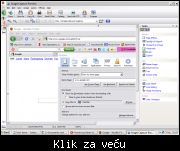 
|
|
|
|
|
|
|
Poslao: 13 Feb 2011 00:14
|
offline
- KlinkaPalacinka

- Prijatelj foruma

- Pridružio: 29 Nov 2009
- Poruke: 2496
|
Pa kad ukucate tu [Link mogu videti samo ulogovani korisnici] i kliknete OK. Ako dobro vidim, pretraživač smo uspešno promenili u google 
Sad možete da uradite ovo iz drugog mog posta ili to što Vam je Kentaurus predložio - isto je.
|
|
|
|
|
|
|
|
|
|

