|
Poslao: 17 Mar 2013 16:41
|
offline
- philip1s

- Građanin
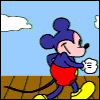
- Pridružio: 06 Jan 2009
- Poruke: 265
|
Pozdrav svima,
Pitanje je sledece: Zasto mi internet radi najsporije na windowsu 7 ? Na ovu konekciju sam kacio i neki stari MACINTOSH kompjuter cak je i na njemu internet brze radio, i na linuxu isto brze radi. :/ Jos mi mozilla nesto osetno sporije radi i otvara stranice, o cemu se radi imate li ideju?
Mislio sam da je neki malware u pitanju, ali nije, proverili smo u ambulanti.
Kad sam odradio update windowsa, kao da je sve otislo po zlu.
Unapred zahvaljujem!
|
|
|
|
|
Registruj se da bi učestvovao u diskusiji. Registrovanim korisnicima se NE prikazuju reklame unutar poruka.
|
|
|
Poslao: 17 Mar 2013 16:48
|
offline
- boki199777

- Elitni građanin

- Pridružio: 26 Sep 2012
- Poruke: 1869
- Gde živiš: Ček' da vidim...
|
koji net koristis,koliko ram-a imas?
da li je to pocelo cim si insta. win 7 ili kasnije?
|
|
|
|
|
|
|
Poslao: 17 Mar 2013 16:54
|
offline
- philip1s

- Građanin
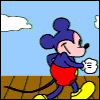
- Pridružio: 06 Jan 2009
- Poruke: 265
|
ikom kablovski internet, cini mi se 5Mb/s, 4GB RAM -a.
x64 win 7. Pocelo je kasnije, a poslednjih par dana je uzasno sporo. Cekam po 10-20 sekundi da mi otvori stranicu.
|
|
|
|
|
|
|
Poslao: 17 Mar 2013 17:07
|
offline
- TwinHeadedEagle

- Anti Malware Fighter
Rank 2


- Pridružio: 09 Avg 2011
- Poruke: 15879
- Gde živiš: Beograd
|
Da li se to desava i na ostalim pretrazivacima?
Skini MiniToolBox na Desktop;
Pokreni ga dvoklikom, strikliraj sve ponudjene stavke i klikni na Go;
Nakon sto aplikacija zavrsi rad, izbacice izvestaj u Notepad-u; taj izvestaj okaci u sledecoj poruci da pogledamo.
|
|
|
|
|
|
|
Poslao: 17 Mar 2013 17:20
|
offline
- philip1s

- Građanin
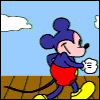
- Pridružio: 06 Jan 2009
- Poruke: 265
|
MiniToolBox by Farbar Version:05-03-2013
Ran by Lux (administrator) on 17-03-2013 at 17:15:42
Running from "C:\Users\Lux\Downloads"
Windows 7 Ultimate Service Pack 1 (X64)
Boot Mode: Normal
***************************************************************************
========================= Flush DNS: ===================================
Windows IP Configuration
Successfully flushed the DNS Resolver Cache.
========================= IE Proxy Settings: ==============================
Proxy is not enabled.
No Proxy Server is set.
"Reset IE Proxy Settings": IE Proxy Settings were reset.
========================= FF Proxy Settings: ==============================
"Reset FF Proxy Settings": Firefox Proxy settings were reset.
========================= Hosts content: =================================
========================= IP Configuration: ================================
Atheros AR8151 PCI-E Gigabit Ethernet Controller = Local Area Connection (Connected)
# ----------------------------------
# IPv4 Configuration
# ----------------------------------
pushd interface ipv4
reset
set global icmpredirects=enabled
popd
# End of IPv4 configuration
Windows IP Configuration
Host Name . . . . . . . . . . . . : Lux-PC
Primary Dns Suffix . . . . . . . :
Node Type . . . . . . . . . . . . : Hybrid
IP Routing Enabled. . . . . . . . : No
WINS Proxy Enabled. . . . . . . . : No
Ethernet adapter Local Area Connection:
Connection-specific DNS Suffix . :
Description . . . . . . . . . . . : Atheros AR8151 PCI-E Gigabit Ethernet Controller
Physical Address. . . . . . . . . : 8C-89-A5-28-B4-FF
DHCP Enabled. . . . . . . . . . . : Yes
Autoconfiguration Enabled . . . . : Yes
Link-local IPv6 Address . . . . . : fe80::61db:ed73:d44:9c96%11(Preferred)
IPv4 Address. . . . . . . . . . . : 95.180.44.98(Preferred)
Subnet Mask . . . . . . . . . . . : 255.255.252.0
Lease Obtained. . . . . . . . . . : Sunday, March 17, 2013 4:58:05 PM
Lease Expires . . . . . . . . . . : Sunday, March 17, 2013 7:58:04 PM
Default Gateway . . . . . . . . . : 95.180.44.1
DHCP Server . . . . . . . . . . . : 95.180.0.35
DHCPv6 IAID . . . . . . . . . . . : 244091301
DHCPv6 Client DUID. . . . . . . . : 00-01-00-01-18-BB-E2-B7-8C-89-A5-28-B4-FF
DNS Servers . . . . . . . . . . . : 95.180.0.18
8.8.8.8
NetBIOS over Tcpip. . . . . . . . : Enabled
Tunnel adapter isatap.{E8D880AC-7D6C-430E-94A8-B05B2E919E4B}:
Media State . . . . . . . . . . . : Media disconnected
Connection-specific DNS Suffix . :
Description . . . . . . . . . . . : Microsoft ISATAP Adapter
Physical Address. . . . . . . . . : 00-00-00-00-00-00-00-E0
DHCP Enabled. . . . . . . . . . . : No
Autoconfiguration Enabled . . . . : Yes
Tunnel adapter 6TO4 Adapter:
Media State . . . . . . . . . . . : Media disconnected
Connection-specific DNS Suffix . :
Description . . . . . . . . . . . : Microsoft 6to4 Adapter
Physical Address. . . . . . . . . : 00-00-00-00-00-00-00-E0
DHCP Enabled. . . . . . . . . . . : No
Autoconfiguration Enabled . . . . : Yes
Tunnel adapter Teredo Tunneling Pseudo-Interface:
Media State . . . . . . . . . . . : Media disconnected
Connection-specific DNS Suffix . :
Description . . . . . . . . . . . : Teredo Tunneling Pseudo-Interface
Physical Address. . . . . . . . . : 00-00-00-00-00-00-00-E0
DHCP Enabled. . . . . . . . . . . : No
Autoconfiguration Enabled . . . . : Yes
DNS request timed out.
timeout was 2 seconds.
Server: UnKnown
Address: 95.180.0.18
DNS request timed out.
timeout was 2 seconds.
DNS request timed out.
timeout was 2 seconds.
DNS request timed out.
timeout was 2 seconds.
DNS request timed out.
timeout was 2 seconds.
Pinging google.com [173.194.67.138] with 32 bytes of data:
Reply from 173.194.67.138: bytes=32 time=99ms TTL=46
Request timed out.
Ping statistics for 173.194.67.138:
Packets: Sent = 2, Received = 1, Lost = 1 (50% loss),
Approximate round trip times in milli-seconds:
Minimum = 99ms, Maximum = 99ms, Average = 99ms
DNS request timed out.
timeout was 2 seconds.
Server: UnKnown
Address: 95.180.0.18
Name: yahoo.com
Addresses: 206.190.36.45
98.138.253.109
98.139.183.24
Pinging yahoo.com [98.139.183.24] with 32 bytes of data:
Reply from 98.139.183.24: bytes=32 time=448ms TTL=43
Reply from 98.139.183.24: bytes=32 time=806ms TTL=43
Ping statistics for 98.139.183.24:
Packets: Sent = 2, Received = 2, Lost = 0 (0% loss),
Approximate round trip times in milli-seconds:
Minimum = 448ms, Maximum = 806ms, Average = 627ms
Pinging 127.0.0.1 with 32 bytes of data:
Reply from 127.0.0.1: bytes=32 time<1ms TTL=128
Reply from 127.0.0.1: bytes=32 time<1ms TTL=128
Ping statistics for 127.0.0.1:
Packets: Sent = 2, Received = 2, Lost = 0 (0% loss),
Approximate round trip times in milli-seconds:
Minimum = 0ms, Maximum = 0ms, Average = 0ms
===========================================================================
Interface List
11...8c 89 a5 28 b4 ff ......Atheros AR8151 PCI-E Gigabit Ethernet Controller
1...........................Software Loopback Interface 1
14...00 00 00 00 00 00 00 e0 Microsoft ISATAP Adapter
12...00 00 00 00 00 00 00 e0 Microsoft 6to4 Adapter
13...00 00 00 00 00 00 00 e0 Teredo Tunneling Pseudo-Interface
===========================================================================
IPv4 Route Table
===========================================================================
Active Routes:
Network Destination Netmask Gateway Interface Metric
0.0.0.0 0.0.0.0 95.180.44.1 95.180.44.98 20
95.180.44.0 255.255.252.0 On-link 95.180.44.98 276
95.180.44.98 255.255.255.255 On-link 95.180.44.98 276
95.180.47.255 255.255.255.255 On-link 95.180.44.98 276
127.0.0.0 255.0.0.0 On-link 127.0.0.1 306
127.0.0.1 255.255.255.255 On-link 127.0.0.1 306
127.255.255.255 255.255.255.255 On-link 127.0.0.1 306
224.0.0.0 240.0.0.0 On-link 127.0.0.1 306
224.0.0.0 240.0.0.0 On-link 95.180.44.98 276
255.255.255.255 255.255.255.255 On-link 127.0.0.1 306
255.255.255.255 255.255.255.255 On-link 95.180.44.98 276
===========================================================================
Persistent Routes:
None
IPv6 Route Table
===========================================================================
Active Routes:
If Metric Network Destination Gateway
1 306 ::1/128 On-link
11 276 fe80::/64 On-link
11 276 fe80::61db:ed73:d44:9c96/128
On-link
1 306 ff00::/8 On-link
11 276 ff00::/8 On-link
===========================================================================
Persistent Routes:
None
========================= Winsock entries =====================================
Catalog5 01 C:\Windows\SysWOW64\NLAapi.dll [52224] (Microsoft Corporation)
Catalog5 02 C:\Windows\SysWOW64\napinsp.dll [52224] (Microsoft Corporation)
Catalog5 03 C:\Windows\SysWOW64\pnrpnsp.dll [65024] (Microsoft Corporation)
Catalog5 04 C:\Windows\SysWOW64\pnrpnsp.dll [65024] (Microsoft Corporation)
Catalog5 05 C:\Windows\SysWOW64\mswsock.dll [232448] (Microsoft Corporation)
Catalog5 06 C:\Windows\SysWOW64\winrnr.dll [20992] (Microsoft Corporation)
Catalog9 01 C:\Program Files (x86)\Avira\AntiVir Desktop\avsda.dll [260384] (Avira Operations GmbH & Co. KG)
Catalog9 02 C:\Program Files (x86)\Avira\AntiVir Desktop\avsda.dll [260384] (Avira Operations GmbH & Co. KG)
Catalog9 03 C:\Program Files (x86)\Avira\AntiVir Desktop\avsda.dll [260384] (Avira Operations GmbH & Co. KG)
Catalog9 04 C:\Program Files (x86)\Avira\AntiVir Desktop\avsda.dll [260384] (Avira Operations GmbH & Co. KG)
Catalog9 05 C:\Program Files (x86)\Avira\AntiVir Desktop\avsda.dll [260384] (Avira Operations GmbH & Co. KG)
Catalog9 06 C:\Program Files (x86)\Avira\AntiVir Desktop\avsda.dll [260384] (Avira Operations GmbH & Co. KG)
Catalog9 07 C:\Program Files (x86)\Avira\AntiVir Desktop\avsda.dll [260384] (Avira Operations GmbH & Co. KG)
Catalog9 08 C:\Program Files (x86)\Avira\AntiVir Desktop\avsda.dll [260384] (Avira Operations GmbH & Co. KG)
Catalog9 09 C:\Windows\SysWOW64\mswsock.dll [232448] (Microsoft Corporation)
Catalog9 10 C:\Windows\SysWOW64\mswsock.dll [232448] (Microsoft Corporation)
Catalog9 11 C:\Windows\SysWOW64\mswsock.dll [232448] (Microsoft Corporation)
Catalog9 12 C:\Windows\SysWOW64\mswsock.dll [232448] (Microsoft Corporation)
Catalog9 13 C:\Windows\SysWOW64\mswsock.dll [232448] (Microsoft Corporation)
Catalog9 14 C:\Windows\SysWOW64\mswsock.dll [232448] (Microsoft Corporation)
Catalog9 15 C:\Windows\SysWOW64\mswsock.dll [232448] (Microsoft Corporation)
Catalog9 16 C:\Windows\SysWOW64\mswsock.dll [232448] (Microsoft Corporation)
Catalog9 17 C:\Windows\SysWOW64\mswsock.dll [232448] (Microsoft Corporation)
Catalog9 18 C:\Windows\SysWOW64\mswsock.dll [232448] (Microsoft Corporation)
Catalog9 19 C:\Program Files (x86)\Avira\AntiVir Desktop\avsda.dll [260384] (Avira Operations GmbH & Co. KG)
x64-Catalog5 01 C:\Windows\System32\NLAapi.dll [70656] (Microsoft Corporation)
x64-Catalog5 02 C:\Windows\System32\napinsp.dll [68096] (Microsoft Corporation)
x64-Catalog5 03 C:\Windows\System32\pnrpnsp.dll [86016] (Microsoft Corporation)
x64-Catalog5 04 C:\Windows\System32\pnrpnsp.dll [86016] (Microsoft Corporation)
x64-Catalog5 05 C:\Windows\System32\mswsock.dll [326144] (Microsoft Corporation)
x64-Catalog5 06 C:\Windows\System32\winrnr.dll [28672] (Microsoft Corporation)
x64-Catalog9 01 C:\Program Files (x86)\Avira\AntiVir Desktop\avsda64.dll [233760] (Avira Operations GmbH & Co. KG)
x64-Catalog9 02 C:\Program Files (x86)\Avira\AntiVir Desktop\avsda64.dll [233760] (Avira Operations GmbH & Co. KG)
x64-Catalog9 03 C:\Program Files (x86)\Avira\AntiVir Desktop\avsda64.dll [233760] (Avira Operations GmbH & Co. KG)
x64-Catalog9 04 C:\Program Files (x86)\Avira\AntiVir Desktop\avsda64.dll [233760] (Avira Operations GmbH & Co. KG)
x64-Catalog9 05 C:\Program Files (x86)\Avira\AntiVir Desktop\avsda64.dll [233760] (Avira Operations GmbH & Co. KG)
x64-Catalog9 06 C:\Program Files (x86)\Avira\AntiVir Desktop\avsda64.dll [233760] (Avira Operations GmbH & Co. KG)
x64-Catalog9 07 C:\Program Files (x86)\Avira\AntiVir Desktop\avsda64.dll [233760] (Avira Operations GmbH & Co. KG)
x64-Catalog9 08 C:\Program Files (x86)\Avira\AntiVir Desktop\avsda64.dll [233760] (Avira Operations GmbH & Co. KG)
x64-Catalog9 09 C:\Windows\System32\mswsock.dll [326144] (Microsoft Corporation)
x64-Catalog9 10 C:\Windows\System32\mswsock.dll [326144] (Microsoft Corporation)
x64-Catalog9 11 C:\Windows\System32\mswsock.dll [326144] (Microsoft Corporation)
x64-Catalog9 12 C:\Windows\System32\mswsock.dll [326144] (Microsoft Corporation)
x64-Catalog9 13 C:\Windows\System32\mswsock.dll [326144] (Microsoft Corporation)
x64-Catalog9 14 C:\Windows\System32\mswsock.dll [326144] (Microsoft Corporation)
x64-Catalog9 15 C:\Windows\System32\mswsock.dll [326144] (Microsoft Corporation)
x64-Catalog9 16 C:\Windows\System32\mswsock.dll [326144] (Microsoft Corporation)
x64-Catalog9 17 C:\Windows\System32\mswsock.dll [326144] (Microsoft Corporation)
x64-Catalog9 18 C:\Windows\System32\mswsock.dll [326144] (Microsoft Corporation)
x64-Catalog9 19 C:\Program Files (x86)\Avira\AntiVir Desktop\avsda64.dll [233760] (Avira Operations GmbH & Co. KG)
========================= Event log errors: ===============================
Application errors:
==================
Error: (03/17/2013 04:52:03 PM) (Source: WinMgmt) (User: )
Description: //./root/CIMV2SELECT * FROM __InstanceModificationEvent WITHIN 60 WHERE TargetInstance ISA "Win32_Processor" AND TargetInstance.LoadPercentage > 990x80041003
Error: (03/17/2013 04:50:32 PM) (Source: BstHdAndroidSvc) (User: )
Description: Service cannot be started. System.ApplicationException: Cannot start service. Service did not stop gracefully the last time it was run.
at BlueStacks.hyperDroid.Service.Service.OnStart(String[] args)
at System.ServiceProcess.ServiceBase.ServiceQueuedMainCallback(Object state)
Error: (03/17/2013 04:33:54 PM) (Source: WinMgmt) (User: )
Description: //./root/CIMV2SELECT * FROM __InstanceModificationEvent WITHIN 60 WHERE TargetInstance ISA "Win32_Processor" AND TargetInstance.LoadPercentage > 990x80041003
Error: (03/17/2013 04:32:56 PM) (Source: Windows Search Service) (User: )
Description: The index cannot be initialized.
Details:
The content index catalog is corrupt. (HRESULT : 0xc0041801) (0xc0041801)
Error: (03/17/2013 04:32:56 PM) (Source: Windows Search Service) (User: )
Description: The application cannot be initialized.
Context: Windows Application
Details:
The content index catalog is corrupt. (HRESULT : 0xc0041801) (0xc0041801)
Error: (03/17/2013 04:32:56 PM) (Source: Windows Search Service) (User: )
Description: The gatherer object cannot be initialized.
Context: Windows Application, SystemIndex Catalog
Details:
The content index catalog is corrupt. (HRESULT : 0xc0041801) (0xc0041801)
Error: (03/17/2013 04:32:56 PM) (Source: Windows Search Service) (User: )
Description: The plug-in in <Search.TripoliIndexer> cannot be initialized.
Context: Windows Application, SystemIndex Catalog
Details:
Element not found. (HRESULT : 0x80070490) (0x80070490)
Error: (03/17/2013 04:32:55 PM) (Source: Windows Search Service) (User: )
Description: The plug-in in <Search.JetPropStore> cannot be initialized.
Context: Windows Application, SystemIndex Catalog
Details:
The content index catalog is corrupt. (HRESULT : 0xc0041801) (0xc0041801)
Error: (03/17/2013 04:32:55 PM) (Source: Windows Search Service) (User: )
Description: The Windows Search Service cannot load the property store information.
Context: Windows Application, SystemIndex Catalog
Details:
The content index database is corrupt. (HRESULT : 0xc0041800) (0xc0041800)
Error: (03/17/2013 04:32:55 PM) (Source: Windows Search Service) (User: )
Description: The Windows Search Service is being stopped because there is a problem with the indexer: The catalog is corrupt.
Details:
The content index catalog is corrupt. (HRESULT : 0xc0041801) (0xc0041801)
System errors:
=============
Error: (03/17/2013 04:50:32 PM) (Source: Service Control Manager) (User: )
Description: The BlueStacks Android Service service terminated with the following error:
%%1064
Error: (03/17/2013 04:50:20 PM) (Source: EventLog) (User: )
Description: The previous system shutdown at 4:47:02 PM on ?3/?17/?2013 was unexpected.
Error: (03/17/2013 04:32:56 PM) (Source: Service Control Manager) (User: )
Description: The Windows Search service terminated unexpectedly. It has done this 1 time(s). The following corrective action will be taken in 30000 milliseconds: Restart the service.
Error: (03/17/2013 04:32:56 PM) (Source: Service Control Manager) (User: )
Description: The Windows Search service terminated with service-specific error %%-1073473535.
Error: (03/17/2013 04:31:23 PM) (Source: DCOM) (User: )
Description: {E10F6C3A-F1AE-4ADC-AA9D-2FE65525666E}
Error: (03/17/2013 00:19:37 PM) (Source: Service Control Manager) (User: )
Description: The Windows Search service terminated unexpectedly. It has done this 1 time(s). The following corrective action will be taken in 30000 milliseconds: Restart the service.
Error: (03/17/2013 00:19:37 PM) (Source: Service Control Manager) (User: )
Description: The Windows Search service terminated with service-specific error %%-1073473535.
Error: (03/17/2013 02:17:20 AM) (Source: DCOM) (User: )
Description: {E10F6C3A-F1AE-4ADC-AA9D-2FE65525666E}
Error: (03/16/2013 05:26:04 PM) (Source: DCOM) (User: )
Description: {E10F6C3A-F1AE-4ADC-AA9D-2FE65525666E}
Error: (03/16/2013 05:06:02 PM) (Source: DCOM) (User: )
Description: {E10F6C3A-F1AE-4ADC-AA9D-2FE65525666E}
Microsoft Office Sessions:
=========================
Error: (03/17/2013 04:52:03 PM) (Source: WinMgmt)(User: )
Description: //./root/CIMV2SELECT * FROM __InstanceModificationEvent WITHIN 60 WHERE TargetInstance ISA "Win32_Processor" AND TargetInstance.LoadPercentage > 990x80041003
Error: (03/17/2013 04:50:32 PM) (Source: BstHdAndroidSvc)(User: )
Description: Service cannot be started. System.ApplicationException: Cannot start service. Service did not stop gracefully the last time it was run.
at BlueStacks.hyperDroid.Service.Service.OnStart(String[] args)
at System.ServiceProcess.ServiceBase.ServiceQueuedMainCallback(Object state)
Error: (03/17/2013 04:33:54 PM) (Source: WinMgmt)(User: )
Description: //./root/CIMV2SELECT * FROM __InstanceModificationEvent WITHIN 60 WHERE TargetInstance ISA "Win32_Processor" AND TargetInstance.LoadPercentage > 990x80041003
Error: (03/17/2013 04:32:56 PM) (Source: Windows Search Service)(User: )
Description:
Details:
The content index catalog is corrupt. (HRESULT : 0xc0041801) (0xc0041801)
Error: (03/17/2013 04:32:56 PM) (Source: Windows Search Service)(User: )
Description: Context: Windows Application
Details:
The content index catalog is corrupt. (HRESULT : 0xc0041801) (0xc0041801)
Error: (03/17/2013 04:32:56 PM) (Source: Windows Search Service)(User: )
Description: Context: Windows Application, SystemIndex Catalog
Details:
The content index catalog is corrupt. (HRESULT : 0xc0041801) (0xc0041801)
Error: (03/17/2013 04:32:56 PM) (Source: Windows Search Service)(User: )
Description: Context: Windows Application, SystemIndex Catalog
Details:
Element not found. (HRESULT : 0x80070490) (0x80070490)
Search.TripoliIndexer
Error: (03/17/2013 04:32:55 PM) (Source: Windows Search Service)(User: )
Description: Context: Windows Application, SystemIndex Catalog
Details:
The content index catalog is corrupt. (HRESULT : 0xc0041801) (0xc0041801)
Search.JetPropStore
Error: (03/17/2013 04:32:55 PM) (Source: Windows Search Service)(User: )
Description: Context: Windows Application, SystemIndex Catalog
Details:
The content index database is corrupt. (HRESULT : 0xc0041800) (0xc0041800)
Error: (03/17/2013 04:32:55 PM) (Source: Windows Search Service)(User: )
Description:
Details:
The content index catalog is corrupt. (HRESULT : 0xc0041801) (0xc0041801)
The catalog is corrupt
=========================== Installed Programs ============================
µTorrent (Version: 3.3.0.29126)
7-Zip 9.20 (Version: 9.20.00.0)
Adobe Flash Player 11 ActiveX (Version: 11.6.602.171)
Adobe Flash Player 11 Plugin (Version: 11.6.602.168)
Adobe Reader XI (11.0.02) (Version: 11.0.02)
Avira Antivirus Premium (Version: 13.0.0.3185)
BlueStacks App Player (Version: 0.7.9.860)
BlueStacks Notification Center (Version: 0.7.9.860)
CCleaner (Version: 3.27)
Malwarebytes Anti-Malware version 1.70.0.1100 (Version: 1.70.0.1100)
MCShield ::Anti-Malware Tool:: (Version: 2.5.4.20)
Microsoft .NET Framework 4.5 (Version: 4.5.50709)
Microsoft Office 2010 Service Pack 1 (SP1)
Microsoft Office Access MUI (English) 2010 (Version: 14.0.6029.1000)
Microsoft Office Access Setup Metadata MUI (English) 2010 (Version: 14.0.6029.1000)
Microsoft Office Excel MUI (English) 2010 (Version: 14.0.6029.1000)
Microsoft Office Groove MUI (English) 2010 (Version: 14.0.6029.1000)
Microsoft Office InfoPath MUI (English) 2010 (Version: 14.0.6029.1000)
Microsoft Office Office 32-bit Components 2010 (Version: 14.0.6029.1000)
Microsoft Office OneNote MUI (English) 2010 (Version: 14.0.6029.1000)
Microsoft Office Outlook MUI (English) 2010 (Version: 14.0.6029.1000)
Microsoft Office PowerPoint MUI (English) 2010 (Version: 14.0.6029.1000)
Microsoft Office Professional Plus 2010 (Version: 14.0.6029.1000)
Microsoft Office Proof (English) 2010 (Version: 14.0.6029.1000)
Microsoft Office Proof (French) 2010 (Version: 14.0.6029.1000)
Microsoft Office Proof (Spanish) 2010 (Version: 14.0.6029.1000)
Microsoft Office Proofing (English) 2010 (Version: 14.0.6029.1000)
Microsoft Office Publisher MUI (English) 2010 (Version: 14.0.6029.1000)
Microsoft Office Shared 32-bit MUI (English) 2010 (Version: 14.0.6029.1000)
Microsoft Office Shared MUI (English) 2010 (Version: 14.0.6029.1000)
Microsoft Office Shared Setup Metadata MUI (English) 2010 (Version: 14.0.6029.1000)
Microsoft Office Word MUI (English) 2010 (Version: 14.0.6029.1000)
Microsoft Visual C++ 2010 x86 Redistributable - 10.0.40219 (Version: 10.0.40219)
Mozilla Firefox 19.0.2 (x86 en-US) (Version: 19.0.2)
Mozilla Maintenance Service (Version: 19.0.2)
Russkaya klaviatura dlya Serbov (Version: 1.0.3.40)
Samsung Kies (Version: 2.5.2.13021_10)
SAMSUNG USB Driver for Mobile Phones (Version: 1.5.18.0)
Skype™ 6.2 (Version: 6.2.106)
SUPERAntiSpyware (Version: 5.6.1014)
System Requirements Lab for Intel (Version: 4.5.13.0)
Update for Microsoft .NET Framework 4.5 (KB2750147) (Version: 1)
VLC media player 2.0.5 (Version: 2.0.5)
WinDjView 2.0.1 (Version: 2.0.1)
Windows XP Mode (Version: 1.3.7600.16423)
========================= Devices: ================================
========================= Memory info: ===================================
Percentage of memory in use: 31%
Total physical RAM: 4078.63 MB
Available physical RAM: 2775.14 MB
Total Pagefile: 8155.44 MB
Available Pagefile: 6745.81 MB
Total Virtual: 4095.88 MB
Available Virtual: 3974.45 MB
========================= Partitions: =====================================
1 Drive c: () (Fixed) (Total:97.66 GB) (Free:56.01 GB) NTFS
3 Drive e: () (Fixed) (Total:187.96 GB) (Free:117.38 GB) NTFS
========================= Users: ========================================
User accounts for \\LUX-PC
Administrator Guest Lux
========================= Minidump Files ==================================
No minidump file found
========================= Restore Points ==================================
15-03-2013 16:49:25 Windows Update
15-03-2013 17:06:07 Windows Update
15-03-2013 18:12:59 Windows Update
15-03-2013 22:29:34 Removed COMODO Internet Security
17-03-2013 01:17:26 Windows Update
**** End of log ****
|
|
|
|
|
|
|
Poslao: 17 Mar 2013 17:24
|
offline
- TwinHeadedEagle

- Anti Malware Fighter
Rank 2


- Pridružio: 09 Avg 2011
- Poruke: 15879
- Gde živiš: Beograd
|
Da li se desava i na ostalim pretrazivacima? Sumnjas li na malware?
|
|
|
|
|
|
|
Poslao: 17 Mar 2013 17:29
|
offline
- philip1s

- Građanin
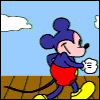
- Pridružio: 06 Jan 2009
- Poruke: 265
|
Napisano: 17 Mar 2013 17:27
Iexplorer radi kao malo brze, ali u principu isto. Ne znam zaista vise na sta da sumnjam. Pored avire imam i superantispyware i malwarebytes skenirao sam, nema nista u radnoj memoriji. U ambulanti su isto proveravali, rekli su da je sistem ok.
Dopuna: 17 Mar 2013 17:29
Mozda me neko hakuje? 
|
|
|
|
|
|
|
Poslao: 17 Mar 2013 17:30
|
offline
- TwinHeadedEagle

- Anti Malware Fighter
Rank 2


- Pridružio: 09 Avg 2011
- Poruke: 15879
- Gde živiš: Beograd
|
Da, vidim da si bio u Ambulanti...
Ne znam sta moze biti problem, koja je konfiguracija tog racunara? Kako se sistem inace ponasa, da li sve ostalo radi kako treba?
|
|
|
|
|
|
|
Poslao: 17 Mar 2013 17:36
|
offline
- philip1s

- Građanin
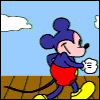
- Pridružio: 06 Jan 2009
- Poruke: 265
|
Da li je moguce da je avira bila problem? :S
Obrisao sam je, resivsi da stavim nesto bolje, za slucaj da me hakuju.  Ali sad sve radi ok. Ali sad sve radi ok.
|
|
|
|
|
|
|
|

