|
Ashampoo Photo Optimizer Free 1.20
Whip your photos into shape with just a click of the mouse
Ashampoo Photo Optimizer Free opens individual pictures and shows them in its window. A single click of the mouse is enough to optimise the photo entirely. The effect of this optimisation does not fail to impress.
The photos changed by the Ashampoo Photo Optimizer are livelier, brighter, lighter, sharper and have a stronger contrast. The direct before and after comparison shows precisely just how strong the optimisation algorithm of the software is.
Those who have tried the programme once don’t ever want to work again without it. This is also because of the advantage of time. Whole picture folders can be automatically read and optimised in one go. While doing so, the programme greatly values data safety. The original data will automatically be saved to a backup folder, and even then, they will only be deleted when the user is completely satisfied with the optimised photos.
Those who notice that their photos are lying on their side, or on their head, can turn them straightaway with a click of the mouse. In this way Ashampoo Photo Optimizer also makes sure that the individual photos are in the correct position and order after the optimisation.
With Ashampoo Photo Optimizer Free you'll be able to enhance your pictures with a few clilcks!
NOTE:
After 10 days you need to register the software. Registration is free.
Here are some key features of "Ashampoo Photo Optimizer Free":
· Photo optimisation with just a click of the mouse.
· Supports the following formats: BMP, JPEG, PNG, TGA
· Fully automatic improvement of contrast, brightness, colour intensity, sharpness
· Picture preview
· Possibility to undo the picture optimisation at any time
· The untouched original remains as a backup.
· Batch processing of all pictures in one folder is possible
· Turn picture to right or left
· After optimisation, pictures use up less memory space
Requirements:
· Graphic adapter min.resolution 800 x 600 and 16-bit High color
· 64 MB RAM
· Hard Disk Space 10 MB.
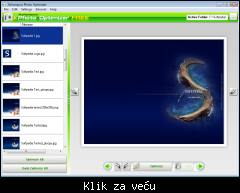
Download: http://download19.ashampoo.com/ash/ashampoo_photo_optimizer_free_120_5023.exe
|

