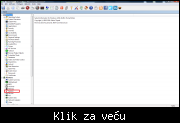|
Poslao: 25 Nov 2012 05:56
|
offline
- NIKA

- Građanin

- Pridružio: 23 Okt 2012
- Poruke: 208
- Gde živiš: U prestonicU, bre.. ;)
|
Kako tema već postoji,izložiću problem ovde bez da otvaram novu temu na istu temu.
Nisam htela,odnosno smela da se poslužim alatima iz nekih od primera ovde,pa vas molim da me uputite šta da radim.
Naime,kod mene se ovaj blue screen javlja jedino i samo kad pokrenem TFC i to svaki put.Pokrene scan i onda poplavi sa onim obaveštenjem koje ne mogu da uslikam jer ne funkcioniše ni jedam taster dok je ekran plav,a iskreno ne stignem ni sve da pročitam.Uglavnom,posle restarta dobijem poruku o oporavku posle iznenadnog zaustavljanja.
Napomenula bih da,kad ponovim pokretanje TFC posle te poruke,normalno odradi sve.
O čemu je reč i šta mi je činiti?! 
Unapred hvala!
|
|
|
|
|
Registruj se da bi učestvovao u diskusiji. Registrovanim korisnicima se NE prikazuju reklame unutar poruka.
|
|
|
|
|
Poslao: 25 Nov 2012 16:58
|
offline
- NIKA

- Građanin

- Pridružio: 23 Okt 2012
- Poruke: 208
- Gde živiš: U prestonicU, bre.. ;)
|
Napisano: 25 Nov 2012 16:41
Hvala Orle brate slatki...!
Nisam ni znala da se ovo objavilo jer mi je u trenutku postovanja pukao net,pa.. No,dobro je...
Odoh da radim zadatke.. 
Nadam se da ću se uskoro javiti sa rezultatom 
Dopuna: 25 Nov 2012 16:58
System Information (local)
--------------------------------------------------------------------------------
computer name: ZMAJKO
windows version: Windows 7 Service Pack 1, 6.1, build: 7601
windows dir: C:\Windows
CPU: AuthenticAMD AMD E-300 APU with Radeon(tm) HD Graphics AMD586, level: 20
2 logical processors, active mask: 3
RAM: 3870195712 total
VM: 2147352576, free: 1968484352
--------------------------------------------------------------------------------
Crash Dump Analysis
--------------------------------------------------------------------------------
Crash dump directory: C:\Windows\Minidump
Crash dumps are enabled on your computer.
On Sun 25.11.2012 4:11:17 GMT your computer crashed
crash dump file: C:\Windows\Minidump\112512-23571-01.dmp
This was probably caused by the following module: ntoskrnl.exe (nt+0x7EFC0)
Bugcheck code: 0xF4 (0x6, 0xFFFFFA80055D7B50, 0xFFFFFA80054D5340, 0xFFFFF80002F85430)
Error: CRITICAL_OBJECT_TERMINATION
file path: C:\Windows\system32\ntoskrnl.exe
product: Microsoft® Windows® Operating System
company: Microsoft Corporation
description: NT Kernel & System
Bug check description: This indicates that a process or thread crucial to system operation has unexpectedly exited or been terminated.
This appears to be a typical software driver bug and is not likely to be caused by a hardware problem. This problem might be caused by a thermal issue.
The crash took place in the Windows kernel. Possibly this problem is caused by another driver that cannot be identified at this time.
On Sun 25.11.2012 4:11:17 GMT your computer crashed
crash dump file: C:\Windows\memory.dmp
This was probably caused by the following module: ntkrnlmp.exe (nt!KeBugCheckEx+0x0)
Bugcheck code: 0xF4 (0x6, 0xFFFFFA80055D7B50, 0xFFFFFA80054D5340, 0xFFFFF80002F85430)
Error: CRITICAL_OBJECT_TERMINATION
Bug check description: This indicates that a process or thread crucial to system operation has unexpectedly exited or been terminated.
This appears to be a typical software driver bug and is not likely to be caused by a hardware problem. This problem might be caused by a thermal issue.
The crash took place in the Windows kernel. Possibly this problem is caused by another driver that cannot be identified at this time.
On Thu 22.11.2012 12:03:11 GMT your computer crashed
crash dump file: C:\Windows\Minidump\112212-21060-01.dmp
This was probably caused by the following module: ntoskrnl.exe (nt+0x7EFC0)
Bugcheck code: 0xF4 (0x6, 0xFFFFFA80054D2620, 0xFFFFFA80054D2E10, 0xFFFFF80002FE5430)
Error: CRITICAL_OBJECT_TERMINATION
file path: C:\Windows\system32\ntoskrnl.exe
product: Microsoft® Windows® Operating System
company: Microsoft Corporation
description: NT Kernel & System
Bug check description: This indicates that a process or thread crucial to system operation has unexpectedly exited or been terminated.
This appears to be a typical software driver bug and is not likely to be caused by a hardware problem. This problem might be caused by a thermal issue.
The crash took place in the Windows kernel. Possibly this problem is caused by another driver that cannot be identified at this time.
On Wed 21.11.2012 19:03:17 GMT your computer crashed
crash dump file: C:\Windows\Minidump\112112-20014-01.dmp
This was probably caused by the following module: ntoskrnl.exe (nt+0x7EFC0)
Bugcheck code: 0xF4 (0x6, 0xFFFFFA80055F4060, 0xFFFFFA80055CD340, 0xFFFFF80002F98430)
Error: CRITICAL_OBJECT_TERMINATION
file path: C:\Windows\system32\ntoskrnl.exe
product: Microsoft® Windows® Operating System
company: Microsoft Corporation
description: NT Kernel & System
Bug check description: This indicates that a process or thread crucial to system operation has unexpectedly exited or been terminated.
This appears to be a typical software driver bug and is not likely to be caused by a hardware problem. This problem might be caused by a thermal issue.
The crash took place in the Windows kernel. Possibly this problem is caused by another driver that cannot be identified at this time.
On Mon 19.11.2012 17:34:10 GMT your computer crashed
crash dump file: C:\Windows\Minidump\111912-21918-01.dmp
This was probably caused by the following module: ntoskrnl.exe (nt+0x7EFC0)
Bugcheck code: 0xF4 (0x6, 0xFFFFFA800539A060, 0xFFFFFA8005581E10, 0xFFFFF80002F8E430)
Error: CRITICAL_OBJECT_TERMINATION
file path: C:\Windows\system32\ntoskrnl.exe
product: Microsoft® Windows® Operating System
company: Microsoft Corporation
description: NT Kernel & System
Bug check description: This indicates that a process or thread crucial to system operation has unexpectedly exited or been terminated.
This appears to be a typical software driver bug and is not likely to be caused by a hardware problem. This problem might be caused by a thermal issue.
The crash took place in the Windows kernel. Possibly this problem is caused by another driver that cannot be identified at this time.
On Sun 18.11.2012 16:23:58 GMT your computer crashed
crash dump file: C:\Windows\Minidump\111812-22230-01.dmp
This was probably caused by the following module: ntoskrnl.exe (nt+0x7EFC0)
Bugcheck code: 0xF4 (0x6, 0xFFFFFA80055944E0, 0xFFFFFA80055B1E10, 0xFFFFF80002FDF430)
Error: CRITICAL_OBJECT_TERMINATION
file path: C:\Windows\system32\ntoskrnl.exe
product: Microsoft® Windows® Operating System
company: Microsoft Corporation
description: NT Kernel & System
Bug check description: This indicates that a process or thread crucial to system operation has unexpectedly exited or been terminated.
This appears to be a typical software driver bug and is not likely to be caused by a hardware problem. This problem might be caused by a thermal issue.
The crash took place in the Windows kernel. Possibly this problem is caused by another driver that cannot be identified at this time.
On Sat 17.11.2012 16:01:49 GMT your computer crashed
crash dump file: C:\Windows\Minidump\111712-21200-01.dmp
This was probably caused by the following module: ntoskrnl.exe (nt+0x7EFC0)
Bugcheck code: 0xF4 (0x6, 0xFFFFFA800553EB50, 0xFFFFFA80054CD9D0, 0xFFFFF80002F81430)
Error: CRITICAL_OBJECT_TERMINATION
file path: C:\Windows\system32\ntoskrnl.exe
product: Microsoft® Windows® Operating System
company: Microsoft Corporation
description: NT Kernel & System
Bug check description: This indicates that a process or thread crucial to system operation has unexpectedly exited or been terminated.
This appears to be a typical software driver bug and is not likely to be caused by a hardware problem. This problem might be caused by a thermal issue.
The crash took place in the Windows kernel. Possibly this problem is caused by another driver that cannot be identified at this time.
On Sat 17.11.2012 10:30:43 GMT your computer crashed
crash dump file: C:\Windows\Minidump\111712-20514-01.dmp
This was probably caused by the following module: ntoskrnl.exe (nt+0x7EFC0)
Bugcheck code: 0xF4 (0x6, 0xFFFFFA8005581B50, 0xFFFFFA8004691E10, 0xFFFFF80002FDE430)
Error: CRITICAL_OBJECT_TERMINATION
file path: C:\Windows\system32\ntoskrnl.exe
product: Microsoft® Windows® Operating System
company: Microsoft Corporation
description: NT Kernel & System
Bug check description: This indicates that a process or thread crucial to system operation has unexpectedly exited or been terminated.
This appears to be a typical software driver bug and is not likely to be caused by a hardware problem. This problem might be caused by a thermal issue.
The crash took place in the Windows kernel. Possibly this problem is caused by another driver that cannot be identified at this time.
On Sat 17.11.2012 10:26:55 GMT your computer crashed
crash dump file: C:\Windows\Minidump\111712-24039-01.dmp
This was probably caused by the following module: ntoskrnl.exe (nt+0x7EFC0)
Bugcheck code: 0xF4 (0x6, 0xFFFFFA800554A060, 0xFFFFFA800554E340, 0xFFFFF80002FDB430)
Error: CRITICAL_OBJECT_TERMINATION
file path: C:\Windows\system32\ntoskrnl.exe
product: Microsoft® Windows® Operating System
company: Microsoft Corporation
description: NT Kernel & System
Bug check description: This indicates that a process or thread crucial to system operation has unexpectedly exited or been terminated.
This appears to be a typical software driver bug and is not likely to be caused by a hardware problem. This problem might be caused by a thermal issue.
The crash took place in the Windows kernel. Possibly this problem is caused by another driver that cannot be identified at this time.
On Wed 14.11.2012 15:47:31 GMT your computer crashed
crash dump file: C:\Windows\Minidump\111412-51043-01.dmp
This was probably caused by the following module: ntoskrnl.exe (nt+0x7EFC0)
Bugcheck code: 0xF4 (0x6, 0xFFFFFA80059E3060, 0xFFFFFA8005966E10, 0xFFFFF80002FCA430)
Error: CRITICAL_OBJECT_TERMINATION
file path: C:\Windows\system32\ntoskrnl.exe
product: Microsoft® Windows® Operating System
company: Microsoft Corporation
description: NT Kernel & System
Bug check description: This indicates that a process or thread crucial to system operation has unexpectedly exited or been terminated.
This appears to be a typical software driver bug and is not likely to be caused by a hardware problem. This problem might be caused by a thermal issue.
The crash took place in the Windows kernel. Possibly this problem is caused by another driver that cannot be identified at this time.
On Sat 10.11.2012 12:42:44 GMT your computer crashed
crash dump file: C:\Windows\Minidump\111012-23072-01.dmp
This was probably caused by the following module: ntoskrnl.exe (nt+0x7EFC0)
Bugcheck code: 0x9F (0x3, 0xFFFFFA8005C10A10, 0xFFFFF80000BA2748, 0xFFFFFA8006ABED50)
Error: DRIVER_POWER_STATE_FAILURE
file path: C:\Windows\system32\ntoskrnl.exe
product: Microsoft® Windows® Operating System
company: Microsoft Corporation
description: NT Kernel & System
Bug check description: This bug check indicates that the driver is in an inconsistent or invalid power state.
This appears to be a typical software driver bug and is not likely to be caused by a hardware problem.
The crash took place in the Windows kernel. Possibly this problem is caused by another driver that cannot be identified at this time.
On Sat 10.11.2012 12:03:42 GMT your computer crashed
crash dump file: C:\Windows\Minidump\111012-21933-01.dmp
This was probably caused by the following module: ntoskrnl.exe (nt+0x7EFC0)
Bugcheck code: 0x9F (0x3, 0xFFFFFA80065F9D40, 0xFFFFF80000BA2748, 0xFFFFFA80034AC570)
Error: DRIVER_POWER_STATE_FAILURE
file path: C:\Windows\system32\ntoskrnl.exe
product: Microsoft® Windows® Operating System
company: Microsoft Corporation
description: NT Kernel & System
Bug check description: This bug check indicates that the driver is in an inconsistent or invalid power state.
This appears to be a typical software driver bug and is not likely to be caused by a hardware problem.
The crash took place in the Windows kernel. Possibly this problem is caused by another driver that cannot be identified at this time.
On Wed 7.11.2012 12:35:09 GMT your computer crashed
crash dump file: C:\Windows\Minidump\110712-29390-01.dmp
This was probably caused by the following module: ntoskrnl.exe (nt+0x7EFC0)
Bugcheck code: 0xC2 (0x7, 0x109B, 0x4140004, 0xFFFFFA8005FBC3D0)
Error: BAD_POOL_CALLER
file path: C:\Windows\system32\ntoskrnl.exe
product: Microsoft® Windows® Operating System
company: Microsoft Corporation
description: NT Kernel & System
Bug check description: This indicates that the current thread is making a bad pool request.
This appears to be a typical software driver bug and is not likely to be caused by a hardware problem.
The crash took place in the Windows kernel. Possibly this problem is caused by another driver that cannot be identified at this time.
--------------------------------------------------------------------------------
Conclusion
--------------------------------------------------------------------------------
13 crash dumps have been found and analyzed. No offending third party drivers have been found. Consider configuring your system to produce a full memory dump for better analysis.
Read the topic general suggestions for troubleshooting system crashes for more information.
Note that it's not always possible to state with certainty whether a reported driver is actually responsible for crashing your system or that the root cause is in another module. Nonetheless it's suggested you look for updates for the products that these drivers belong to and regularly visit Windows update or enable automatic updates for Windows. In case a piece of malfunctioning hardware is causing trouble, a search with Google on the bug check errors together with the model name and brand of your computer may help you investigate this further.
Evo ga..
Šta kaže,drajveri ok?!
Pa šta je onda,vrag ga odneo,ne može da sastavi deset dana da me ne "obraduje"..?! 
|
|
|
|
|
|
|
|
|
|
|
|
|
|
|
Poslao: 27 Nov 2012 17:07
|
offline
- TwinHeadedEagle

- Anti Malware Fighter
Rank 2


- Pridružio: 09 Avg 2011
- Poruke: 15879
- Gde živiš: Beograd
|
Da li si probala da TFC pokrenes sa Run as administrator? On se ne instalira, dolazi kao standalone aplikacija...
|
|
|
|
|
|
|
Poslao: 28 Nov 2012 15:08
|
offline
- NIKA

- Građanin

- Pridružio: 23 Okt 2012
- Poruke: 208
- Gde živiš: U prestonicU, bre.. ;)
|
TwinHeadedEagle ::Da li si probala da TFC pokrenes sa Run as administrator? On se ne instalira, dolazi kao standalone aplikacija...
Nisam. Uradila sam onako kako sam i rakla da ću. Dakle obrisala TFC pa ponovo skinula,pokrenula na start,kao i obično i odradio je sve normalno prvi put. Ne bih da ga pokrećem odmah ponovo,sačekaću dan-dva,pa ću videti kako će se ponašati.
(Dobro,'de..ne instalira se,al' ja sve to tako zovem,kad drugačije ne umem,jbg  ) )
Hvala Eagle..
Javiću buduća dešavanja,čisto da se zna da li je problem rešen sa briši/piši 
|
|
|
|
|
|
|
Poslao: 13 Mar 2014 16:18
|
offline
- RJ
- SuperModerator
- Supermoderator vojnih foruma

- Gavrilo Milentijević
- Komandir stanice milicije Gornje Polje
- Pridružio: 12 Feb 2005
- Poruke: 9653
- Gde živiš: ovalni kabinet
|
Da ne pokrećem novu temu, meni se upravo pre pola sata pojavio BSOD - koliko sam uspeo da pročitam, pisalo je Crash dump...
Inače, problem se manifestuje jednostavnim restartom računara - čuje se hard da radi ali kao da je pao sistem i nestane signal na monitoru. Uz sve to čuje se neki duži "Beeep"
Probam restart ali ništa - zatim ugasim komp pritiskom od par sekundi na dugme power i ponovo upalim.
Obično se sistem podigne normalno ali zna da u par puta neće i opet se čuje to karakteristično "Beeep" bez signala na monitoru.
I da, da napomenem da se problem pojavio pre par meseci ali nije učestao do zadnjih par dana...
Propratio sam šta je ovde pisano i pokrenuo sam WhoCrashed i on mi ništa ne prijavljuje
System Information (local)
--------------------------------------------------------------------------------
computer name: USER-PC
windows version: Windows 7 , 6.1, build: 7600
windows dir: C:\Windows
Hardware: M52LT-D3, Gigabyte Technology Co., Ltd.
CPU: AuthenticAMD AMD Athlon(tm) II X2 250 Processor AMD586, level: 16
2 logical processors, active mask: 3
RAM: 3488079872 total
VM: 2147352576, free: 2008158208
--------------------------------------------------------------------------------
Crash Dump Analysis
--------------------------------------------------------------------------------
Crash dump directory: C:\Windows\Minidump
Crash dumps are enabled on your computer.
No valid crash dumps have been found on your computer
--------------------------------------------------------------------------------
Conclusion
--------------------------------------------------------------------------------
Crash dumps are enabled but no valid crash dumps have been found. It may be that there are problems which prevent crash dumps from being written out. Check out the following article for possible causes: If crash dumps are not written out.
In case your computer does experience sudden reboots it is likely these are caused by malfunctioning hardware, power failure or a thermal issue. To troubleshoot a thermal issue, check the temperature using your BIOS setup program, check for dust in CPU and motherboard fans and if your computer is portable make sure it's located on a hard surface. Otherwise it's suggested you contact the support department of the manufacturer of your system or test your system with a memory test utility for further investigation.
Check out the following articles for more information: Troubleshooting sudden resets and shut downs.
Read the topic general suggestions for troubleshooting system crashes for more information.
Note that it's not always possible to state with certainty whether a reported driver is actually responsible for crashing your system or that the root cause is in another module. Nonetheless it's suggested you look for updates for the products that these drivers belong to and regularly visit Windows update or enable automatic updates for Windows. In case a piece of malfunctioning hardware is causing trouble, a search with Google on the bug check errors together with the model name and brand of your computer may help you investigate this further.
**********************************************************************
 Zatim sam skinuo Mini tool box - on kaže sledeće Zatim sam skinuo Mini tool box - on kaže sledeće
MiniToolBox by Farbar Version: 23-01-2014
Ran by User (administrator) on 13-03-2014 at 15:58:53
Running from "C:\Users\User\Desktop"
Microsoft Windows 7 Ultimate (X86)
Boot Mode: Normal
***************************************************************************
========================= Flush DNS: ===================================
Windows IP Configuration
Successfully flushed the DNS Resolver Cache.
========================= IE Proxy Settings: ==============================
Proxy is not enabled.
No Proxy Server is set.
"Reset IE Proxy Settings": IE Proxy Settings were reset.
========================= FF Proxy Settings: ==============================
"Reset FF Proxy Settings": Firefox Proxy settings were reset.
========================= Hosts content: =================================
127.0.0.1 localhost
========================= IP Configuration: ================================
NVIDIA nForce 10/100 Mbps Ethernet = Local Area Connection (Connected)
# ----------------------------------
# IPv4 Configuration
# ----------------------------------
pushd interface ipv4
reset
set global icmpredirects=enabled
add route prefix=0.0.0.0/0 interface="ethernet_11" nexthop=25.0.0.1 publish=Yes
set interface interface="ethernet_11" forwarding=disabled advertise=disabled metric=9000 siteprefixlength=0 nud=disabled routerdiscovery=disabled managedaddress=disabled otherstateful=disabled weakhostsend=disabled weakhostreceive=disabled ignoredefaultroutes=disabled advertisedrouterlifetime=0 advertisedefaultroute=disabled currenthoplimit=0 forcearpndwolpattern=disabled enabledirectedmacwolpattern=disabled
popd
# End of IPv4 configuration
Windows IP Configuration
Host Name . . . . . . . . . . . . : User-PC
Primary Dns Suffix . . . . . . . :
Node Type . . . . . . . . . . . . : Hybrid
IP Routing Enabled. . . . . . . . : No
WINS Proxy Enabled. . . . . . . . : No
Ethernet adapter Local Area Connection:
Connection-specific DNS Suffix . :
Description . . . . . . . . . . . : NVIDIA nForce 10/100 Mbps Ethernet
Physical Address. . . . . . . . . : 1C-6F-65-B1-5C-32
DHCP Enabled. . . . . . . . . . . : Yes
Autoconfiguration Enabled . . . . : Yes
Link-local IPv6 Address . . . . . : fe80::1c8b:6b04:9eb5:f54e%11(Preferred)
IPv4 Address. . . . . . . . . . . : 192.168.0.101(Preferred)
Subnet Mask . . . . . . . . . . . : 255.255.255.0
Lease Obtained. . . . . . . . . . : Thursday, March 13, 2014 3:33:10 PM
Lease Expires . . . . . . . . . . : Friday, March 14, 2014 3:33:11 PM
Default Gateway . . . . . . . . . : 192.168.0.1
DHCP Server . . . . . . . . . . . : 192.168.0.1
DHCPv6 IAID . . . . . . . . . . . : 236744549
DHCPv6 Client DUID. . . . . . . . : 00-01-00-01-15-B1-2C-75-1C-6F-65-B1-5C-32
DNS Servers . . . . . . . . . . . : 10.10.2.69
10.10.2.79
NetBIOS over Tcpip. . . . . . . . : Enabled
Tunnel adapter Teredo Tunneling Pseudo-Interface:
Connection-specific DNS Suffix . :
Description . . . . . . . . . . . : Teredo Tunneling Pseudo-Interface
Physical Address. . . . . . . . . : 00-00-00-00-00-00-00-E0
DHCP Enabled. . . . . . . . . . . : No
Autoconfiguration Enabled . . . . : Yes
IPv6 Address. . . . . . . . . . . : 2001:0:9d38:6ab8:33:19ae:3f57:ff9a(Preferred)
Link-local IPv6 Address . . . . . : fe80::33:19ae:3f57:ff9a%12(Preferred)
Default Gateway . . . . . . . . . : ::
NetBIOS over Tcpip. . . . . . . . : Disabled
Server: UnKnown
Address: 10.10.2.69
Name: google.com
Addresses: 173.194.39.206
173.194.39.197
173.194.39.201
173.194.39.194
173.194.39.199
173.194.39.198
173.194.39.196
173.194.39.195
173.194.39.192
173.194.39.193
173.194.39.200
Pinging google.com [173.194.39.197] with 32 bytes of data:
Reply from 173.194.39.197: bytes=32 time=29ms TTL=128
Reply from 173.194.39.197: bytes=32 time=26ms TTL=128
Ping statistics for 173.194.39.197:
Packets: Sent = 2, Received = 2, Lost = 0 (0% loss),
Approximate round trip times in milli-seconds:
Minimum = 26ms, Maximum = 29ms, Average = 27ms
Server: UnKnown
Address: 10.10.2.69
Name: yahoo.com
Addresses: 206.190.36.45
98.138.253.109
98.139.183.24
Pinging yahoo.com [98.138.253.109] with 32 bytes of data:
Reply from 98.138.253.109: bytes=32 time=192ms TTL=128
Reply from 98.138.253.109: bytes=32 time=168ms TTL=128
Ping statistics for 98.138.253.109:
Packets: Sent = 2, Received = 2, Lost = 0 (0% loss),
Approximate round trip times in milli-seconds:
Minimum = 168ms, Maximum = 192ms, Average = 180ms
Pinging 127.0.0.1 with 32 bytes of data:
Reply from 127.0.0.1: bytes=32 time<1ms TTL=128
Reply from 127.0.0.1: bytes=32 time<1ms TTL=128
Ping statistics for 127.0.0.1:
Packets: Sent = 2, Received = 2, Lost = 0 (0% loss),
Approximate round trip times in milli-seconds:
Minimum = 0ms, Maximum = 0ms, Average = 0ms
===========================================================================
Interface List
11...1c 6f 65 b1 5c 32 ......NVIDIA nForce 10/100 Mbps Ethernet
1...........................Software Loopback Interface 1
12...00 00 00 00 00 00 00 e0 Teredo Tunneling Pseudo-Interface
===========================================================================
IPv4 Route Table
===========================================================================
Active Routes:
Network Destination Netmask Gateway Interface Metric
0.0.0.0 0.0.0.0 192.168.0.1 192.168.0.101 20
127.0.0.0 255.0.0.0 On-link 127.0.0.1 306
127.0.0.1 255.255.255.255 On-link 127.0.0.1 306
127.255.255.255 255.255.255.255 On-link 127.0.0.1 306
192.168.0.0 255.255.255.0 On-link 192.168.0.101 276
192.168.0.101 255.255.255.255 On-link 192.168.0.101 276
192.168.0.255 255.255.255.255 On-link 192.168.0.101 276
224.0.0.0 240.0.0.0 On-link 127.0.0.1 306
224.0.0.0 240.0.0.0 On-link 192.168.0.101 276
255.255.255.255 255.255.255.255 On-link 127.0.0.1 306
255.255.255.255 255.255.255.255 On-link 192.168.0.101 276
===========================================================================
Persistent Routes:
Network Address Netmask Gateway Address Metric
0.0.0.0 0.0.0.0 25.0.0.1 Default
===========================================================================
IPv6 Route Table
===========================================================================
Active Routes:
If Metric Network Destination Gateway
12 58 ::/0 On-link
1 306 ::1/128 On-link
12 58 2001::/32 On-link
12 306 2001:0:9d38:6ab8:33:19ae:3f57:ff9a/128
On-link
11 276 fe80::/64 On-link
12 306 fe80::/64 On-link
12 306 fe80::33:19ae:3f57:ff9a/128
On-link
11 276 fe80::1c8b:6b04:9eb5:f54e/128
On-link
1 306 ff00::/8 On-link
12 306 ff00::/8 On-link
11 276 ff00::/8 On-link
===========================================================================
Persistent Routes:
If Metric Network Destination Gateway
0 4294967295 2620:9b::/96 On-link
0 9000 ::/0 2620:9b::1900:1
===========================================================================
========================= Winsock entries =====================================
Catalog5 01 C:\Windows\system32\NLAapi.dll [51712] (Microsoft Corporation)
Catalog5 02 C:\Windows\system32\mswsock.dll [232448] (Microsoft Corporation)
Catalog5 03 C:\Windows\system32\winrnr.dll [20992] (Microsoft Corporation)
Catalog5 04 C:\Windows\system32\napinsp.dll [52224] (Microsoft Corporation)
Catalog5 05 C:\Windows\system32\pnrpnsp.dll [65024] (Microsoft Corporation)
Catalog5 06 C:\Windows\system32\pnrpnsp.dll [65024] (Microsoft Corporation)
Catalog5 07 C:\Program Files\Common Files\Microsoft Shared\Windows Live\WLIDNSP.DLL [145280] (Microsoft Corp.)
Catalog5 08 C:\Program Files\Common Files\Microsoft Shared\Windows Live\WLIDNSP.DLL [145280] (Microsoft Corp.)
Catalog9 01 C:\Windows\system32\mswsock.dll [232448] (Microsoft Corporation)
Catalog9 02 C:\Windows\system32\mswsock.dll [232448] (Microsoft Corporation)
Catalog9 03 C:\Windows\system32\mswsock.dll [232448] (Microsoft Corporation)
Catalog9 04 C:\Windows\system32\mswsock.dll [232448] (Microsoft Corporation)
Catalog9 05 C:\Windows\system32\mswsock.dll [232448] (Microsoft Corporation)
Catalog9 06 C:\Windows\system32\mswsock.dll [232448] (Microsoft Corporation)
Catalog9 07 C:\Windows\system32\mswsock.dll [232448] (Microsoft Corporation)
Catalog9 08 C:\Windows\system32\mswsock.dll [232448] (Microsoft Corporation)
Catalog9 09 C:\Windows\system32\mswsock.dll [232448] (Microsoft Corporation)
Catalog9 10 C:\Windows\system32\mswsock.dll [232448] (Microsoft Corporation)
Catalog9 11 C:\Windows\system32\mswsock.dll [232448] (Microsoft Corporation)
Catalog9 12 C:\Windows\system32\mswsock.dll [232448] (Microsoft Corporation)
Catalog9 13 C:\Windows\system32\mswsock.dll [232448] (Microsoft Corporation)
Catalog9 14 C:\Windows\system32\mswsock.dll [232448] (Microsoft Corporation)
Catalog9 15 C:\Windows\system32\mswsock.dll [232448] (Microsoft Corporation)
Catalog9 16 C:\Windows\system32\mswsock.dll [232448] (Microsoft Corporation)
Catalog9 17 C:\Windows\system32\mswsock.dll [232448] (Microsoft Corporation)
Catalog9 18 C:\Windows\system32\mswsock.dll [232448] (Microsoft Corporation)
Catalog9 19 C:\Windows\system32\mswsock.dll [232448] (Microsoft Corporation)
Catalog9 20 C:\Windows\system32\mswsock.dll [232448] (Microsoft Corporation)
Catalog9 21 C:\Windows\system32\mswsock.dll [232448] (Microsoft Corporation)
Catalog9 22 C:\Windows\system32\mswsock.dll [232448] (Microsoft Corporation)
Catalog9 23 C:\Windows\system32\mswsock.dll [232448] (Microsoft Corporation)
Catalog9 24 C:\Windows\system32\mswsock.dll [232448] (Microsoft Corporation)
Catalog9 25 C:\Windows\system32\mswsock.dll [232448] (Microsoft Corporation)
Catalog9 26 C:\Windows\system32\mswsock.dll [232448] (Microsoft Corporation)
Catalog9 27 C:\Windows\system32\mswsock.dll [232448] (Microsoft Corporation)
Catalog9 28 C:\Windows\system32\mswsock.dll [232448] (Microsoft Corporation)
Catalog9 29 C:\Windows\system32\mswsock.dll [232448] (Microsoft Corporation)
Catalog9 30 C:\Windows\system32\mswsock.dll [232448] (Microsoft Corporation)
Catalog9 31 C:\Windows\system32\mswsock.dll [232448] (Microsoft Corporation)
Catalog9 32 C:\Windows\system32\mswsock.dll [232448] (Microsoft Corporation)
Catalog9 33 C:\Windows\system32\mswsock.dll [232448] (Microsoft Corporation)
Catalog9 34 C:\Windows\system32\mswsock.dll [232448] (Microsoft Corporation)
Catalog9 35 C:\Windows\system32\mswsock.dll [232448] (Microsoft Corporation)
Catalog9 36 C:\Windows\system32\mswsock.dll [232448] (Microsoft Corporation)
Catalog9 37 C:\Windows\system32\mswsock.dll [232448] (Microsoft Corporation)
Catalog9 38 C:\Windows\system32\mswsock.dll [232448] (Microsoft Corporation)
========================= Event log errors: ===============================
Application errors:
==================
Error: (03/13/2014 03:44:53 PM) (Source: Microsoft-Windows-LoadPerf) (User: NT AUTHORITY)
Description: The performance counter name string value in the registry is not formatted correctly. The malformed string is WMI Objects. The first DWORD in the Data section contains the index value to the malformed string while the second and third DWORDs in the Data section contain the last valid index values.
Error: (03/13/2014 10:40:06 AM) (Source: SideBySide) (User: )
Description: Activation context generation failed for "Microsoft.Windows.Common-Controls,language="*",processorArchitecture="amd64",publicKeyToken="6595b64144ccf1df",type="win32",version="6.0.0.0"1".
Dependent Assembly Microsoft.Windows.Common-Controls,language="*",processorArchitecture="amd64",publicKeyToken="6595b64144ccf1df",type="win32",version="6.0.0.0" could not be found.
Please use sxstrace.exe for detailed diagnosis.
Error: (03/12/2014 08:09:55 PM) (Source: Application Error) (User: )
Description: Faulting application name: firefox.exe, version: 28.0.0.5178, time stamp: 0x53194ebe
Faulting module name: xul.dll, version: 28.0.0.5178, time stamp: 0x53194e8a
Exception code: 0xc0000005
Fault offset: 0x00171e47
Faulting process id: 0x8ec
Faulting application start time: 0xfirefox.exe0
Faulting application path: firefox.exe1
Faulting module path: firefox.exe2
Report Id: firefox.exe3
Error: (03/12/2014 08:46:44 AM) (Source: Microsoft-Windows-LoadPerf) (User: NT AUTHORITY)
Description: The performance counter name string value in the registry is not formatted correctly. The malformed string is WMI Objects. The first DWORD in the Data section contains the index value to the malformed string while the second and third DWORDs in the Data section contain the last valid index values.
Error: (03/11/2014 09:53:49 PM) (Source: Application Hang) (User: )
Description: The program iw5mp.exe version 0.0.0.0 stopped interacting with Windows and was closed. To see if more information about the problem is available, check the problem history in the Action Center control panel.
Process ID: 11f8
Start Time: 01cf3d6bf97d3890
Termination Time: 0
Application Path: D:\GAME\COD MW3 Black Box\Call of Duty Modern Warfare 3\iw5mp.exe
Report Id: 3d2fe0b1-a95f-11e3-a5c0-1c6f65b15c32
Error: (03/11/2014 09:53:30 PM) (Source: Application Hang) (User: )
Description: The program iw5sp.exe version 0.0.0.0 stopped interacting with Windows and was closed. To see if more information about the problem is available, check the problem history in the Action Center control panel.
Process ID: 1788
Start Time: 01cf3d6be8a58b80
Termination Time: 0
Application Path: D:\GAME\COD MW3 Black Box\Call of Duty Modern Warfare 3\iw5sp.exe
Report Id: 31da4431-a95f-11e3-a5c0-1c6f65b15c32
Error: (03/11/2014 09:36:22 PM) (Source: SideBySide) (User: )
Description: Activation context generation failed for "Microsoft.Windows.Common-Controls,language="*",processorArchitecture="amd64",publicKeyToken="6595b64144ccf1df",type="win32",version="6.0.0.0"1".
Dependent Assembly Microsoft.Windows.Common-Controls,language="*",processorArchitecture="amd64",publicKeyToken="6595b64144ccf1df",type="win32",version="6.0.0.0" could not be found.
Please use sxstrace.exe for detailed diagnosis.
Error: (03/11/2014 05:39:33 PM) (Source: Microsoft-Windows-LoadPerf) (User: NT AUTHORITY)
Description: The performance counter name string value in the registry is not formatted correctly. The malformed string is WMI Objects. The first DWORD in the Data section contains the index value to the malformed string while the second and third DWORDs in the Data section contain the last valid index values.
Error: (03/10/2014 05:20:33 PM) (Source: SideBySide) (User: )
Description: Activation context generation failed for "Microsoft.Windows.Common-Controls,language="*",processorArchitecture="amd64",publicKeyToken="6595b64144ccf1df",type="win32",version="6.0.0.0"1".
Dependent Assembly Microsoft.Windows.Common-Controls,language="*",processorArchitecture="amd64",publicKeyToken="6595b64144ccf1df",type="win32",version="6.0.0.0" could not be found.
Please use sxstrace.exe for detailed diagnosis.
Error: (03/10/2014 04:02:55 PM) (Source: Microsoft-Windows-LoadPerf) (User: NT AUTHORITY)
Description: The performance counter name string value in the registry is not formatted correctly. The malformed string is WMI Objects. The first DWORD in the Data section contains the index value to the malformed string while the second and third DWORDs in the Data section contain the last valid index values.
System errors:
=============
Error: (03/13/2014 03:33:10 PM) (Source: BugCheck) (User: )
Description: 0x00000116 (0x85c76008, 0x971e3ab8, 0xc000009a, 0x00000004)C:\Windows\MEMORY.DMP
Error: (03/13/2014 03:33:10 PM) (Source: BugCheck) (User: )
Description:
Error: (03/13/2014 03:33:10 PM) (Source: EventLog) (User: )
Description: The previous system shutdown at 3:30:18 PM on ?3/?13/?2014 was unexpected.
Error: (03/13/2014 03:27:08 PM) (Source: EventLog) (User: )
Description: The previous system shutdown at 10:48:13 AM on ?3/?13/?2014 was unexpected.
Error: (03/13/2014 09:42:17 AM) (Source: EventLog) (User: )
Description: The previous system shutdown at 11:58:24 PM on ?3/?12/?2014 was unexpected.
Error: (03/12/2014 07:34:29 PM) (Source: EventLog) (User: )
Description: The previous system shutdown at 7:33:00 PM on ?3/?12/?2014 was unexpected.
Error: (03/12/2014 07:31:50 PM) (Source: EventLog) (User: )
Description: The previous system shutdown at 7:25:23 PM on ?3/?12/?2014 was unexpected.
Error: (03/12/2014 07:10:58 PM) (Source: EventLog) (User: )
Description: The previous system shutdown at 12:12:21 PM on ?3/?12/?2014 was unexpected.
Error: (03/12/2014 08:41:15 AM) (Source: EventLog) (User: )
Description: The previous system shutdown at 11:20:25 PM on ?3/?11/?2014 was unexpected.
Error: (03/11/2014 07:11:01 PM) (Source: Service Control Manager) (User: )
Description: The Windows Driver Foundation - User-mode Driver Framework service terminated unexpectedly. It has done this 1 time(s). The following corrective action will be taken in 120000 milliseconds: Restart the service.
Microsoft Office Sessions:
=========================
Error: (05/25/2013 09:34:13 PM) (Source: Microsoft Office 12 Sessions)(User: )
Description: ID: 0, Application Name: Microsoft Office Word, Application Version: 12.0.4518.1014, Microsoft Office Version: 12.0.4518.1014. This session lasted 5 seconds with 0 seconds of active time. This session ended with a crash.
Error: (05/25/2013 09:33:55 PM) (Source: Microsoft Office 12 Sessions)(User: )
Description: ID: 0, Application Name: Microsoft Office Word, Application Version: 12.0.4518.1014, Microsoft Office Version: 12.0.4518.1014. This session lasted 6 seconds with 0 seconds of active time. This session ended with a crash.
=========================== Installed Programs ============================
µTorrent (Version: 3.3.0.29625)
7-Zip 9.20 (Version: 9.20.00.0)
ACDSee Pro 3 (Version: 3.0.355)
Adobe Flash Player 12 ActiveX (Version: 12.0.0.77)
Adobe Flash Player 12 Plugin (Version: 12.0.0.77)
Adobe Reader 8 (Version: 8.0.0)
Adobe Reader XI (11.0.06) (Version: 11.0.06)
Adobe Shockwave Player 12.0 (Version: 12.0.7.148)
Ahead.Nero v9.4.13.2
AIMP2
ASIO4ALL (Version: 2.10)
Assassin's Creed Revelations (Version: 1.00)
ASUS nVidia Driver (Version: 1.00.0000)
Baidu Antivirus (Version: 4.0.3.59838)
BitTorrent (Version: 7.6.0)
Call of Duty
Call of Duty Modern Warfare 2
Call of Duty Modern Warfare 3 version 1.0 (Version: 1.0)
Call of Duty(R) 4 - Modern Warfare(TM) (Version: 1.00.0000)
Call of Duty(R) 4 - Modern Warfare(TM) (Version: 1.7)
Call of Duty(R) 4 - Modern Warfare(TM) 1.6 Patch
Call of Duty(R) 4 - Modern Warfare(TM) 1.6 Patch (Version: 1.6)
Call of Duty(R) 4 - Modern Warfare(TM) 1.7 Patch
Call of Duty(R) 4 - Modern Warfare(TM) 1.7 Patch (Version: 1.7)
Call of Duty: Black Ops
CCleaner (Version: 4.10)
Command & Conquer Generals (Version: 0.50.0000)
Command and ConquerTM Generals Zero Hour (Version: 1.00.0000)
Core FTP LE
CoreAAC
Counter-Strike 1.6 (Version: 1.6)
Counter-Strike Global Offensive (Version: Counter-Strike Global Offensive)
D3DX10 (Version: 15.4.2368.0902)
DAEMON Tools Lite (Version: 4.40.2.0131)
Ez To MP3 Converter
Facebook Video Calling 1.2.0.287 (Version: 1.2.287)
FileZilla Client 3.5.2 (Version: 3.5.2)
FL Studio 10
FLV Cutter 1.0
FormatFactory (Version: 1.65)
Gadwin PrintScreen (Version: 2.6)
GOM Player (Version: 2.2.56.5183)
Google Chrome (Version: 33.0.1750.146)
Google Earth (Version: 7.1.2.2041)
Google Talk Plugin (Version: 5.1.7.17873)
Google Update Helper (Version: 1.3.22.5)
James Bond 007(TM) - Blood Stone (Version: 1.0)
Java 7 Update 25 (Version: 7.0.250)
Java Auto Updater (Version: 2.1.9.5)
Java(TM) 6 Update 37 (Version: 6.0.370)
JavaFX 2.1.1 (Version: 2.1.1)
K-Lite Mega Codec Pack 8.0.0 (Version: 8.0.0)
Mad Riders
Malwarebytes Anti-Malware verzija 1.75.0.1300 (Version: 1.75.0.1300)
MCShield ::Anti-Malware Tool:: (Version: 2.0.3.11)
Medal of Honor (TM) (Version: 1.0.0.0)
Metro Last Light
Microsoft Application Error Reporting (Version: 12.0.6012.5000)
Microsoft Games for Windows - LIVE Redistributable (Version: 3.5.92.0)
Microsoft Office Access MUI (English) 2007 (Version: 12.0.4518.1014)
Microsoft Office Access Setup Metadata MUI (English) 2007 (Version: 12.0.4518.1014)
Microsoft Office Enterprise 2007 (Version: 12.0.4518.1014)
Microsoft Office Excel MUI (English) 2007 (Version: 12.0.4518.1014)
Microsoft Office Groove MUI (English) 2007 (Version: 12.0.4518.1014)
Microsoft Office Groove Setup Metadata MUI (English) 2007 (Version: 12.0.4518.1014)
Microsoft Office InfoPath MUI (English) 2007 (Version: 12.0.4518.1014)
Microsoft Office OneNote MUI (English) 2007 (Version: 12.0.4518.1014)
Microsoft Office Outlook MUI (English) 2007 (Version: 12.0.4518.1014)
Microsoft Office PowerPoint MUI (English) 2007 (Version: 12.0.4518.1014)
Microsoft Office Proof (English) 2007 (Version: 12.0.4518.1014)
Microsoft Office Proof (French) 2007 (Version: 12.0.4518.1014)
Microsoft Office Proof (Spanish) 2007 (Version: 12.0.4518.1014)
Microsoft Office Proofing (English) 2007 (Version: 12.0.4518.1014)
Microsoft Office Publisher MUI (English) 2007 (Version: 12.0.4518.1014)
Microsoft Office Shared MUI (English) 2007 (Version: 12.0.4518.1014)
Microsoft Office Shared Setup Metadata MUI (English) 2007 (Version: 12.0.4518.1014)
Microsoft Office Word MUI (English) 2007 (Version: 12.0.4518.1014)
Microsoft Silverlight (Version: 5.1.20913.0)
Microsoft SQL Server 2005 Compact Edition [ENU] (Version: 3.1.0000)
Microsoft Visual C++ 2005 Redistributable (Version: 8.0.56336)
Microsoft Visual C++ 2005 Redistributable (Version: 8.0.59193)
Microsoft Visual C++ 2005 Redistributable (Version: 8.0.61001)
Microsoft Visual C++ 2008 Redistributable - x86 9.0.21022 (Version: 9.0.21022)
Microsoft Visual C++ 2008 Redistributable - x86 9.0.30729.17 (Version: 9.0.30729)
Microsoft Visual C++ 2008 Redistributable - x86 9.0.30729.4148 (Version: 9.0.30729.4148)
Microsoft Visual C++ 2010 x86 Redistributable - 10.0.40219 (Version: 10.0.40219)
Mozilla Firefox 28.0 (x86 en-US) (Version: 28.0)
Mozilla Maintenance Service (Version: 28.0)
Mozilla Thunderbird (3.1.6) (Version: 3.1.6 (en-US))
MPEG2 Codec(libmpeg2/mad)
MSVCRT (Version: 15.4.2862.0708)
Neighbours From Hell 2 (Version: 1.0)
Nokia Connectivity Cable Driver (Version: 7.1.32.69)
NVIDIA 3D Vision Controller Driver (Version: 266.58)
NVIDIA 3D Vision Controller Driver 266.77 (Version: 266.77)
NVIDIA 3D Vision Driver 266.77 (Version: 266.77)
NVIDIA Control Panel 266.77 (Version: 266.77)
NVIDIA Drivers (Version: 1.10.57.35)
NVIDIA Graphics Driver 266.77 (Version: 266.77)
NVIDIA HD Audio Driver 1.1.13.1 (Version: 1.1.13.1)
NVIDIA Install Application (Version: 2.265.39.0)
NVIDIA PhysX (Version: 9.10.0514)
NVIDIA PhysX System Software 9.10.0514 (Version: 9.10.0514)
NVIDIA Stereoscopic 3D Driver (Version: 7.17.12.6677)
PunkBuster Services (Version: 0.989)
Qtracker (Version: 4.92)
Realtek High Definition Audio Driver (Version: 6.0.1.6101)
S.T.A.L.K.E.R. - Call of Pripyat [v1.6.02] (Version: 1.6.02)
S.T.A.L.K.E.R. - Shadow of Chernobyl (Version: 1.0000)
Skype Click to Call (Version: 7.1.15383.6004)
Skype™ 6.14 (Version: 6.14.104)
SolveigMM AVI Trimmer (Version: 2.0.1210.11)
SpeedFan (remove only)
Steam (Version: 1.0.0.0)
StreamTransport version: 1.0.2.2171
SUPERAntiSpyware (Version: 5.0.1142)
swMSM (Version: 12.0.0.1)
The KMPlayer (remove only)
The Saboteur
The Saboteur™ (Version: 1.0.0.0)
Total Commander (Remove or Repair) (Version: 7.50a)
Update for 2007 Microsoft Office System (KB967642)
Update for Microsoft Office 2007 Help for Common Features (KB963673)
Update for Microsoft Office 2007 suites (KB2767916) 32-Bit Edition
Update for Microsoft Office Infopath 2007 Help (KB963662)
Update for Microsoft Office OneNote 2007 Help (KB963670)
Update for Microsoft Office Outlook 2007 Junk Email Filter (KB2827325) 32-Bit Edition
Update for Microsoft Office Publisher 2007 Help (KB963667)
Update for Microsoft Office Script Editor Help (KB963671)
WhoCrashed 5.00
Windows Live Communications Platform (Version: 15.4.3502.0922)
Windows Live Essentials (Version: 15.4.3502.0922)
Windows Live ID Sign-in Assistant (Version: 7.250.4225.0)
Windows Live Installer (Version: 15.4.3502.0922)
Windows Live Messenger (Version: 15.4.3502.0922)
Windows Live Movie Maker (Version: 15.4.3502.0922)
Windows Live Photo Common (Version: 15.4.3502.0922)
Windows Live Photo Gallery (Version: 15.4.3502.0922)
Windows Live PIMT Platform (Version: 15.4.3502.0922)
Windows Live SOXE (Version: 15.4.3502.0922)
Windows Live SOXE Definitions (Version: 15.4.3502.0922)
Windows Live UX Platform (Version: 15.4.3502.0922)
Windows Live UX Platform Language Pack (Version: 15.4.3502.0922)
Windows Media Encoder 9 Series
Windows Media Encoder 9 Series (Version: 9.00.2980)
Windows Media Player Firefox Plugin (Version: 1.0.0.8)
Windows Movie Maker 2.6 (Version: 2.6.4037.0)
Windows XP Mode (Version: 1.3.7600.16432)
WinRAR archiver
World of Tanks v.0.6.5
WS-Sustainer 1.80
YoutubeMovieMaker (Version: 6.35)
Zero Gear Demo
========================= Devices: ================================
========================= Memory info: ===================================
Percentage of memory in use: 28%
Total physical RAM: 3326.49 MB
Available physical RAM: 2369.49 MB
Total Pagefile: 6651.26 MB
Available Pagefile: 5403.84 MB
Total Virtual: 2047.88 MB
Available Virtual: 1929.89 MB
========================= Partitions: =====================================
1 Drive c: () (Fixed) (Total:97.56 GB) (Free:53.86 GB) NTFS
2 Drive d: () (Fixed) (Total:368.1 GB) (Free:57.97 GB) NTFS
4 Drive f: (KINGSTON) (Removable) (Total:0.93 GB) (Free:0.93 GB) FAT32
5 Drive g: () (Fixed) (Total:9.77 GB) (Free:1.7 GB) NTFS
6 Drive h: (Local Disk) (Fixed) (Total:27.49 GB) (Free:7.22 GB) NTFS
========================= Users: ========================================
User accounts for \\USER-PC
Administrator Guest User
========================= Minidump Files ==================================
No minidump file found
========================= Restore Points ==================================
25-02-2014 20:21:07 Scheduled Checkpoint
06-03-2014 21:36:28 Scheduled Checkpoint
08-03-2014 15:41:59 Installed Neighbours From Hell 2
08-03-2014 21:04:52 Installed DirectX
09-03-2014 11:06:55 Installed DirectX
**** End of log ****
Šta mi je dalje činiti ?
|
|
|
|
|
|













 Dvoklikom pokreni instalaciju i klikni
Dvoklikom pokreni instalaciju i klikni