|
Poslao: 05 Nov 2011 21:26
|
offline

- Pridružio: 16 Okt 2010
- Poruke: 3468
- Gde živiš: KRAGUJEVAC
|
Juce mise desio plavi ekrn, odjednom je samo se zakocio i poceo dazuji.Ja sam ga restartovao i sve je u redu.Evo prilazem dokaze, molim pomoc.
Crash dump directory: C:\WINDOWS\Minidump
Crash dumps are enabled on your computer.
On Fri 11/4/2011 9:27:33 AM GMT your computer crashed
crash dump file: C:\WINDOWS\Minidump\Mini110411-01.dmp
This was probably caused by the following module: rtenicxp.sys (Rtenicxp+0x72F0)
Bugcheck code: 0x1000000A (0x5, 0x2, 0x1, 0xFFFFFFFF80702AE5)
Error: CUSTOM_ERROR
file path: C:\WINDOWS\system32\drivers\rtenicxp.sys
product: Realtek 10/100/1000 NIC Family all in one NDIS Driver
company: Realtek Semiconductor Corporation
description: Realtek 10/100/1000 NDIS 5.1 Driver
A third party driver was identified as the probable root cause of this system error. It is suggested you look for an update for the following driver: rtenicxp.sys (Realtek 10/100/1000 NDIS 5.1 Driver , Realtek Semiconductor Corporation ).
Google query: rtenicxp.sys Realtek Semiconductor Corporation CUSTOM_ERROR
1 crash dumps have been found and analyzed. A third party driver has been identified to be causing system crashes on your computer. It is strongly suggested that you check for updates for these drivers on their company websites. Click on the links below to search with Google for updates for these drivers:
""rtenicxp.sys (Realtek 10/100/1000 NDIS 5.1 Driver , Realtek Semiconductor Corporation )""
If no updates for these drivers are available, try searching with Google on the names of these drivers in combination the errors that have been reported for these drivers and include the brand and model name of your computer as well in the query. This often yields interesting results from discussions from users who have been experiencing similar problems.
Read the topic general suggestions for troubleshooting system crashes for more information.
Note that it's not always possible to state with certainty whether a reported driver is actually responsible for crashing your system or that the root cause is in another module. Nonetheless it's suggested you look for updates for the products that these drivers belong to and regularly visit Windows update or enable automatic updates for Windows. In case a piece of malfunctioning hardware is causing trouble, a search with Google on the bug check errors together with the model name and brand of your computer may help you investigate this further.
.
|
|
|
|
|
Registruj se da bi učestvovao u diskusiji. Registrovanim korisnicima se NE prikazuju reklame unutar poruka.
|
|
|
Poslao: 05 Nov 2011 21:45
|
offline
- drummer

- Moderator foruma

- Pridružio: 05 Okt 2005
- Poruke: 3005
- Gde živiš: Valjevo
|
Sudeci prema onome sto pise u ovom izvestaju, problem ti pravi drajver za mreznu karticu. Trebalo bi da ga update-ujes. Koja ploca je u pitanju?
|
|
|
|
|
|
|
Poslao: 06 Nov 2011 00:41
|
offline
- 1l padr1n0

- Anti Malware Fighter
Rank 2

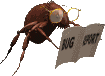
- Pridružio: 02 Feb 2008
- Poruke: 14018
- Gde živiš: Nish
|
Ti si bese drajvere instalirao uz pomoc Driver Easy-a?
|
|
|
|
|
|
|
Poslao: 06 Nov 2011 14:45
|
offline

- Pridružio: 16 Okt 2010
- Poruke: 3468
- Gde živiš: KRAGUJEVAC
|
Jesam Gorane 988, po tvom nalogu kako si mi kazao.Ploca je Gigabyte g31m-s2c.Ja imam original disk za mreznu kartu sa drajverima.Sta dalje da radim?
|
|
|
|
|
|
|
Poslao: 06 Nov 2011 15:30
|
offline
- 1l padr1n0

- Anti Malware Fighter
Rank 2

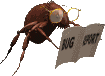
- Pridružio: 02 Feb 2008
- Poruke: 14018
- Gde živiš: Nish
|
dejanod ::Jesam Gorane 988, po tvom nalogu kako si mi kazao.Ploca je Gigabyte g31m-s2c.Ja imam original disk za mreznu kartu sa drajverima.Sta dalje da radim?
Da li si relativno skoro (zadnjih mesec dana) koristio Driver Easy tj. instalirao neki drajver uz pomoc njega?
Mi smo ga koristili jos pre par meseci, u jednoj od tema si dobio moj predlog da uz pomoc njega instaliras drajvere.
Jel se i dalje pojavljuje BSOD?
|
|
|
|
|
|
|
Poslao: 07 Nov 2011 18:34
|
offline

- Pridružio: 16 Okt 2010
- Poruke: 3468
- Gde živiš: KRAGUJEVAC
|
Nisam zadnjih nekoliko meseci koristio Driver Easy uopste.Sada cu udpdejtovati drajvere.Ne pojavljuje se bsod.Ali upravo sada dok ovo pisem koci.
|
|
|
|
|
|
|
|
|
Poslao: 08 Nov 2011 20:43
|
offline

- Pridružio: 16 Okt 2010
- Poruke: 3468
- Gde živiš: KRAGUJEVAC
|
Znaci da odem na sajt za drivere za moju maticnu plocu, i da odatle skinem tj.udejtujem drajvere za mreznu kartu.Tako da uradim?
|
|
|
|
|
|
|
Poslao: 09 Nov 2011 00:44
|
offline
- 1l padr1n0

- Anti Malware Fighter
Rank 2

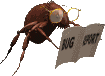
- Pridružio: 02 Feb 2008
- Poruke: 14018
- Gde živiš: Nish
|
dejanod ::Znaci da odem na sajt za drivere za moju maticnu plocu, i da odatle skinem tj.udejtujem drajvere za mreznu kartu.Tako da uradim?
Za sve komponente skini najnovije drajvere: maticna ploca, graficka, muzicka kartica itd.
Nakon instalacije novih drajvera, deinstaliraj stare drajvere iz Control Panel -> Add or Remove programs.
|
|
|
|
|
|
|
Poslao: 12 Nov 2011 16:26
|
offline

- Pridružio: 16 Okt 2010
- Poruke: 3468
- Gde živiš: KRAGUJEVAC
|
Opet mi se desio dva puta za redom BSOD danas.Nisam skinuo drajvere jer me buni kada odem na sajt za moju maticnu plocu sta treba da skinem, zato i nisam updejtovao drajvere.Molim pomoc kako da odradim updejt.Maticna ploca je "Gigabyte g 31m-s2c".
Evo izvestaj za BSODE.
Crash dump directory: C:\WINDOWS\Minidump
Crash dumps are enabled on your computer.
On Sat 11/12/2011 10:47:31 AM GMT your computer crashed
crash dump file: C:\WINDOWS\Minidump\Mini111211-02.dmp
This was probably caused by the following module: ntoskrnl.exe (nt+0x14CAC)
Bugcheck code: 0x1000000A (0x5DB090, 0x2, 0x1, 0xFFFFFFFF804EBCAC)
Error: CUSTOM_ERROR
file path: C:\WINDOWS\system32\ntoskrnl.exe
product: Microsoft® Windows® Operating System
company: Microsoft Corporation
description: NT Kernel & System
The crash took place in the Windows kernel. Possibly this problem is caused by another driver which cannot be identified at this time.
On Sat 11/12/2011 10:44:13 AM GMT your computer crashed
crash dump file: C:\WINDOWS\Minidump\Mini111211-01.dmp
This was probably caused by the following module: ntoskrnl.exe (nt+0x146AF)
Bugcheck code: 0x1000000A (0x346E77, 0x2, 0x0, 0xFFFFFFFF804EB6AF)
Error: CUSTOM_ERROR
file path: C:\WINDOWS\system32\ntoskrnl.exe
product: Microsoft® Windows® Operating System
company: Microsoft Corporation
description: NT Kernel & System
The crash took place in the Windows kernel. Possibly this problem is caused by another driver which cannot be identified at this time.
|
|
|
|
|
|

