|
Poslao: 22 Sep 2012 19:32
|
offline
- Zoran84
- Novi MyCity građanin
- Pridružio: 22 Sep 2012
- Poruke: 7
|
Imam problem...rachunar palim maltene na guranje...Zamenio sam hard disk i napajanje,tako da mi sad jako sporo dize sistem.Tachnije recheno...kad ga upalim,izbaci mi neku sistemsku poruku Pres any key or bla,bla,bla.Ugasim ga na dugme,pa upalim,udjem u bios,izadjem i on podigne sistem...jako sporo.Tokom noci ostavim winap da radi,ali nakon nekog vremena rachunar ode u stand buy iz koga nemogu da ga dignem vishe.Shta da radim?
|
|
|
|
|
Registruj se da bi učestvovao u diskusiji. Registrovanim korisnicima se NE prikazuju reklame unutar poruka.
|
|
|
|
|
Poslao: 26 Sep 2012 21:29
|
offline
- Zoran84
- Novi MyCity građanin
- Pridružio: 22 Sep 2012
- Poruke: 7
|
Napisano: 26 Sep 2012 21:28
MiniToolBox by Farbar Version: 23-07-2012
Ran by Zoran Djakovic (administrator) on 26-09-2012 at 21:24:01
Microsoft Windows 7 Ultimate Service Pack 1 (X86)
Boot Mode: Normal
***************************************************************************
========================= Flush DNS: ===================================
Windows IP Configuration
Successfully flushed the DNS Resolver Cache.
========================= IE Proxy Settings: ==============================
Proxy is not enabled.
No Proxy Server is set.
"Reset IE Proxy Settings": IE Proxy Settings were reset.
========================= FF Proxy Settings: ==============================
"Reset FF Proxy Settings": Firefox Proxy settings were reset.
========================= Hosts content: =================================
========================= IP Configuration: ================================
NVIDIA nForce 10/100/1000 Mbps Ethernet = Local Area Connection (Connected)
Realtek RTL8139/810x Family Fast Ethernet NIC = Local Area Connection 2 (Media disconnected)
# ----------------------------------
# IPv4 Configuration
# ----------------------------------
pushd interface ipv4
reset
set global icmpredirects=enabled
popd
# End of IPv4 configuration
Windows IP Configuration
Host Name . . . . . . . . . . . . : ZoranDjakovic
Primary Dns Suffix . . . . . . . :
Node Type . . . . . . . . . . . . : Hybrid
IP Routing Enabled. . . . . . . . : No
WINS Proxy Enabled. . . . . . . . : No
DNS Suffix Search List. . . . . . : ruma.kti.rs
Ethernet adapter Local Area Connection 2:
Media State . . . . . . . . . . . : Media disconnected
Connection-specific DNS Suffix . :
Description . . . . . . . . . . . : Realtek RTL8139/810x Family Fast Ethernet NIC
Physical Address. . . . . . . . . : 00-40-95-30-2F-52
DHCP Enabled. . . . . . . . . . . : Yes
Autoconfiguration Enabled . . . . : Yes
Ethernet adapter Local Area Connection:
Connection-specific DNS Suffix . : ruma.kti.rs
Description . . . . . . . . . . . : NVIDIA nForce 10/100/1000 Mbps Ethernet
Physical Address. . . . . . . . . : 90-E6-BA-1A-A4-6E
DHCP Enabled. . . . . . . . . . . : Yes
Autoconfiguration Enabled . . . . : Yes
Link-local IPv6 Address . . . . . : fe80::65bb:2fa:a7b3:43b%10(Preferred)
IPv4 Address. . . . . . . . . . . : 178.79.9.76(Preferred)
Subnet Mask . . . . . . . . . . . : 255.255.252.0
Lease Obtained. . . . . . . . . . : Tuesday, September 25, 2012 7:05:02 PM
Lease Expires . . . . . . . . . . : Wednesday, September 26, 2012 10:05:04 PM
Default Gateway . . . . . . . . . : 178.79.11.254
DHCP Server . . . . . . . . . . . : 178.79.6.6
DHCPv6 IAID . . . . . . . . . . . : 244377274
DHCPv6 Client DUID. . . . . . . . : 00-01-00-01-17-E8-56-79-90-E6-BA-1A-A4-6E
DNS Servers . . . . . . . . . . . : 178.79.6.6
178.79.0.3
NetBIOS over Tcpip. . . . . . . . : Enabled
Tunnel adapter isatap.kti.rs:
Media State . . . . . . . . . . . : Media disconnected
Connection-specific DNS Suffix . : ruma.kti.rs
Description . . . . . . . . . . . : Microsoft ISATAP Adapter
Physical Address. . . . . . . . . : 00-00-00-00-00-00-00-E0
DHCP Enabled. . . . . . . . . . . : No
Autoconfiguration Enabled . . . . : Yes
Tunnel adapter 6TO4 Adapter:
Connection-specific DNS Suffix . : ruma.kti.rs
Description . . . . . . . . . . . : Microsoft 6to4 Adapter
Physical Address. . . . . . . . . : 00-00-00-00-00-00-00-E0
DHCP Enabled. . . . . . . . . . . : No
Autoconfiguration Enabled . . . . : Yes
IPv6 Address. . . . . . . . . . . : 2002:b24f:94c::b24f:94c(Preferred)
Default Gateway . . . . . . . . . : 2002:c058:6301::1
DNS Servers . . . . . . . . . . . : 178.79.6.6
178.79.0.3
NetBIOS over Tcpip. . . . . . . . : Disabled
Tunnel adapter Local Area Connection* 13:
Connection-specific DNS Suffix . :
Description . . . . . . . . . . . : Teredo Tunneling Pseudo-Interface
Physical Address. . . . . . . . . : 00-00-00-00-00-00-00-E0
DHCP Enabled. . . . . . . . . . . : No
Autoconfiguration Enabled . . . . : Yes
IPv6 Address. . . . . . . . . . . : 2001:0:5ef5:79fd:2c4a:10d5:4db0:f6b3(Preferred)
Link-local IPv6 Address . . . . . : fe80::2c4a:10d5:4db0:f6b3%11(Preferred)
Default Gateway . . . . . . . . . :
NetBIOS over Tcpip. . . . . . . . : Disabled
Server: UnKnown
Address: 178.79.6.6
Name: google.com
Addresses: 2a00:1450:400d:801::100e
74.125.232.233
74.125.232.238
74.125.232.224
74.125.232.225
74.125.232.226
74.125.232.227
74.125.232.228
74.125.232.229
74.125.232.230
74.125.232.231
74.125.232.232
Pinging google.com [74.125.232.232] with 32 bytes of data:
Reply from 74.125.232.232: bytes=32 time=19ms TTL=55
Reply from 74.125.232.232: bytes=32 time=19ms TTL=55
Ping statistics for 74.125.232.232:
Packets: Sent = 2, Received = 2, Lost = 0 (0% loss),
Approximate round trip times in milli-seconds:
Minimum = 19ms, Maximum = 19ms, Average = 19ms
Server: UnKnown
Address: 178.79.6.6
Name: yahoo.com
Addresses: 72.30.38.140
98.138.253.109
98.139.183.24
Pinging yahoo.com [98.139.183.24] with 32 bytes of data:
Reply from 98.139.183.24: bytes=32 time=292ms TTL=46
Reply from 98.139.183.24: bytes=32 time=307ms TTL=47
Ping statistics for 98.139.183.24:
Packets: Sent = 2, Received = 2, Lost = 0 (0% loss),
Approximate round trip times in milli-seconds:
Minimum = 292ms, Maximum = 307ms, Average = 299ms
Server: UnKnown
Address: 178.79.6.6
Name: bleepingcomputer.com
Address: 208.43.87.2
Pinging bleepingcomputer.com [208.43.87.2] with 32 bytes of data:
Request timed out.
Request timed out.
Ping statistics for 208.43.87.2:
Packets: Sent = 2, Received = 0, Lost = 2 (100% loss),
Pinging 127.0.0.1 with 32 bytes of data:
Reply from 127.0.0.1: bytes=32 time<1ms TTL=128
Reply from 127.0.0.1: bytes=32 time<1ms TTL=128
Ping statistics for 127.0.0.1:
Packets: Sent = 2, Received = 2, Lost = 0 (0% loss),
Approximate round trip times in milli-seconds:
Minimum = 0ms, Maximum = 0ms, Average = 0ms
===========================================================================
Interface List
12...00 40 95 30 2f 52 ......Realtek RTL8139/810x Family Fast Ethernet NIC
10...90 e6 ba 1a a4 6e ......NVIDIA nForce 10/100/1000 Mbps Ethernet
1...........................Software Loopback Interface 1
14...00 00 00 00 00 00 00 e0 Microsoft ISATAP Adapter
16...00 00 00 00 00 00 00 e0 Microsoft 6to4 Adapter
11...00 00 00 00 00 00 00 e0 Teredo Tunneling Pseudo-Interface
===========================================================================
IPv4 Route Table
===========================================================================
Active Routes:
Network Destination Netmask Gateway Interface Metric
0.0.0.0 0.0.0.0 178.79.11.254 178.79.9.76 20
127.0.0.0 255.0.0.0 On-link 127.0.0.1 306
127.0.0.1 255.255.255.255 On-link 127.0.0.1 306
127.255.255.255 255.255.255.255 On-link 127.0.0.1 306
178.79.8.0 255.255.252.0 On-link 178.79.9.76 276
178.79.9.76 255.255.255.255 On-link 178.79.9.76 276
178.79.11.255 255.255.255.255 On-link 178.79.9.76 276
224.0.0.0 240.0.0.0 On-link 127.0.0.1 306
224.0.0.0 240.0.0.0 On-link 178.79.9.76 276
255.255.255.255 255.255.255.255 On-link 127.0.0.1 306
255.255.255.255 255.255.255.255 On-link 178.79.9.76 276
===========================================================================
Persistent Routes:
None
IPv6 Route Table
===========================================================================
Active Routes:
If Metric Network Destination Gateway
16 1125 ::/0 2002:c058:6301::1
1 306 ::1/128 On-link
11 58 2001::/32 On-link
11 306 2001:0:5ef5:79fd:2c4a:10d5:4db0:f6b3/128
On-link
16 1025 2002::/16 On-link
16 281 2002:b24f:94c::b24f:94c/128
On-link
10 276 fe80::/64 On-link
11 306 fe80::/64 On-link
11 306 fe80::2c4a:10d5:4db0:f6b3/128
On-link
10 276 fe80::65bb:2fa:a7b3:43b/128
On-link
1 306 ff00::/8 On-link
11 306 ff00::/8 On-link
10 276 ff00::/8 On-link
===========================================================================
Persistent Routes:
None
========================= Winsock entries =====================================
Catalog5 01 C:\Windows\system32\NLAapi.dll [52224] (Microsoft Corporation)
Catalog5 02 C:\Windows\system32\napinsp.dll [52224] (Microsoft Corporation)
Catalog5 03 C:\Windows\system32\pnrpnsp.dll [65024] (Microsoft Corporation)
Catalog5 04 C:\Windows\system32\pnrpnsp.dll [65024] (Microsoft Corporation)
Catalog5 05 C:\Program Files\Bonjour\mdnsNSP.dll [121704] (Apple Inc.)
Catalog5 06 C:\Windows\System32\mswsock.dll [232448] (Microsoft Corporation)
Catalog5 07 C:\Windows\System32\winrnr.dll [20992] (Microsoft Corporation)
Catalog9 01 C:\Program Files\Avira\AntiVir Desktop\avsda.dll [261840] (Avira Operations GmbH & Co. KG)
Catalog9 02 C:\Program Files\Avira\AntiVir Desktop\avsda.dll [261840] (Avira Operations GmbH & Co. KG)
Catalog9 03 C:\Program Files\Avira\AntiVir Desktop\avsda.dll [261840] (Avira Operations GmbH & Co. KG)
Catalog9 04 C:\Program Files\Avira\AntiVir Desktop\avsda.dll [261840] (Avira Operations GmbH & Co. KG)
Catalog9 05 C:\Program Files\Avira\AntiVir Desktop\avsda.dll [261840] (Avira Operations GmbH & Co. KG)
Catalog9 06 C:\Program Files\Avira\AntiVir Desktop\avsda.dll [261840] (Avira Operations GmbH & Co. KG)
Catalog9 07 C:\Program Files\Avira\AntiVir Desktop\avsda.dll [261840] (Avira Operations GmbH & Co. KG)
Catalog9 08 C:\Program Files\Avira\AntiVir Desktop\avsda.dll [261840] (Avira Operations GmbH & Co. KG)
Catalog9 09 C:\Windows\system32\mswsock.dll [232448] (Microsoft Corporation)
Catalog9 10 C:\Windows\system32\mswsock.dll [232448] (Microsoft Corporation)
Catalog9 11 C:\Windows\system32\mswsock.dll [232448] (Microsoft Corporation)
Catalog9 12 C:\Windows\system32\mswsock.dll [232448] (Microsoft Corporation)
Catalog9 13 C:\Windows\system32\mswsock.dll [232448] (Microsoft Corporation)
Catalog9 14 C:\Windows\system32\mswsock.dll [232448] (Microsoft Corporation)
Catalog9 15 C:\Windows\system32\mswsock.dll [232448] (Microsoft Corporation)
Catalog9 16 C:\Windows\system32\mswsock.dll [232448] (Microsoft Corporation)
Catalog9 17 C:\Windows\system32\mswsock.dll [232448] (Microsoft Corporation)
Catalog9 18 C:\Windows\system32\mswsock.dll [232448] (Microsoft Corporation)
Catalog9 19 C:\Program Files\Avira\AntiVir Desktop\avsda.dll [261840] (Avira Operations GmbH & Co. KG)
Catalog9 20 C:\Windows\system32\mswsock.dll [232448] (Microsoft Corporation)
Catalog9 21 C:\Windows\system32\mswsock.dll [232448] (Microsoft Corporation)
Catalog9 22 C:\Windows\system32\mswsock.dll [232448] (Microsoft Corporation)
Catalog9 23 C:\Windows\system32\mswsock.dll [232448] (Microsoft Corporation)
Catalog9 24 C:\Windows\system32\mswsock.dll [232448] (Microsoft Corporation)
Catalog9 25 C:\Windows\system32\mswsock.dll [232448] (Microsoft Corporation)
Catalog9 26 C:\Windows\system32\mswsock.dll [232448] (Microsoft Corporation)
Catalog9 27 C:\Windows\system32\mswsock.dll [232448] (Microsoft Corporation)
Catalog9 28 C:\Windows\system32\mswsock.dll [232448] (Microsoft Corporation)
Catalog9 29 C:\Windows\system32\mswsock.dll [232448] (Microsoft Corporation)
Catalog9 30 C:\Windows\system32\mswsock.dll [232448] (Microsoft Corporation)
Catalog9 31 C:\Windows\system32\mswsock.dll [232448] (Microsoft Corporation)
Catalog9 32 C:\Windows\system32\mswsock.dll [232448] (Microsoft Corporation)
Catalog9 33 C:\Windows\system32\mswsock.dll [232448] (Microsoft Corporation)
Catalog9 34 C:\Windows\system32\mswsock.dll [232448] (Microsoft Corporation)
Catalog9 35 C:\Windows\system32\mswsock.dll [232448] (Microsoft Corporation)
========================= Event log errors: ===============================
Application errors:
==================
Error: (09/22/2012 07:41:35 PM) (Source: Application Error) (User: )
Description: Faulting application name: firefox.exe, version: 15.0.1.4631, time stamp: 0x5047f9c5
Faulting module name: xul.dll, version: 15.0.1.4631, time stamp: 0x5047f93b
Exception code: 0xc0000005
Fault offset: 0x0010e567
Faulting process id: 0x124
Faulting application start time: 0xfirefox.exe0
Faulting application path: firefox.exe1
Faulting module path: firefox.exe2
Report Id: firefox.exe3
Error: (09/22/2012 07:10:16 PM) (Source: VSS) (User: )
Description: Volume Shadow Copy Service error: Unexpected error querying for the IVssWriterCallback interface. hr = 0x80070005, Access is denied.
.
This is often caused by incorrect security settings in either the writer or requestor process.
Operation:
Gathering Writer Data
Context:
Writer Class Id: {e8132975-6f93-4464-a53e-1050253ae220}
Writer Name: System Writer
Writer Instance ID: {76717fc3-185d-4f4d-bfa7-1dbd57240190}
Error: (09/22/2012 00:15:08 AM) (Source: Application Error) (User: )
Description: Faulting application name: firefox.exe, version: 15.0.1.4631, time stamp: 0x5047f9c5
Faulting module name: xul.dll, version: 15.0.1.4631, time stamp: 0x5047f93b
Exception code: 0xc0000005
Fault offset: 0x0010e567
Faulting process id: 0x3fc
Faulting application start time: 0xfirefox.exe0
Faulting application path: firefox.exe1
Faulting module path: firefox.exe2
Report Id: firefox.exe3
Error: (09/19/2012 08:35:09 PM) (Source: ESENT) (User: )
Description: WinMail (2800) WindowsMail0: The backup has been stopped because it was halted by the client or the connection with the client failed.
Error: (09/18/2012 06:04:07 PM) (Source: VSS) (User: )
Description: Volume Shadow Copy Service error: Unexpected error querying for the IVssWriterCallback interface. hr = 0x80070005, Access is denied.
.
This is often caused by incorrect security settings in either the writer or requestor process.
Operation:
Gathering Writer Data
Context:
Writer Class Id: {e8132975-6f93-4464-a53e-1050253ae220}
Writer Name: System Writer
Writer Instance ID: {022402c4-92d4-4af2-9f73-d30729efea44}
Error: (09/17/2012 00:14:46 PM) (Source: Microsoft-Windows-RestartManager) (User: ZoranDjakovic)ZoranDjakovic
Description: Application or service 'Windows Explorer' could not be shut down.
Error: (09/17/2012 00:07:45 PM) (Source: VSS) (User: )
Description: Volume Shadow Copy Service error: Unexpected error querying for the IVssWriterCallback interface. hr = 0x80070005, Access is denied.
.
This is often caused by incorrect security settings in either the writer or requestor process.
Operation:
Gathering Writer Data
Context:
Writer Class Id: {e8132975-6f93-4464-a53e-1050253ae220}
Writer Name: System Writer
Writer Instance ID: {ca3cf097-4070-4414-acc8-a1de84b173d5}
System errors:
=============
Error: (09/17/2012 08:13:38 PM) (Source: Microsoft-Windows-WindowsUpdateClient) (User: NT AUTHORITY)
Description: Installation Failure: Windows failed to install the following update with error 0x80242016: Security Update for Internet Explorer 8 for Windows 7 (KB2544521).
Error: (09/17/2012 08:13:38 PM) (Source: Microsoft-Windows-WindowsUpdateClient) (User: NT AUTHORITY)
Description: Installation Failure: Windows failed to install the following update with error 0x80242016: Update for Windows 7 (KB2703157).
Error: (09/17/2012 08:13:38 PM) (Source: Microsoft-Windows-WindowsUpdateClient) (User: NT AUTHORITY)
Description: Installation Failure: Windows failed to install the following update with error 0x80242016: Update for Internet Explorer 8 Compatibility View List for Windows 7 (KB2598845).
Error: (09/17/2012 08:11:06 PM) (Source: Service Control Manager) (User: )
Description: The Windows Modules Installer service terminated with the following error:
%%16405
Error: (09/17/2012 08:10:34 PM) (Source: Service Control Manager) (User: )
Description: The following boot-start or system-start driver(s) failed to load:
cdrom
Error: (09/17/2012 08:08:27 PM) (Source: Service Control Manager) (User: )
Description: The following boot-start or system-start driver(s) failed to load:
cdrom
Error: (09/17/2012 07:34:50 PM) (Source: Service Control Manager) (User: )
Description: The following boot-start or system-start driver(s) failed to load:
cdrom
Error: (09/17/2012 07:34:35 PM) (Source: EventLog) (User: )
Description: The previous system shutdown at 6:34:46 PM on ?9/?17/?2012 was unexpected.
Microsoft Office Sessions:
=========================
Error: (09/22/2012 07:41:35 PM) (Source: Application Error)(User: )
Description: firefox.exe15.0.1.46315047f9c5xul.dll15.0.1.46315047f93bc00000050010e56712401cd98ddc9007080C:\Program Files\Mozilla Firefox\firefox.exeC:\Program Files\Mozilla Firefox\xul.dllc0e21d34-04dc-11e2-8daa-90e6ba1aa46e
Error: (09/22/2012 07:10:16 PM) (Source: VSS)(User: )
Description: 0x80070005, Access is denied.
Operation:
Gathering Writer Data
Context:
Writer Class Id: {e8132975-6f93-4464-a53e-1050253ae220}
Writer Name: System Writer
Writer Instance ID: {76717fc3-185d-4f4d-bfa7-1dbd57240190}
Error: (09/22/2012 00:15:08 AM) (Source: Application Error)(User: )
Description: firefox.exe15.0.1.46315047f9c5xul.dll15.0.1.46315047f93bc00000050010e5673fc01cd9832a519e990C:\Program Files\Mozilla Firefox\firefox.exeC:\Program Files\Mozilla Firefox\xul.dllccd880e0-0439-11e2-bc9e-90e6ba1aa46e
Error: (09/19/2012 08:35:09 PM) (Source: ESENT)(User: )
Description: WinMail2800WindowsMail0:
Error: (09/18/2012 06:04:07 PM) (Source: VSS)(User: )
Description: 0x80070005, Access is denied.
Operation:
Gathering Writer Data
Context:
Writer Class Id: {e8132975-6f93-4464-a53e-1050253ae220}
Writer Name: System Writer
Writer Instance ID: {022402c4-92d4-4af2-9f73-d30729efea44}
Error: (09/17/2012 00:14:46 PM) (Source: Microsoft-Windows-RestartManager)(User: ZoranDjakovic)ZoranDjakovic
Description: 1C:\Windows\explorer.exeWindows Explorer0411718240
Error: (09/17/2012 00:07:45 PM) (Source: VSS)(User: )
Description: 0x80070005, Access is denied.
Operation:
Gathering Writer Data
Context:
Writer Class Id: {e8132975-6f93-4464-a53e-1050253ae220}
Writer Name: System Writer
Writer Instance ID: {ca3cf097-4070-4414-acc8-a1de84b173d5}
=========================== Installed Programs ============================
Adobe Flash Player 11 Plugin (Version: 11.4.402.265)
Adobe Reader 8.1.1 (Version: 8.1.1)
AI Suite (Version: 1.05.30)
Apple Application Support (Version: 2.2.2)
Apple Mobile Device Support (Version: 6.0.0.59)
Apple Software Update (Version: 2.1.3.127)
Ask Toolbar (Version: 1.15.4.0)
ASUSUpdate
Avira Free Antivirus (Version: 12.0.0.1199)
Avira SearchFree Toolbar plus Web Protection Updater (Version: 1.3.0.23930)
Bonjour (Version: 3.0.0.10)
Cool & Quiet
EPU-4 Engine (Version: 1.00.25)
Express Gate (Version: 1.4.9.6)
iTunes (Version: 10.7.0.21)
Java 7 Update 7 (Version: 7.0.70)
Java Auto Updater (Version: 2.1.9.0)
McAfee Security Scan Plus (Version: 3.0.207.4)
McAfee SiteAdvisor (Version: 3.5.229)
Microsoft Visual C++ 2010 x86 Redistributable - 10.0.40219 (Version: 10.0.40219)
Mozilla Firefox 15.0.1 (x86 en-US) (Version: 15.0.1)
Mozilla Maintenance Service (Version: 15.0.1)
NVIDIA Drivers (Version: 1.3)
PC Probe II (Version: 1.04.72)
Realtek High Definition Audio Driver (Version: 6.0.1.5859)
Skype Click to Call (Version: 6.2.10687)
Skype™ 5.10 (Version: 5.10.116)
Winamp (Version: 5.63 )
Winamp Detector Plug-in (Version: 1.0.0.1)
========================= Devices: ================================
========================= Memory info: ===================================
Percentage of memory in use: 41%
Total physical RAM: 2047.18 MB
Available physical RAM: 1198.73 MB
Total Pagefile: 4094.35 MB
Available Pagefile: 2900.85 MB
Total Virtual: 2047.88 MB
Available Virtual: 1943.19 MB
========================= Partitions: =====================================
1 Drive c: () (Fixed) (Total:97.56 GB) (Free:76.73 GB) NTFS
2 Drive d: () (Fixed) (Total:195.41 GB) (Free:165.31 GB) NTFS
3 Drive e: () (Fixed) (Total:172.69 GB) (Free:172.6 GB) NTFS
========================= Users: ========================================
User accounts for \\ZORANDJAKOVIC
Administrator Guest Zoran Djakovic
========================= Minidump Files ==================================
No minidump file found
========================= Restore Points ==================================
21-09-2012 16:25:48 Installed Eunomia Process Builder
21-09-2012 17:09:22 Removed Eunomia Process Builder
21-09-2012 17:10:19 Removed Bonjour
22-09-2012 01:00:12 Windows Update
22-09-2012 17:10:17 Installed ASUSUpdate
22-09-2012 17:11:09 Installed PC Probe II
22-09-2012 17:15:38 Installed Express Gate.
25-09-2012 17:09:34 Windows Update
26-09-2012 01:00:11 Windows Update
Dopuna: 26 Sep 2012 21:29
To je to.Uradio sam shto ste rekli.
|
|
|
|
|
|
|
|
|
Poslao: 27 Sep 2012 20:17
|
offline
- Zoran84
- Novi MyCity građanin
- Pridružio: 22 Sep 2012
- Poruke: 7
|
Shta ste mi rekli ja sam uradio,ali,evo shta pishe kada upalim rachunar : Rebot and select proper boot device,or insert boot media in selected boot device and press a key
|
|
|
|
|
|
|
Poslao: 27 Sep 2012 20:34
|
offline
- TwinHeadedEagle

- Anti Malware Fighter
Rank 2


- Pridružio: 09 Avg 2011
- Poruke: 15879
- Gde živiš: Beograd
|
Da li si u biosu promenio da ti je First Boot Device hard disk, plus ako imas dva harda, stavi onaj sistemski na prvu poziciju...
|
|
|
|
|
|
|
Poslao: 27 Sep 2012 22:18
|
offline
- Zoran84
- Novi MyCity građanin
- Pridružio: 22 Sep 2012
- Poruke: 7
|
Stoji mi da mi je prvi hard disk,ali...ja kad upalim i ugasim rachunr jedno 5 put i peti put kad udjem u bios i izadjem,onda tek podigne sistem.
|
|
|
|
|
|
|
|
|
Poslao: 29 Sep 2012 20:00
|
offline
- Zoran84
- Novi MyCity građanin
- Pridružio: 22 Sep 2012
- Poruke: 7
|
Evo uradio sam to,2 puta chak,s tim shto sam i ochistio cijeli rachunar.Evo ovako...koliko sam ja vidio...u biosu,na mjestu gdije stoji i treba da stoji IME hard diska,neko vrijeme jednostavno stoji HARD DRIVE.Koliko ja vidim,rachunar ga neko vrijeme ne vidi,ko da je otisho kod komshije traziti.
|
|
|
|
|
|
|
Poslao: 29 Sep 2012 20:30
|
offline
- 1l padr1n0

- Anti Malware Fighter
Rank 2

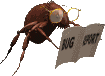
- Pridružio: 02 Feb 2008
- Poruke: 14018
- Gde živiš: Nish
|
Promeni kablove koji poveziju plocu sa hard diskom pa proveri onda stanje.
Jel si u BIOS-u podesio da ti First Boot Device bude hard disk?
|
|
|
|
|
|

