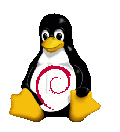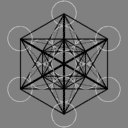|
Poslao: 13 Jul 2010 11:59
|
offline
- Boban

- Ugledni građanin
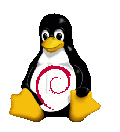
- Pridružio: 23 Okt 2003
- Poruke: 317
- Gde živiš: Beograd
|
Da mnogo ne gnjavim, u kuci sam napravio mrezu, sa dva racunara pod Win 7. racunari se vide, mreza postoji, maticna grupa takodje. net je kablovski do 2 MB (neki modem Cisko), mrezni wireless G Router TL-WR542G. I sve radi super. Problem je u sledecem. Na jednom od racunara instaliran je printer HPLJ-1020. I na tom racunaru radi dobro, bez problema. Problem je u sledecem. Stampanje sa drugog umrezenog racunara nije moguce, na normalan nacin. Kad pustim nesto (probnu stranicu na primer), nista se ne dogadja. Kad na tom racunaru pogledam u dijalogu sta se stampa pise da se izvodi stampa, i cega. Nema nikakve greske i sl. Takodje kad na racunaru na koji je instaliran stampac pogledam isti dijalog, stvar je u dlaku ista. Stampa se, nema nikakve greske, a na stampacu nista. Stampac je uredno deljen, drajveri su montirani na oba stampaca (i na drugom radi kad se postavi direktno na njega) oba laptopa ga vide. Na izgled sve je u redu, ni fajervolivi ne smetaju, sve je uredno a ne stampa. Ni posle duzeg vremena. Ukljucivao sam vise puta Win pomoc i ona je nesto muvala oko servisa Print spool. Ali nije resila stvar. Pogledao sam o cemu se radi a i pomoc. Taj servis je ukljucen i na automatici, kako sve i pise, ali printanja nema. Kad restartujem racunar na kome je instaliran stampac, stampac odstampa zadatu stranu. Takodje kad je stampa zadata, pa udjem u servise i restartujem taj servis, takodje se zadata stampa ostvari. Koliko sam shvatio taj servis stavlja dokument na cekanje ali ga ne pusta na stampu. da li neko zna o cemu se radi, o neispravnom radu tog servisa (ne moze se iskljuciti, probao sam, onda nema ni stampaca), ne moze se prebaciti na direktnu stampu iako u setovanju postoji takva mogucnost, i nikakvim setovanjem to se ne moze ispraviti. U helpu za taj servis predvidjen je takav slucaj i postupak za to, ali ja bas ne razumem sta treba da uradim. Zna li neko resenje.
|
|
|
|
|
Registruj se da bi učestvovao u diskusiji. Registrovanim korisnicima se NE prikazuju reklame unutar poruka.
|
|
|
Poslao: 13 Jul 2010 13:44
|
offline
- higuy

- Legendarni građanin
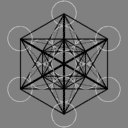
- penzionisani tabijatlija
- crni hronicar
- Pridružio: 21 Apr 2010
- Poruke: 8565
- Gde živiš: Dubocica
|
[Link mogu videti samo ulogovani korisnici]
[Link mogu videti samo ulogovani korisnici]
Pogledaj ova dva tutorijala da steknes predstavu sta treba da odradis.
|
|
|
|
|
|
|
Poslao: 13 Jul 2010 23:33
|
offline
- Boban

- Ugledni građanin
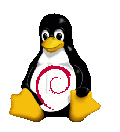
- Pridružio: 23 Okt 2003
- Poruke: 317
- Gde živiš: Beograd
|
@higuy
Hvala, ali ni jedan od ta dva tutorijala mi nije nista novo rekao. sve je to tako odradjeno. I dalje ne stampa bez reseta pomenutog servisa.
|
|
|
|
|
|
|
Poslao: 14 Jul 2010 11:23
|
offline
- vasiljevic

- Stručni saradnik
Hardware
- Pridružio: 09 Jan 2006
- Poruke: 1882
- Gde živiš: Beograd
|
Opet jedan od problema koji daje gomilu linkova svuda, i svuda problemi. Ajd još par linkova, možda se nađe neka ideja u odgovorima ili rešenjim :
[Link mogu videti samo ulogovani korisnici]
[Link mogu videti samo ulogovani korisnici]
Sad, nije baš da je isto, jer ovde ne detektuje sam printer ali opet, pominju se firewall i neka rešenja pa :
[Link mogu videti samo ulogovani korisnici]
Ovo si verovatno odradio, ali opet, možda ime neka ideja (mislim na ono dole oko add driver):
[Link mogu videti samo ulogovani korisnici]
Dalje, da ne idem sa linkom jer cela priča oko razlika se svodi na deo koji kaže ovo:
Citat:The newest driver for the hp4250 did the trick. BUT, it had to be installed in 'universal mode' as 'traditional mode' left me with the same old problem. Universal mode adds a step in printing in that the user will have to verify the choice of printer; and you know I'll be hearing some bawling about that.
Sad, šta je to tačno nemam pojma, ali ajd, HP štampač pa ....
Otprilike, ovo je neka kolekcija linkova koje sam našao da govore o problemu i daju neka rešenja koliko toliko različita. Sad, šta tačno i da li išta tu pomaže neznam, ali koliko sam video ovo nije baš nepoznat problem i baš me čudi da MS još nije našao rešenje ili ponudio rešenje problema, pogotovu što bi ovaj sistem trebao da bude zamena za XP u firmam a tamo je štampanje preko mreže na nekom drugom kompu uobičajena stvar.
|
|
|
|
|
|
|
Poslao: 14 Jul 2010 13:35
|
offline
- Recoba20

- Stručni saradnik
Umrežavanje

- Pridružio: 19 Apr 2003
- Poruke: 2711
- Gde živiš: Beograd
|
Isti problem bio kod mene. Na mom racunaru stampac instaliran, sljaka ok. Sestra sa laptop-om ne moze da stampa iako je stampac share-ovan, instalirani driveri i sve ostalo po PSu. Sestra je bezicno povezana na router.
After many unsuccessful attempts to get this printer installed and shared with other Vista and/or Windows 7 machines on the network, I finally worked out a procedure that works reliably. Since I couldn’t find this info all in one place anywhere else, I thought I’d share.
Get rid of old unsuccessful installation attempts to install the drivers: Open Print Managment (type “print managment” in the “search for programs and files” box on the start menu). Right click any instance of HP 1020 drivers and click “Remove Driver Package”. If it says that the printer is in use and can’t be deleted, restart your computer and then try again.
Download the Vista x64 drivers from: Select software and drivers*
From the two available choices, use the Print Driver Package, not the Plug and Play Package.
Make sure the printer is NOT CONNECTED. Run the driver installation program, making note of the folder to which it installs the files (usually “C:\Program Files (x86)\Hewlett-Packard\Laserjet 1020_1022 drivers”)
Connect the printer. Windows 7 should detect the printer but then claim that it was NOT installed successfully.
At this point, the HP 1020 should show up as a device in the “Devices and Printers” window. Right click on it, and go to properties.
On the General tab, click “Make changes” (or whatever the button near the bottom says… I can’t recreate it once the printer is installed properly). This will open up a second “Properties” window where the Drivers tab now has the “Update driver” button active instead of grayed out.
Click update drivers, then select “Browse my computer…” and navigate to the folder from step 3, then press OK.
Once this completes, the HP 1020 should be fully functional on your Windows 7 x64 machine.
Now comes the trickier part, getting it to share properly across your network.
Go to “Devices and Printers”, right click on the HP 1020, and choose “Printer Properties” (not just “Properties”, they’re different). Go to the “Sharing” tab and make sure that “Share this printer” and “Render print jobs on …” are both checked.
If you are sharing with an x86 Vista or Windows 7 computer, make sure that you’ve installed the x86 drivers by pressing “Additional drivers” from the printer’s “Sharing” tab. Click the x86 check box, then press OK. In the next window, navigate to a folder containing the x86 drivers for the HP 1020 (you should be able to download them from the HP website and unzip/install them to a folder, then choose that folder).
Here’s the tricky part… I’m not sure why this works, but it does. It seems like the HP Print Monitor disrupts sharing of the printer with other Vista/Win 7 systems on the network and causes them to just hang in the queue. It must be disabled. Here’s how:
Open the Registry editor (Press start, and type “regedit” into the “Search for programs and files” box).
Navigate to the following key:
“HKEY_LOCAL_MACHINE\SYSTEM\CurrentControlSet\Con trol\Print\Monitors” and then delete the "HPLJ1020LM" folder.
Close the registry editor, and then in Windows explorer, navigate to the folder “C:\windows\system32”. Rename the file “ZLhp1020.dll” to something like “ZLhp1020old.dll”.
Restart the computer.
Now you’re ready to install the shared printer from the networked computers. IF YOU’VE ALREADY TRIED TO INSTALL THE DRIVERS ON THE OTHER COMPUTERS, COMPLETELY REMOVE THEM ACCORDING TO THE STEP 1 IN THE PREVIOUS SECTION BEFORE PROCEEDING.
If you are using “Homegroups”, the networked Windows 7 computer should recognize the printer and immediately give you the option to install it. If not, or if you are sharing with a Vista computer, use the Network browser to navigate to the shared printer and double-click it. You should get a prompt to install the driver. Click OK or whatever.
If all is well, you should have a working, shared HP 1020. One thing I noticed, however, is it doesn’t seem like the manual “double sided printing” feature of the HP driver works when the HP Print Monitor has been disabled. Nothing I can do about that… have to wait for HP to release Windows 7 x64 drivers, I guess.
Whew...Hopefully I got all that right! Good luck.
Na zalost, ne znam izvor od ovoga, jer sam tekst sa nekog foruma prekopirao u obican txt fajl i tako ga cuvam da imam kad mi zatreba.
Probaj ovo, pa javi da l' radi.
|
|
|
|
|
|
|
Poslao: 18 Jul 2010 18:49
|
offline
- Boban

- Ugledni građanin
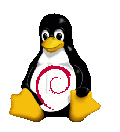
- Pridružio: 23 Okt 2003
- Poruke: 317
- Gde živiš: Beograd
|
@Recoba20
da to je resenje problema !!! Drajvere sam imao ispravne, i vise puta sam kompletno sve brisao na oba racunara i sve instalirao ponovo, ali nije pomoglo Taj trik sa bazom registri je pomogao. Fajl je ostajao do sudnjeg dana na Print Spooler-u . Privremeno rsenje je bilo da se svaki put kad nesto stampas, restartuje ovaj servis.
Ovaj dasa je to resio radikalno. Svaka mu cast. Malo Twik and trick i stvar je resena.
Ne mogu da verujem da su menjali nesto sto odlicno radi na XP i sve upropastili. Covek se pita zasto ???
U svakom slucaju, problem je resen, sve radi kao ''ludo''. Svima hvala za angazovenje.
|
|
|
|
|
|