|
Prilikom instalacije Inventora 2008, u toku instalacije mi izbaci ovu poruku i ne mogu da nastavim sa instalacijom.
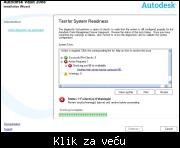
Kao rjesenje problema mi je ponudjeno sledece:
"If this check fails, another application is using port 80. Autodesk Data Management Server needs port 80 to be free for successful installation and operation.
Note: The following instructions are for Microsoft Windows XP.
From the Windows Start menu, select Run.
In the Run dialog box, enter:
cmd
Click OK.
In the command window, enter:
netstat -ano
A list of active connections is displayed. Locate the active connection that is using local address 0.0.0.0:80 and note the process ID (PID) number. For example:
Proto
Local Address
Foreign Address
State
PID
TCP
0.0.0.0:80
0.0.0.0:0
LISTENING
1924
Start Windows Task Manager and select the Processes tab.
If the PID column is not displayed, from the View menu, select Select Columns. In the Select Columns dialog, turn on the PID (Process Identifier) check box and then click OK.
Locate the process matching the PID that is using 0.0.0.0:80.
Make sure that it is safe to shutdown the process and then shut it down."
Ali u comand promptu mi uopste ne javlja da je zauzet taj port 80:
Microsoft Windows XP [Version 5.1.2600]
(C) Copyright 1985-2001 Microsoft Corp.
C:\Documents and Settings\Mlade>netstat -ano
Active Connections
Proto Local Address Foreign Address State PID
TCP 0.0.0.0:135 0.0.0.0:0 LISTENING 1324
TCP 0.0.0.0:445 0.0.0.0:0 LISTENING 4
TCP 0.0.0.0:1110 0.0.0.0:0 LISTENING 372
TCP 127.0.0.1:1029 0.0.0.0:0 LISTENING 2764
TCP 127.0.0.1:1058 127.0.0.1:1110 CLOSE_WAIT 1448
TCP 192.168.9.53:139 0.0.0.0:0 LISTENING 4
TCP 192.168.9.53:1658 213.254.238.145:80 TIME_WAIT 0
UDP 0.0.0.0:445 *: * 4
UDP 0.0.0.0:500 *: * 1060
UDP 0.0.0.0:1032 *: * 1572
UDP 0.0.0.0:1303 *: * 1572
UDP 0.0.0.0:4500 *: * 1060
UDP 127.0.0.1:123 *: * 1448
UDP 127.0.0.1:1269 *: * 3320
UDP 127.0.0.1:1282 *: * 3792
UDP 127.0.0.1:1900 *: * 1696
UDP 192.168.9.53:123 *: * 1448
UDP 192.168.9.53:137 *: * 4
UDP 192.168.9.53:138 *: * 4
UDP 192.168.9.53:1900 *: * 1696
Kako da ovo rijesim?
|













