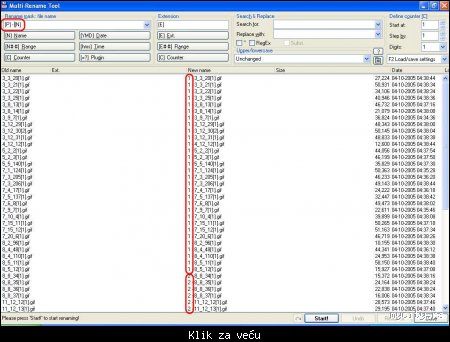|
Može to i sa Total Commanderom (a šta ne može?  )! )!
Help kaže ovo:
Here is a description of all available placeholders. IMPORTANT: Upper/lowercase is relevant!
[N] old file name, WITHOUT extension
[N2-5] Characters 2 to 5 from the old name (totals to 4 characters). Double byte characters (e.g. Chinese, Japanese) are counted as 1 character! The first letter is accessed with '1'.
[N2,5] 5 characters starting at character 2
[N2-] All characters starting at character 2
[N-8,5] 5 characters starting at the 8-last character (counted from the end of the name)
[N-8-5] Characters from the 8th-last to the 5th-last character
[N2--5] Characters from the 2nd to the 5th-last character
[N-5-] Characters from the 5th-last character to the end of the name
[2-5] Characters 2-5 from the whole name and extension (other numbers as in [N] definition)
[P] Paste name of the parent directory, e.g. when renaming c:\directory\file.txt -> pastes "directory".
Also working: [P2-5], [P2,5], [P-8,5], [P-8-5] and [P2-], see description of [N] above.
[G] Grandparent directory (usage: see [P]).
[E] Extension
[E1-2] Characters 1-2 from the extension (other numbers as in [N] definition)
[C] Paste counter, as defined in Define counter field
[C10+5:3] Paste counter, define counter settings directly. In this example, start at 10, step by 5, use 3 digits width.
Partial definitions like [C10] or [C+5] or [C:3] are also accepted.
[Caa+1] Paste counter, define counter settings directly. In this example, start at aa, step 1 letter, use 2 digits (defined by 'aa' width)
[d] Paste date as defined in current country settings. / is replaced by a dash
[Y] Paste year in 4 digit form
[y] Paste year in 2 digit form
[M] Paste month, always 2 digit
[D] Paste day, always 2 digit
[t] Paste time, as defined in current country settings. : is replaced by a dot.
[h] Paste hours, always in 24 hour 2 digit format
[m] Paste minutes, always in 2 digit format
[s] Paste seconds, always in 2 digit format
[U] All characters after this position in uppercase
[L] All characters after this position in lowercase
[F] First letter of each word uppercase after this position, all others lowercase
[n] All characters after this position again as in original name (upper/lowercase unchanged)
[[] Insert square bracket: open
[]] Insert square bracket: close (cannot be combined with other commands inside the square bracket!)
[=pluginname.fieldname.unit]
Insert field named "fieldname" from content plugin named "pluginname". "unit" may be an optional unit (if supported by that field), or a field formatter like YMD for date fields. You can use the [=?] Plugin button to insert plugin fields.
[=pluginname.fieldname.unit:4-7]
Same as above, but for partial strings (here: letters 4-7).
A slika ilustruje postupak:
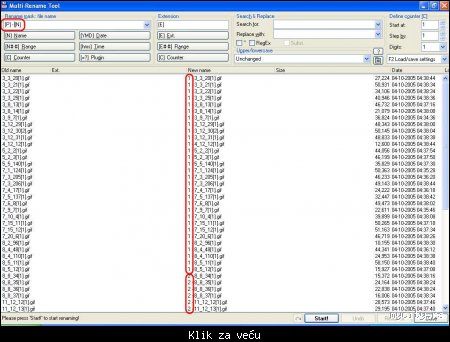 
Dakle, postupak je sledeći:
Folder u kome su fajlovi koje želiš da multi-preimenuješ tretiraš komandom Ctrl + B, i u polju za masku imena fajla ukucaš [P] ispred [N]. Time će svi fajlovi dobiti novo ime koje se sastoji od imena matičnog direktorijuma i originalnog imena fajla. Čak, možeš da budeš i kreativniji! Ako u polje za masku upišeš [G] [P] dobićeš nova imena fajlova koji će se sada zvati npr. Test 1 - 3_3_20[1].gif, Test 1 - 3_3_21[1].gif itd, odnosno u imenu će imati ime glavnog foldera, podfoldera u kome je fajl i ime samog fajla.
|