|
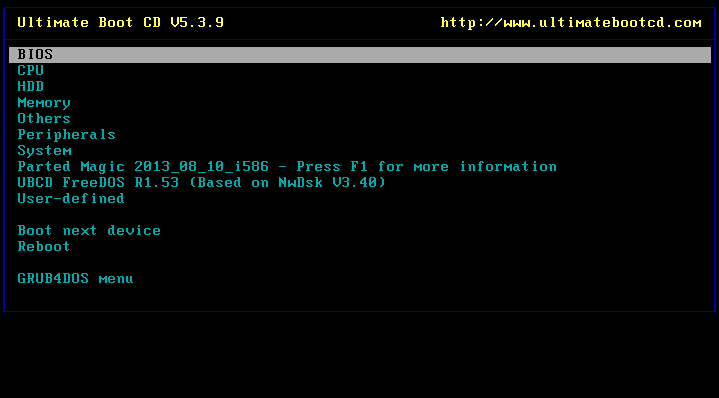
You need the Ultimate Boot CD if you want to:
* Run floppy-based diagnostic tools from CDROM drives. More and more PCs are shipped without floppy drives these days, and it is such a royal pain when you need to run diagnostic tools on them.
* Free yourself from the slow loading speed of the floppy drive. Even if you do have a floppy drive, it is still much much faster to run your diagnostic tools from the CDROM drive, rather than wait for the tool to load from the floppy drive.
* Consolidate as many diagnostic tools as possible into one bootable CD. Wouldn't you like to avoid digging into the dusty box to look for the right floppy disk, but simply run them all from a single CD? Then the Ultimate Boot CD is for you!
When you boot up from the CD, a text-based menu will be displayed, and you will be able to select the tool you want to run. The selected tool actually boots off a virtual floppy disk created in memory.
Tools currently included in the Ultimate Boot CD are:
Ultimate Boot CD (Basic)
The basic version contains updated versions of all tools found in previous releases and even adds a few more. This version does not contain the Linux boot environment INSERT.
Hard Disk Installation
MaxBlast 3 (Maxtor)
DiscWizard 2003 (Seagate)
Disk Manager (Seagate)
Disk Manager (Samsung)
Hard Disk Diagnosis
Drive Fitness Test (IBM/Hitachi)
PowerMax (Maxtor/Quantum)
DLG Diagnostic (Western Digital)
DLG Diagnostic (Western Digital)
Data Lifeguard (Western Digital)
SeaTools Desktop (Seagate)
SeaTools Desktop (Seagate)
Diagnostic Tool (Fujitsu)
SHDIAG (Samsung)
HUTIL (Samsung)
GWSCAN (Gateway)
GWSCAN (Gateway)
Salvation HDD Scan and Repair
Hard Disk Device Management
Feature Tool (IBM/Hitachi)
AMSET (Maxtor)
MAXLLF (Maxtor)
UATA100 (Seagate)
Ultra ATA Manager (Western Digital)
SMARTUDM
ATA Password Tool
ATAINF
Hard Disk Wiping
AutoClave
Active@ KillDisk Free Edition
Darik's Boot and Nuke
PC INSPECTOR e-maxx
Hard Disk Cloning
HDClone (Free Edition)
g4u
PC INSPECTOR clone maxx
XXCOPY
Hard Disk Sector Editor
Disk Editor
DISKMAN4
PTS DiskEditor
Partition Tools
Ranish Partition Manager
XFDISK (Extended FDISK)
SPFDISK (Special FDISK)
TestDisk
Partition Resizer
Partition Saving
Free FDISK
MBRtool
MBRWork
FIPS
Active@ Partition Recovery
Boot Managers
Smart BootManager
Gujin
GAG
File Managers
DOS Navigator
File Maven
NTFS Tools
Offline NT Password & Registry Editor
Note: The SCSI drivers are available on the CD in scsi/. Selecting "[a] autoprobe for the driver" on startup should do the trick.
Active NTFS Reader for DOS
EditBINI
Boot Partition
System Burn-In Test
Lucifer
CPU Test
CPU Burn-in
Mersenne Prime Test
Memory Test
Memtest86
Memtest86+
Windows Memory Diagnostic
DocMem RAM Diagnostic 1.45a
DocMem RAM Diagnostic 2.1b
TestMem4
ctramtest
Peripherals Test
Parallel port detection and test utilities
ATAPI CDROM Identification
CPU Information
Intel Processor Frequency ID Utility
System Information
AIDA16
NSSI
PC-Config
ASTRA
PCISniffer
PCI
CTIA
Benchmark Applications
System Speed Test 32
3D Benchmark VGA
CPU Benchmark
CD Index
BIOS Utilities
BIOS
UniFlash
WipeCMOS
CMOSPWD
!BIOS
DOS Boot Disks
FreeDOS Boot Disk
NwDsk: NetWare Boot Disk
Madboot Floppy
MSRRC: Bart's Network Boot Disk on FreeDOS
Antivirus Tools
F-Prot Antivirus for DOS (Personal use only)
Virus definition: 30 Nov 2004
McAfee Antivirus Scanner
Virus definition: 1 Dec 2004 4.32.0
Network Tools
Freesco
Arachne WWW Browser
QNX Demo Browser (network and modem version)
NetCopy
DOSRDP
Disk Image Tools
Disk Image Writer
Original work by Adrian Stanciu. Writes disk images on UBCD to physical floppy disks.
Ostatak na http://ubcd.sourceforge.net/
|

