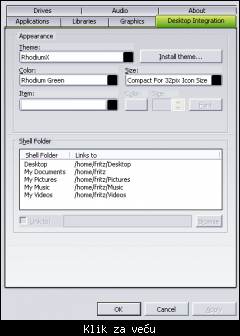|
|
Ukupno su 1233 korisnika na forumu :: 78 registrovanih, 11 sakrivenih i 1144 gosta :: [ Administrator ] [ Supermoderator ] [ Moderator ] :: Detaljnije Najviše korisnika na forumu ikad bilo je 3466 - dana 01 Jun 2021 17:07 - Korisnici koji su trenutno na forumu:
- Korisnici trenutno na forumu: 9k38, A.R.Chafee.Jr., ajo baba, alberto, Aleksa-, Asteker, Automaticar, Banovo Brdo, bigfoot, BOXRR, BZ, casual03, darionis, deLacy, Demi87, Django777, djuradj, Dolinc, dozorni, ds69, dulleo, Dzigy, dzoni19, Electron, Feller, FOX, galerija, Georgius, grunff2, GT, ihis, IQ116, jackreacher011011, janbo, jarovitt, Još malo pa deda, K-1A, Kalem, komsija1, Kubovac, kybonacci, Lieutenant, Litostroton, ljuba.b, Lošmi, Maruti, Mercury, milenko crazy north, miljannis, MK10, mocnijogurt, Mzee, N.e.m.a.nj.a., nebidrag, nekdo, Nomica, OtacMakarije, Papadubi, PerLK, ping15, precan, raketaš, RAKITNICA, rakivan, S94, sekretar, Shajlok, sistem22, skvara, Trpe Grozni, TRZH92, Tvrtko I, vathra, Vatreni Zmaj, Veless, VJ, Zoran1959, Zvlade
|