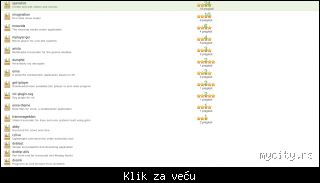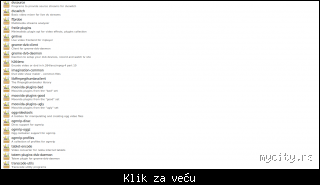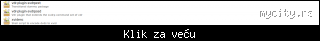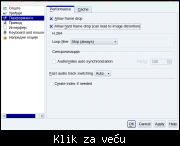|
to je nažalost izgleda malo teže na ATI grafičkoj kartici 
za linukse je neophodan ATI proprietery driver ali i tada nisam siguran tačno kako, 
problem je što je ova 3200hd mislim da spada u legacy i ne prave više Atijev drajver već samo xorgov
na nvidia karticama mislim da ide  u plejeru se izabere neki kodec koji rutira preko hardvera (sa nvidia proprietery drajverom) u plejeru se izabere neki kodec koji rutira preko hardvera (sa nvidia proprietery drajverom)
možeš da isključiš neke parametre , na primer h264 deblocking
ili tako nešto,da bi se oslobodio bar malo CPU 
http://www.mplayerhq.hu/design7/news.html
Citat:
2009-02-20, Friday :: Video Acceleration and You
posted by Compn
There are several ways to speed up the playback of 1080 H.264 files in MPlayer.
First is to use the newly added VDPAU output. It allows the newer Nvidia video cards to decode the video without using much CPU. It is in SVN MPlayer (Nvidia binary driver 180.37 or newer required), you can find known bugs and report bugs HERE. (Linux, Solaris and FreeBSD only)
How to get the SVN version is described on the download page and snapshot tarballs are available as well.
Second is to use MPlayer with the experimental multithreaded FFmpeg-mt branch, which allows you to use multiple cores/CPU. (all OS and CPU supported)
To install, copy and paste this line:
wget -N http://just.mooo.com/mplayer-svn-mt.tar.bz2 && tar jxvf mplayer-svn-mt.tar.bz2 && cd mplayer && ./configure && make && sudo make install
To enable threading run mplayer -lavdopts threads=N file.mkv where N is the number of threads you want to use.
NOTE: FFmpeg-mt has problems with packed b-frames.
A Windows build of MPlayer using FFmpeg-mt can be found at http://oss.netfarm.it/mplayer-win32.php.
Third is to use the multithreaded CoreAVC codec with the CoreAVC-for-linux project. The CoreAVC decoder costs $15 USD. (Linux ONLY)(Windows users only need this PATCH)
Fourth, FFmpeg has added some optimizations from the x264 project. To fully utilize these you will need to make sure a recent version of YASM is installed and detected by the latest SVN MPlayer when compiling.
Fifth, using -lavdopts skiploopfilter=all:fast=1 may cause artifacts, but will allow you to play larger files in realtime. (all OS and CPU supported) (use -lavdopts skipframe=nonref:skiploopfilter=all:fast=1 for even more speedup, skipframe also works with VDPAU.)
There is also a rejected PATCH which adds support for the new multithreaded binary VC-1/WMV3 codec.
na slici za SMplayer čekirati "allow frame drop"
kao i postaviti
"H264 loop filter : skip allways"
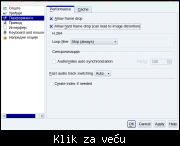

(ako neko naiđe na info za Atija i linux i h264 javite se  ) )
mislim postoje vesti i tako to ali nešto u praksi izvedeno 
http://www.phoronix.com/scan.php?page=article&item=amd_xvmc_xvba&num=1
http://www.phoronix.com/scan.php?page=news_item&px=NzU1MA
http://en.wikipedia.org/wiki/X-Video_Bitstream_Acceleration
http://en.wikipedia.org/wiki/VaAPI
|