|
Napisano: 26 Okt 2013 14:42
Ubaci flesku, raspakuj ZIP arhivu , sa postavljenog linka, unutar nekog foldera koji ces napraviti i pokreni GetFlashInfo.exe dvoklikom. Klikni na veliko dugme Get USB Flash Drive Information u prozoru. Dobices izvestaj koji treba postaviti u temi. Klikni dugme Copy Results i desni klik Paste, u temi prilikom pisanja odgovora.
[Link mogu videti samo ulogovani korisnici]

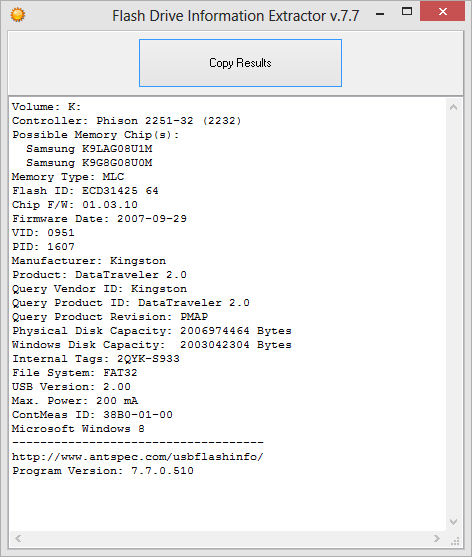
Dopuna: 26 Okt 2013 14:55
Citat:Notes
The program only works with flash and does not respond to other USB devices such as card readers (SD card in any design), smart phones, MP3 players, cameras and the like. Sometimes card readers are issued in the form of flash drives (for example, some models Verbatim).
In these cases the program or do not show any information or determine the type of controller and memory chip.
Not determined as flash presented as a single CD-ROM, or fixed disk (fixed disk, HDD).
Recommended to launch no earlier than 20-30 seconds after the flash drive is inserted into the USB port, or USB flash drive can not be fully initialized by the system.
You should not take measurements simultaneously with the work of other programs, low-level access to a flash drive, for example, utilities, manufacturers of controllers. In this case the data will be correctly identified. After working with such programs it is necessary to remove the flash drive from the USB port.
Sometimes to determine the parameters required considerable time (up to one minute).
If in the determination of parameters, the program "hangs" (it sometimes happens when flash drive is faulty), you should not try to close the program, simply remove the stick from the USB-connector. These flash drives after that, as a rule, the program determined.
|

