|
Poslao: 16 Maj 2011 22:52
|
offline
- benne

- Elitni građanin

- Pridružio: 14 Okt 2010
- Poruke: 2272
- Gde živiš: From Bissau to Palau
|
EditPad Lite 7.0.0
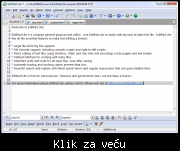 
EditPad Lite je besplatni tekst editor. Moze se koristiti i kao portabl program.
- Large file and long line support.
- Full Unicode support, including complex scripts and right-to-left scripts.
- Direct editing of text files using Windows, UNIX, and mac Mac text encodings (code pages) and line breaks.
- Tabbed interface for working with many files.
- Unlimited undo and redo for all open files, even after saving.
- Automatic backup and working copies prevent data loss.
- Powerful search-and-replace with literal search terms and regular expressions that can span multiple lines.
Homepage: [Link mogu videti samo ulogovani korisnici]
Download: [Link mogu videti samo ulogovani korisnici]
|
|
|
|
|
Registruj se da bi učestvovao u diskusiji. Registrovanim korisnicima se NE prikazuju reklame unutar poruka.
|
|
|
Poslao: 30 Maj 2011 14:04
|
offline
- benne

- Elitni građanin

- Pridružio: 14 Okt 2010
- Poruke: 2272
- Gde živiš: From Bissau to Palau
|
EditPad Lite 7.0.1
- New features:
Forum: Attach file being edited.
Forum: Attach search panel settings.
- Improvements:
File Types: Ignore unquoted spaces before and after each file mask in the list of file masks.
Forum: Forum window stays enabled when EditPad's main window is showing a modal dialog box.
Search: Preserve state of the Highlight option when restarting EditPad.
Search: Take the whole search match (selection) into account rather than just the end of the search match (cursor position) when scrolling the text to put the search match into view.
- Bug fixes

|
|
|
|
|
|
|
Poslao: 08 Jun 2011 16:46
|
offline
- benne

- Elitni građanin

- Pridružio: 14 Okt 2010
- Poruke: 2272
- Gde živiš: From Bissau to Palau
|
EditPad Lite 7.0.2
Improvements:
File|Reload from Disk: Do not clear out the file in EditPad if it no longer exists on disk; prompt to retry reloading the file; do nothing if canceled.
Menus: When using Alt+letter keyboard shortcuts to access menu items that have submenus but are also commands in themselves, holding down Alt will open the submenu while releasing Alt will activate the command. For example: holding down Alt, pressing F, pressing O, releasing Alt will open the File|Open submenu with recent files. Holding down Alt, pressing F, releasing Alt, pressing O will activate the File|Open command and show the open file dialog.
Text Layout: Ideographs are now exactly twice as wide as ASCII characters when using the "monospaced left-to-right" text layout with the option to use full-width ASCII characters turned off.
Bug fixes:
Editor: Lines containing tabs were not displayed correctly when using a right-to-left text layout.
EditPad could not be minimized after clicking the taskbar button twice (but don't double-click) while the icon next to the system clock and the option to hide the taskbar button are enabled. Clicking on the icon next to the system clock allowed EditPad to be minimized again.
EditPad could not be restored by clicking the taskbar button directly if it was minimized while the Clip Collection panel was open and AceText was running. Starting a new EditPad instance did restore the running instance and shutting down AceText made the problem go away.
File Types|Colors and Syntax: Selecting "Clickable URLs" syntax coloring significantly slowed down EditPad 7's handling of files with extremely long lines.
Forum: The Help|Forum menu item now restores the forum window if it was minimized.
Forum: With the EditPad icon next to the system clock enabled, clicking on one of the forum links in the help file to discuss a help topic caused EditPad to try to connect to the forum each time EditPad was restarted after closing it but not fully exiting it.
Options|Text Layout: Changes made to the text layout configuration via Options|Text Layout were not preserved when restarting EditPad Pro unless other preferences were also changed after changing the text layout configuration.
Search: The Loop Automatically option fails to loop if there is only one file open and the All Files search option is turned on.

|
|
|
|
|
|
|
Poslao: 28 Jun 2011 21:12
|
offline
- benne

- Elitni građanin

- Pridružio: 14 Okt 2010
- Poruke: 2272
- Gde živiš: From Bissau to Palau
|
EditPad Lite 7.0.4
Bug fix:
Options|Stay On Top causes EditPad to stay on top of some of its own dialog boxes.

|
|
|
|
|
|
|
Poslao: 15 Avg 2011 16:28
|
offline
- benne

- Elitni građanin

- Pridružio: 14 Okt 2010
- Poruke: 2272
- Gde živiš: From Bissau to Palau
|
EditPad Lite 7.0.5
* New feature:
Editor: Ctrl+Left Shift and Ctrl+Right Shift toggle the direction of the text to left-to-right or right-to-left when a keyboard for a right-to-left language is installed (though not necessarily active).
*Improvements:
Search: Auto-completion of the Search drop-down list on the search toolbar (when using it without the full search panel) is now case sensitive when the Case Sensitive search option is turned on; the Replace drop-down list is now always case sensitive.
Search: Pressing Esc while the search or replace drop-down list has keyboard focus (while using the search toolbar without the full search panel) moves keyboard focus back to the main editor.
Text Layout|Cursors: Cursor shape now has two flag options. One makes the flag indicate the direction of the input language (as in Notepad), the other the direction of the text the cursor is at (as EditPad 7 did previously).
*Many bug fixes

|
|
|
|
|
|
|
Poslao: 19 Avg 2011 23:44
|
offline
- benne

- Elitni građanin

- Pridružio: 14 Okt 2010
- Poruke: 2272
- Gde živiš: From Bissau to Palau
|
EditPad Lite 7.0.6
Bug fixes:
Opening files on UNC paths via the command line or via Windows Explorer failed in version 7.0.5 because EditPad 7.0.5 interpreted UNC paths incorrectly.
View|Browser: If the default browser did not use DDE, the View|Browser command executed the file to be viewed rather than executing the browser and passing it the file to be viewed.

|
|
|
|
|
|
|
Poslao: 17 Jan 2012 10:18
|
offline
- benne

- Elitni građanin

- Pridružio: 14 Okt 2010
- Poruke: 2272
- Gde živiš: From Bissau to Palau
|
EditPad Lite 7.1.0
New feature:
64-bit: EditPad's installer now automatically installs a 64-bit version of EditPad on 64-bit Windows.
Improvements:
Dockable panels: New mechanism for docking panels makes it easier to position panels exactly where you want. Instead of moving the mouse pointer to an invisible area next to the edge of another panel, you now move the mouse pointer to icons that appear in the center of the panel that you're dragging over.
Extra|Delete Duplicate Lines now shows a progress meter.
File|Open: Show a warning when opening a file causes a working copy of that file to be opened along with it.
Forum: The button to delete messages is now labeled Cancel for messages that are being edited, to make it more obvious that this button deletes the edited message, but leaves the original message in place.
Search: Selection as Search Text now escapes regex metacharacters if the Regular Expressions search option is active.
Bug fixes:
Clip Collection: When not using AceText, the drop-down menu of the Open button on the Clip Collection panel did not always remember the collections that you opened previously.
Editor: Home and End when Scroll Lock is active now scroll to the first and last column in the file instead of the first and last line; Ctrl+Home and Ctrl+End still scroll to the first and last line when Scroll Lock is active.
Search: Pressing Ctrl+Z (Undo) while the large search box has keyboard focus after Ctrl+F (Prepare to Search) now correctly reverts the search term to what it was before Ctrl+F replaced it with the word selected in the main editor.
Tabs: Double-clicking the tab background to add a blank tab immediately closes that tab when double-clicking at the spot where the new tab's X button appears.
Tabs: Dropping a file onto the file tabs background should make it the last file in the project.
Windows 7: Progress meter was sometimes shown on the taskbar button when there was no progress to indicate, and was sometimes not shown on the taskbar button when a progress meter was being shown.

|
|
|
|
|
|
|
Poslao: 01 Jun 2012 01:52
|
offline
- benne

- Elitni građanin

- Pridružio: 14 Okt 2010
- Poruke: 2272
- Gde živiš: From Bissau to Palau
|
EditPad Lite 7.1.2
Improvements:
- 64-bit: Indicate x86, x64, or WOW64 in the About box to indicate whether you're running the 32-bit version on 32-bit Windows, the 64-bit version on 64-bit Windows, or the 32-bit version on 64-bit Windows.
- Extra|Delete Duplicate Lines now uses all CPU cores while comparing lines.
- Search|Toggle Search Panel has been renamed as Multi-Line Search Panel to make it clearer what this menu item does.
- Toolbars: If you have never customized the toolbars and haven't used an earlier version of EditPad 7.x.x then EditPad no longer saves the toolbar configuration, resulting in a noticeably faster shutdown of EditPad on slower computers. If you did customize the toolbars or use an earlier version, then you can use View|Restore Default Layout to tell EditPad to stop saving the toolbar configuration.
full list: [Link mogu videti samo ulogovani korisnici]

|
|
|
|
|
|
|
Poslao: 06 Feb 2020 07:59
|
offline
- Fil

- Legendarni građanin

- Pridružio: 11 Jun 2009
- Poruke: 16586
|
EditPad Lite 8.0.5
30 January 2020
[Link mogu videti samo ulogovani korisnici]
Release notes : [Link mogu videti samo ulogovani korisnici]
Citat:EditPad 8 can apply word wrapping to a file from top to bottom and from bottom to top at the same time. This allows you to access both the start and the end of the file immediately after opening the file, no matter how many lines there are in the file. If you have a quad core or better CPU it can also make word wrapping twice as fast. On a dual core you’ll still get the instant access benefit, but not the full performance benefit as EditPad needs CPU time for other things too.
The 64-bit version of EditPad 8.0.4 (this version only) had a bug that messed up word wrap positions when wrapping the bottom half of a file larger than 512 KB. This could cause line breaks to be visualized in the middle of lines and generally made the bottom half of the file impossible to edit unless word wrap was turned off.
A word wrap bug introduced with EditPad 8.0.0 were also fixed. If you edit the line near the middle of the file where the two word wrapping threads met each other, that line is now rewrapped correctly. Previously it was not rewrapped at all after editing. Files with no line breaks at all are now also rewrapped correctly. If the file is large enough to use background threads but has no line breaks at all, then previously the entire file lost its word wrapping if you edited the only line in the file.
|
|
|
|
|
|

