|
System Mechanic Free 10.8.3.51
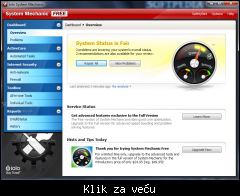 
There are a lot of ways to keep a computer in shape, and no matter how hard we’d try, it’s still easier to turn to a dedicated software solution that can do all the things on the go.
System Mechanic is one of the applications specifically designed to clean the computer, fix the existing problems and speed up the machine to make it work just like in the first day after installing a fresh copy of Windows.
It’s not too hard to install and use System Mechanic, especially because the application has a very eye candy interface that makes the whole cleaning and fixing process a kid’s job.
System Mechanic is able to repair registry errors, scan the startup manager to eliminate the unnecessary tasks, fix some security vulnerabilities, change the Internet configuration to optimize it for greater speed, backup settings and many, many other important tasks.
The scanning process goes very smooth, which means everything should be done in less than a minute. During our test, System Mechanic not only that checked the testing machine very fast, but it also fixed the detected problems and made new suggestions amazingly fast.
But the application has many more settings. For example, you can easily defragment the memory, optimize the startup, perform diagnostics and other tweaks using stand-alone features.
All in all, System Mechanic is a tool to have and don’t be scared too much by the price tag it wears. It’s just the price you have to pay to get a perfectly working computer.
Here are some key features of "System Mechanic Free":
· Improved one-click Power Tools offer essential repairs and optimizations based on the computer's needs.
· New "I want to" section displays intuitive categories and provides fast access to the exact tools you'd like to run.
· Enhanced Problem Task List shows the problems detected by System Mechanic and lets you decide which ones you want to fix.
· Revamped ActiveCare monitors the computer's performance, and then automatically runs any needed repairs on-the-spot.
· New Intellistatus feature provides real-time system information for performance tracking and troubleshooting.
· New System Mechanic interface is redesigned to allow for quicker access and more intuitive use.
· Improved SafetyNet feature makes it easier for users to revert system changes.
· New System Mechanic Odometer shows statistics of all the repairs and optimizations made by System Mechanic.
Requirements:
· CD or DVD drive (for CD installation)
· 256 MB of RAM
· 25 MB of available hard disk space
· Internet Explorer 6.0 or later
Download: [Link mogu videti samo ulogovani korisnici]
|

