|
Poslao: 03 Sep 2005 15:13
|
offline
- nulti.korisnik
- Legendarni građanin
- Pridružio: 20 Feb 2005
- Poruke: 4505
- Gde živiš: planeta Zemlja
|
What's New in This Release:
· Explorer-style view
· Improved Compression
· Automation
· Zip to CD
· Quick file selection
· Attachment management support
· More efficient Zip file splitting
· Automatic update checking
licenca: trial (21 dan)
velicina: 3.88 MB
link eve ga
|
|
|
|
|
Registruj se da bi učestvovao u diskusiji. Registrovanim korisnicima se NE prikazuju reklame unutar poruka.
|
|
|
Poslao: 09 Nov 2005 23:08
|
offline
- m4rk0

- Administrator
- Administrator tech foruma

- Marko Vasić
- Gladijator - Maximus Decimus Meridius
- Pridružio: 14 Jan 2005
- Poruke: 15766
- Gde živiš: Majur (Colosseum)
|
WinZip, the original and most popular compression utility for Windows, is a powerful and easy-to-use tool that quickly zips and unzips your files to conserve disk space and greatly reduce e-mail transmission time. WinZip 10.0 is available as Standard or Pro.
The new WinZip 10.0 offers powerful new compression technology that creates even smaller Zip files. And the new Explorer-style view makes working with complex, multi-folder Zip files a snap.
WinZip 10.0 Pro includes the WinZip Job Wizard, a powerful tool that offers predefined data backup jobs, the ability to customize and schedule zipping tasks, and FTP-upload functionality. And with WinZip Pro, you can zip and burn directly on CDs/DVDs!
[Link mogu videti samo ulogovani korisnici]
|
|
|
|
|
|
|
Poslao: 10 Nov 2005 00:32
|
offline
- Bane12

- Super građanin

- Pridružio: 11 Sep 2005
- Poruke: 1282
- Gde živiš: Pa gde i do sada
|
Instalirao sam ga neki dan ,ovaj WinZip Pro 10.0 i sve sto si napisao odradjuje, dobar je
|
|
|
|
|
|
|
Poslao: 10 Nov 2005 12:54
|
offline
- GZ

- Ugledni građanin

- Pridružio: 27 Mar 2005
- Poruke: 474
- Gde živiš: Novi Sad
|
Ja sam jos na beta verziji i nisam imao primjedbi ni na ovu betu, ali u svakom slucaju sam pristalica nekih final verzija, pa kad ste vec probali, zahvaljujem na ponudjenom linku..
Pozdrav...
|
|
|
|
|
|
|
Poslao: 10 Nov 2005 13:30
|
offline
- ZoNi

- Free Your Mind!

- Pridružio: 26 Feb 2005
- Poruke: 5757
- Gde živiš: Singidunum
|
hm... nikako mi nije jasno zasto ljudi i dalje koriste WinZip???
|
|
|
|
|
|
|
Poslao: 10 Nov 2005 13:38
|
offline
- GZ

- Ugledni građanin

- Pridružio: 27 Mar 2005
- Poruke: 474
- Gde živiš: Novi Sad
|
@Zoni...
Pa zasto da ne.. Ima tako dobrih arhivera i svega i svacega, ali bar kod mene se ustanovio WinZip, kao neki standard i nije losa stvarcica... mada pored njega koristim i WinRAR koji je takodje gotivan, a na kraju krajeva sta nedostaje tako mnogo bitno WinZipu..
Stvar ukusa zar ne...
Pozdrav za sve....
|
|
|
|
|
|
|
Poslao: 15 Nov 2006 21:08
|
offline
- den78

- Super građanin

- Pridružio: 07 Jul 2005
- Poruke: 1227
- Gde živiš: Moe's Tavern
|
WinZip 11.0 Build 7313 Final

Download - 7.34 MB
Homepage
WinZip brings the convenience of Windows to the use of ZIP files and other archive and compression formats. The optional wizard interface makes unzipping easier than ever. WinZip features built-in support CAB files and for popular Internet file formats such as TAR, gzip, UUencode, BinHex, and MIME. ARJ, LZH, and ARC files are supported via external programs. WinZip interfaces with most virus scanners.
WinZip is available as Standard or Pro. WinZip offers powerful new compression technology that creates even smaller Zip files. And the new Explorer-style view makes working with complex, multi-folder Zip files a snap. WinZip Pro includes the WinZip Job Wizard, a powerful tool that offers predefined data backup jobs, the ability to customize and schedule zipping tasks, and FTP-upload functionality. And with WinZip Pro, you can zip and burn directly on CDs/DVDs!
WinZip 11.0 includes features that build on the solid foundation established with WinZip 10.0. We applied user feedback to help improve the Job Wizard, and added a number of compression and usability enhancements, as well as the ability to open .BZ2 and .RAR files.
A few of WinZip's many other features:
* Zip, unzip, and one-click Zip and E-mail directly from Windows Explorer or My Computer.
* Automatically install software, desktop themes, and screen savers contained in Zip files.
* Quickly find your Zip files with Favorite Zip Folders.
* Instantly access recently used Zip files and other WinZip features from the Windows taskbar tray icon.
* Take full advantage of Windows XP features including fast user switching and XP themes.
* Decode most popular Internet file formats, including MIME, UUEncode, XXEncode, TAR, BinHex, and many others.
* Split Zip files into smaller parts to overcome e-mail size constraints.
Like WinZip 10.0, you can select WinZip 11.0 with Standard or Pro features, and both offer compression enhancements that make WinZip 11.0 the most versatile WinZip ever. Our new "best compression" option allows you to let WinZip decide the best compression method for each file based on the file type. This will ensure that you maximize the compression of every file that you add to your Zip file. WinZip 11.0 also allows you to better zip .wav music files without compromising the integrity of the file or its sound quality. What's more, if you need to open a .BZ2 or .RAR file, WinZip can now be your tool of choice.
If you depend on WinZip Pro's Job Wizard to back up data sets, archive important documents, or distribute information to others on a regular basis, you'll appreciate the enhancements available in WinZip 11.0 Pro. Now you can configure the Job Wizard to email the log file and/or resulting Zip file automatically after completion, use our new "browse" feature to find a specific folder on an FTP server, and select custom jobs directly from the Job Wizard and Quick Pick menus.
WinZip Job Wizard Enhancements :
WinZip introduced the "WinZip Job Wizard" with WinZip 10.0 Pro. This powerful productivity and automation tool allows you to create Zip "jobs" that identify the "what, where, when, and how" of virtually any repetitive zipping task. For WinZip 11.0, we've listened to your feedback and we have made the Job Wizard even better. With WinZip 11.0's Job Wizard, now you can:
- Program the Job Wizard to Email Reports and Zip Files Automatically:
You can create a custom Zip job to run automatically or at the click of a button, and now the Job Wizard will send you an email to confirm whether the job completed successfully or alert you of problems. You can also configure the Job Wizard to email the resulting Zip file and/or the Job's log file.
- Use Browse Button to Find FTP Location
You still need to specify the FTP server location; however, you no longer need to know the exact folder name. Simply use our new browse feature in the FTP dialogue box to navigate to the desired folder.
- Passive (PASV) FTP Support
It can sometimes be a challenge to FTP when you're sitting behind a firewall, but PASV mode can help. Simply put, this feature instructs the FTP server to wait for you to initiate contact, rather than actively pinging your firewall (and having your firewall deny access). When the client initiates contact (rather than the server) through the appropriate port for a specific action, the firewall is more likely to allow the [Link mogu videti samo ulogovani korisnici]
- Select Custom Jobs from Quick Pick and Job Wizard Menus
If you create custom jobs with your WinZip Job Wizard, you can now select them quickly and easily within WinZip from the Jobs menu, or outside of WinZip from the WinZip Quick Pick taskbar tray icon.
Basic Image Navigation Support:
- View Thumbnails within WinZip Without Launching Separate Application
If you have any images in a Zip file, you can now browse through them viewing the thumbnails without first extracting the images from the Zip file. This makes it a lot easier and quicker to work with images in Zip files.
- View Full-Size Images with WinZip's New Image Viewer
If you need a closer look, sometimes a thumbnail just won't do. Now you can view images without manually extracting the image from the Zip file.
Other Changes in WinZip 11.0:
- Zip and E-Mail Directly from WinZip's File Menu
If you need to email your Zip file, WinZip 11.0 makes it easier with the new "send to" option available directly from the WinZip file menu.
- Send to FTP or CD/DVD
With WinZip 11.0 Pro, you can extend the benefit of our new "send to" feature with the ability to send to a remote FTP server and/or burn directly to CD/DVD.
- Extended Time Stamps
WinZip 11.0 now uses NTFS time stamps (vs. DOS time). This allows for greater time stamp granularity/accuracy, and the use of Greenwich Mean Time (GMT) helps assure clarity when sharing Zip files outside of your local time zone. This is particularly useful with Zip data backups.
- Definable Alternative Extensions
In an effort to improve network security, many administrators block various file extensions. If your administrator has a blanket policy to block .zip extensions, but you want to be able to exchange Zip files with a reliable source, you can now agree on a fictitious alternate extension (e.g., ".abc") and simply associate WinZip with that extension. This will increase the likelihood that you will be able to send and receive Zip files, and WinZip will open them just as it opens any .zip file.
license: shareware
|
|
|
|
|
|
|
Poslao: 14 Apr 2010 15:25
|
offline
- Rogi

- Mod u pemziji

- Najbolji košarkaš koji
- je ikada igrao ovu igru
- Pridružio: 31 Avg 2005
- Poruke: 11687
|
Napisano: 10 Sep 2008 20:05
WinZip v11.2 Build 8094
What's New in WinZip 11.2?
WinZip® 11.2 is an update to our most recent major release, WinZip 11.0. In addition to the features introduced in WinZip 11.1 and WinZip 11.0 (outlined below), WinZip 11.2 changes include:
* Unicode support to ensure international characters are displayed for filenames in a Zip file when the Zip file is shared between two computers having different code pages (the default set of text characters available for display.) For Unicode support, the Zip file must be created and opened with a zip utility that supports the Unicode extensions to the Zip file format such as WinZip 11.2
* Integrated support for LHA to create, open and extract LHA archives (.LHA and .LZH). This eliminates the need for a third-party DOS program
* Removal of support for DOS-based, third-party programs such as ARJ and ARC
* Minor bug fixes and enhancements
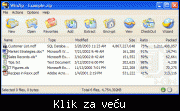 
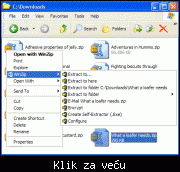 
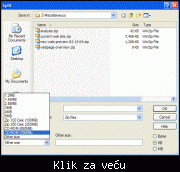 
Download: [Link mogu videti samo ulogovani korisnici]
Dopuna: 10 Sep 2008 20:05
WinZip 12.0 Build 8252
New features and enhancements for photo compression, management, and sharing. New advanced compression methods to create even smaller Zip files and support to read 7Z, ISO and IMG files. The ability for enterprises to specify password requirements and allowed encryption methods. Also various interface enhancements and refinements to make WinZip® easier to learn and use. These are just a few of the features that make WinZip 12.0 ideal for home and professional use! more »
WinZip Command Line Support Add-On 3.0
Updates to support WinZip 12.0 Standard and Pro Editions including support for the new JPEG and LZMA compression methods. more »
Download: [Link mogu videti samo ulogovani korisnici]
Dopuna: 16 Okt 2009 13:15
WinZip 14.0.8652
# Windows 7 support : Windows 7 includes many significant enhancements that simplify working with documents, folders, and programs. WinZip 14 takes full advantage of these new features to make working with your Zip files effortless:
* Libraries : WinZip 14 provides support for Windows 7 libraries. Libraries group together folders with a common theme regardless of where the folders reside. For instance, the Windows 7 Pictures library groups all your separate folders that contain pictures in one convenient place. WinZip allows you to create and open Zip files in these convenient, themed libraries, add files from libraries to a Zip file, and extract to libraries. This makes many activities much easier. For example, you can zip all of your pictures, no matter where they are, by simply selecting the Pictures library.
With the WinZip Job Wizard, you can automate zipping of your libraries using jobs that you create or jobs that are provided with WinZip 14. Windows 7 also lets you define your own libraries, and you can take advantage of those with WinZip. For example, you might create a “Backup” library containing a collection of folders with content that you frequently back up in Zip files. Or you might create an “Archive” library that contains a collection of folders in which you have stored Zip files.
* Jump Lists : Windows 7 provides easy access to your documents and programs with taskbar icon jump lists. Pin the WinZip 14 icon to your taskbar for quick and easy access to frequently used zip features, recently used Zip files, and your favorite WinZip jobs. WinZip 14 even supports the new taskbar progress meter, which lets you keep an eye on the progress of extensive zip operations right on the taskbar while you work.
* Explorer Preview : With a simple click in Windows 7 Explorer you can activate a preview pane, allowing you to view the contents of certain file types. WinZip 14 adds Zip files to the list of supported files, so you simply select a Zip file in Explorer and the preview pane shows what’s inside your Zip file. See a file in your Zip file that you want to view? Double-click it in the preview pane and your file is extracted and opened. Plus, if you use Outlook 2007, you can now use its preview pane to see the contents of zipped attachments and open files inside an attached Zip file.
* Touch Screens : WinZip 14 fully supports gestures—simple finger movements—on your touch screen PC. Using gestures, you can easily scroll through the contents of your Zip files. And using Windows 7’s new multi-touch (two finger) gestures, you can even pan, zoom, and rotate your images in WinZip Pro's built-in Image Viewer without touching your keyboard or mouse!
* Common Dialogs and Task Dialogs : Many WinZip dialogs, including the New, Open, Add, and Extract dialogs, have been updated to use the Windows 7 style and to provide new filtering and organizational support for finding your files and archives. New task dialogs provide clear and easy-to-follow instructions throughout WinZip 14.
# Security : A key reason why many users purchase WinZip is its powerful, easy-to-use AES encryption. WinZip 14 introduces automatic wiping, which helps you to keep your confidential information confidential. To open an encrypted file, WinZip must create a temporary copy of the file on your disk. This temporary copy is deleted when you close the file, but, before doing so, WinZip 14 “wipes” (or “shreds”) it using the U.S. Department of Defense standard (DoD 5220.22-M). This prevents temporarily extracted copies of encrypted files from being recovered. It is safe and simple and secure.
In addition, WinZip 14 recognizes Intel-based computers with built-in AES encryption and uses the available hardware support to make encryption operations two to three times faster.
# Zipping Simplicity : WinZip has always been focused on making compression and encryption as easy as possible. Most operations can be accessed directly with a right click in Windows Explorer. Inside WinZip 14, the following updated dialogs for Windows 7 and Vista users provide even more power and simplicity:
* Add : In the Add dialog you can use the new Organize and Views features to help you find the files, folders, and libraries you want to add to your Zip file. With a few clicks, you can elect to add only specific types of files, such as documents or spreadsheets. You can create your own custom filter to control which files are added and modify other options for how they are added as well.
* Extract : As in the Add dialog, the Organize and Views features in the Extract dialog allow you to easily navigate and find the libraries or folders to which you want to extract the content of your Zip files. Just pick a folder or library and click Extract; it’s as simple as that.
# WinZip 14 Backup edition : For the first time WinZip 14 is also available in a Backup edition. With its powerful Job Wizard users can automatically back-up important data files and upload data back-ups to an off-site server using the internal FTP client, or burn back-ups to CD or DVD. An automated email notification can even be sent upon job completion.
Download: [Link mogu videti samo ulogovani korisnici]
Dopuna: 14 Apr 2010 15:25
WinZip 14.5.9095
# New features:
* Microsoft Office 2010-style ribbon interface places key WinZip functionality right at your fingertips, simplifying essential tasks and increasing your productivity
* Support for Windows 7 Libraries, Jump Lists, Multi-Touch Gestures, and more makes working with Zip files effortless
* 'Zip' option on the Home tab works the way you think, letting you select the files you want to zip up, choose your zipping options, and save your Zip file wherever you decide
* 'Encrypt' check box makes it easier than ever to password protect your confidential files
* 'Attach to E-mail' button lets you email a Zip file instantly and provides advanced options like using 'best method' compression and file encryption, and resizing photos so they send faster and fit standard computer screens
* '1-Click Unzip' option automatically extracts the content of an archive to a folder it creates for you, then opens the folder in Windows® Explorer, providing easy editing access
* 'Open With' button opens an Office document (or other file) from within a Zip file using the default Windows file association or the application you specify, and—if you make changes—WinZip offers to save them back to the Zip file for you
* 'Auto Open' feature automatically extracts and opens a zipped document, spreadsheet, or presentation in its associated Microsoft Office** application by just double clicking the Zip file within Windows Explorer or Microsoft Outlook®
* 'Zip file previewer' lets you see what's inside a Zip file from within Windows Explorer or Microsoft Outlook** and directly open zipped content files by simply double clicking on them
* 'Backup' tab*** reveals innovative capabilities for protecting your data files, including a choice of predefined backups for your documents, desktop, email, etc., a wizard for creating your own custom backup, and a way to backup photos directly from your digital camera or iPhone
* 'Tools' tab presents practical utilities, such as a simple way to create a self-extracting Zip file, a means to encrypt an existing Zip file, and an option to unzip and try the contents of a Zip file then clean up afterward automatically
Download: [Link mogu videti samo ulogovani korisnici]
|
|
|
|
|
|
|
Poslao: 24 Nov 2010 23:40
|
offline
- benne

- Elitni građanin

- Pridružio: 14 Okt 2010
- Poruke: 2272
- Gde živiš: From Bissau to Palau
|
Napisano: 06 Nov 2010 11:45
WinZip 15.0.9302
# Performance Architecture
- To expand on WinZip’s state-of-the art technology, WinZip 15 incorporates a new architecture designed to enable significant advancements in zipping performance. Enhancements will plug into this framework, dramatically increasing the speed of compression and encryption operations and considerably reducing the time it takes to zip large files and/or large groups of files.
- Performance architecture for high-speed zipping, comprising a plug-in framework for major enhancements in file compression and encryption.
# Usability Breakthrough
- Refined menu designs and more intuitive icons improve upon the WinZip interface, making it easier to use and delivering an even better user experience.
- WinZip Desktop Gadget Zip/Unzip tab provides instant files compression/decompression. Simply drag a file or group of files onto the gadget to instantly create a compressed version on your desktop (or in the source folder). Likewise, just drag a compressed file onto the gadget to instantly unzip its contents onto your desktop or into the source folder.
- WinZip Desktop Gadget Zip & Email tab provides an express portal to WinZip 15's unique Zip & Email Plus capabilities. Just drag a file or group of files onto the gadget to instantly zip and email them using the options and email account you designate.
# Enhanced File Sharing
- Zip and Email feature lets you create a Zip file and attach it to an email message in one simple process. Once you choose the files to zip and select your zipping options, WinZip opens a message window and attaches your new zip file to it. Simply type a note, address your message, and click Send
- Image resizer built into the Zip & Email Plus feature. With just a click, WinZip will resize your high-resolution pictures before attaching them to your email message, so that they send even faster and are optimized to fit standard computer screens.
- Built-in webmail support now included in all WinZip email functionality to provide maximum utility and flexibility. In addition to support for Microsoft Outlook, WinZip 15 comes preset to work with the following popular webmail services: Yahoo! Mail, Gmail by Google, and Microsoft Live Hotmail. Now you can zip, encrypt, and email files from your webmail address, all without having to open a web browser or sign in to your webmail account.
- Additional email support for other webmail services, enterprise mail systems, and individual ISP addresses. Using a different email service? No problem! WinZip 15 provides configuration options that give you the flexibility to email zipped files directly from the WinZip window using virtually any email address, all without opening any additional applications.
- Enhanced backup email support in WinZip Pro's Backup* function now allows backup files and log files to be sent automatically upon backup job completion from virtually any email or webmail address you indicate.
Download: [Link mogu videti samo ulogovani korisnici]
Dopuna: 24 Nov 2010 23:40
WinZip 15.0.9327
Download: [Link mogu videti samo ulogovani korisnici]
|
|
|
|
|
|
|
Poslao: 02 Dec 2010 16:55
|
offline
- Rogi

- Mod u pemziji

- Najbolji košarkaš koji
- je ikada igrao ovu igru
- Pridružio: 31 Avg 2005
- Poruke: 11687
|
WinZip 15.0.9334
Download: [Link mogu videti samo ulogovani korisnici]
|
|
|
|
|
|

