|
Windows 8 Developer Preview Build 8102 M3
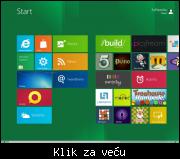  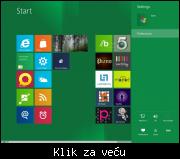      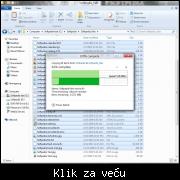 
The next generation of Windows, a re-imagining of the operating system from the chip to the experience
This is a detailed preview of the next major release of Windows, code-named "Windows 8". From the chipset to the user experience, Windows 8 brings a new range of capabilities without compromise.
Windows 8 is designed to be the first Windows client to support systems on a chip (SoC) architectures, including ARM, and since it will be pre-installed on a range of next generation devices, it will also feature Metro, a NUI + GUI interface on the surface combined with a new application platform under-the-hood designed to enable the creation of immersive experiences.
The latest iteration of Microsoft's operating system brings an innovative new platform and tools to developers. Windows 8 apps can use a broad set of new libraries and controls, designed for fluid interaction and seamless connectivity. Apps can add new capabilities to Windows and to other apps, connecting with one another through the new interface.
Windows Developer Preview with developer tools contains:
· 64-bit Windows Developer Preview
· Windows SDK for Metro style apps
· Microsoft Visual Studio 11 Express for Windows Developer Preview
· Microsoft Expression Blend 5 Developer Preview
· 28 Metro style apps including the BUILD Conference app
IMPORTANT NOTES:
· Upgrade from Windows 7 installation is not supported for pre-release code; only clean installs are supported.
· You can't uninstall the Windows Developer Preview. To reinstall your previous operating system, you must have restore or installation media.
· The Windows Developer Preview is a pre-beta version of Windows 8 for developers. These downloads include prerelease software that may change without notice. The software is provided as is, and you bear the risk of using it. It may not be stable, operate correctly or work the way the final version of the software will. It should not be used in a production environment. The features and functionality in the prerelease software may not appear in the final version. Some product features and functionality may require advanced or additional hardware, or installation of other software.
Here are some key features of "Windows 8":
Touch-First User Interface:
· Metro style - Windows 8 introduces a new Metro style interface built for touch, which shows information important to you, embodies simplicity and gives you control. The Metro style UI is equally at home with a mouse and keyboard as well.
· Touch-first browsing, not just browsing on a touch device - Providing a fast and fluid touch-browsing experience, Internet Explorer 10 puts sites at the center on new Windows 8 devices.
More Ways to Engage With Powerful, Connected Apps:
· Powered by apps - Metro style apps built for Windows 8 are the focal point of your experience, filling your entire screen so there are no distractions.
· Apps can work together - Apps communicate with each other in Windows 8. For example, you can easily select and email photos from different places, such as Facebook, Flickr or on your hard drive.
· Your experience syncs across your devices - Live roams all the content from the cloud services you use most — photos, email, calendar and contacts — keeping them up-to-date on your devices. With SkyDrive, you can access your files, photos and documents from virtually anywhere with any browser or with Metro style apps in Windows 8.
Enhanced Fundamentals:
· The best of Windows 7, only better - Windows 8 is built on the rock-solid foundation of Windows 7, delivering improvements in performance, security, privacy and system reliability. Windows 8 reduces the memory footprint needed - even on the lowest-end hardware - leaving more room for your apps.
· Preserving power-user favorites and making them better - For those who push the limits of their PC, Windows 8 features an enhanced Task Manager and Windows Explorer and new, flexible options for multimonitor setups.
New Developer Opportunities:
· Windows Store - The Windows Store will allow developers to sell their apps anywhere Windows is sold worldwide, whether they’re creating new games or familiar productivity tools.
· Build using more languages - Windows 8 lets you leverage your existing skills and code assets to create great experiences using the programming language you prefer.
· Rich hardware integration leads to richer experiences, particularly for games - DirectX 11 gaming power underlies Windows 8, allowing the easy creation of full-screen games with smooth, flicker-free action.
New Generation of Hardware:
· One Windows - many shapes and sizes - Support for ARM-based chipsets, x86 (as well as x32 and x64) devices, touch and sensors means Windows 8 works beautifully across a spectrum of devices, from 10-inch tablets and laptops to all-in-ones with 27-inch high-definition screens.
· Always connected - With Windows 8, new ultrathin PCs and tablets turn on instantly, run all day on a single charge and stay connected to the Internet so your PC is ready when you are. Next-generation system on a chip (SoC) support will also enable greatly extended standby and low-power states.
· Tap the full power of your PC - Windows 8 runs on PCs and is compatible with the devices and programs you use today on Windows 7, without compromise, to deliver the performance you expect of a PC.
Requirements:
· 1 gigahertz (GHz) or faster 32-bit (x86) or 64-bit (x64) processor;
· 1 gigabyte (GB) RAM (32-bit) or 2 GB RAM (64-bit);
· 16 GB available hard disk space (32-bit) or 20 GB (64-bit);
· DirectX 9 graphics device with WDDM 1.0 or higher driver.
· Taking advantage of touch input requires a screen that supports multi-touch
Limitations:
· This Developer Preview will expire on March 8, 2012
Download: [Link mogu videti samo ulogovani korisnici]
|

