|
Poslao: 13 Nov 2014 22:44
|
offline
- Marko Srbin

- Ugledni građanin

- Pridružio: 13 Feb 2012
- Poruke: 364
|
Pre jedno nedelju dana krenuo je komp da mi se restartuje tako na oko 2h jel moze neka pomoc?  
|
|
|
|
|
Registruj se da bi učestvovao u diskusiji. Registrovanim korisnicima se NE prikazuju reklame unutar poruka.
|
|
|
|
|
Poslao: 17 Nov 2014 00:14
|
offline
- Marko Srbin

- Ugledni građanin

- Pridružio: 13 Feb 2012
- Poruke: 364
|
computer name: MARKOVIC-PC
windows version: Windows 7 Service Pack 1, 6.1, build: 7601
windows dir: C:\Windows
Hardware: ASUSTeK Computer INC., M2N68-AM SE2
CPU: AuthenticAMD AMD Athlon(tm) II X2 215 Processor AMD586, level: 16
2 logical processors, active mask: 3
RAM: 2146738176 total
--------------------------------------------------------------------------------
Crash Dump Analysis
--------------------------------------------------------------------------------
Crash dump directory: C:\Windows\Minidump
Crash dumps are enabled on your computer.
On Wed 12.11.2014 23:03:51 GMT your computer crashed
crash dump file: C:\Windows\memory.dmp
This was probably caused by the following module: ntkrpamp.exe (nt+0x3FABC)
Bugcheck code: 0x7F (0x8, 0xFFFFFFFF801DF000, 0x0, 0x0)
Error: UNEXPECTED_KERNEL_MODE_TRAP
Bug check description: This bug check indicates that the Intel CPU generated a trap and the kernel failed to catch this trap.
A third party driver was identified as the probable root cause of this system error. It is suggested you look for an update for the following driver: ntkrpamp.exe .
Google query: ntkrpamp.exe UNEXPECTED_KERNEL_MODE_TRAP
On Sun 9.11.2014 18:43:54 GMT your computer crashed
crash dump file: C:\Windows\Minidump\110914-14071-01.dmp
This was probably caused by the following module: ntoskrnl.exe (nt+0x3249E7)
Bugcheck code: 0x124 (0x0, 0xFFFFFFFF861554DC, 0x0, 0x0)
Error: WHEA_UNCORRECTABLE_ERROR
file path: C:\Windows\system32\ntoskrnl.exe
product: Microsoft® Windows® Operating System
company: Microsoft Corporation
description: NT Kernel & System
Bug check description: This bug check indicates that a fatal hardware error has occurred. This bug check uses the error data that is provided by the Windows Hardware Error Architecture (WHEA).
This is likely to be caused by a hardware problem problem. This problem might be caused by a thermal issue.
The crash took place in the Windows kernel. Possibly this problem is caused by another driver that cannot be identified at this time.
On Sun 9.11.2014 16:33:47 GMT your computer crashed
crash dump file: C:\Windows\Minidump\110914-12963-01.dmp
This was probably caused by the following module: hal.sys (hal+0x341E)
Bugcheck code: 0x7F (0xD, 0x0, 0x0, 0x0)
Error: UNEXPECTED_KERNEL_MODE_TRAP
Bug check description: This bug check indicates that the Intel CPU generated a trap and the kernel failed to catch this trap.
A third party driver was identified as the probable root cause of this system error. It is suggested you look for an update for the following driver: hal.sys .
Google query: hal.sys UNEXPECTED_KERNEL_MODE_TRAP
On Sun 9.11.2014 14:20:16 GMT your computer crashed
crash dump file: C:\Windows\Minidump\110914-12916-01.dmp
This was probably caused by the following module: hal.sys (hal+0x32DC)
Bugcheck code: 0xA (0x72B83FCC, 0xFF, 0x1, 0xFFFFFFFF834342DC)
Error: IRQL_NOT_LESS_OR_EQUAL
Bug check description: This indicates that Microsoft Windows or a kernel-mode driver accessed paged memory at DISPATCH_LEVEL or above.
This appears to be a typical software driver bug and is not likely to be caused by a hardware problem.
A third party driver was identified as the probable root cause of this system error. It is suggested you look for an update for the following driver: hal.sys .
Google query: hal.sys IRQL_NOT_LESS_OR_EQUAL
--------------------------------------------------------------------------------
Conclusion
--------------------------------------------------------------------------------
4 crash dumps have been found and analyzed. 2 third party drivers have been identified to be causing system crashes on your computer. It is strongly suggested that you check for updates for these drivers on their company websites. Click on the links below to search with Google for updates for these drivers:
hal.sys
ntkrpamp.exe
If no updates for these drivers are available, try searching with Google on the names of these drivers in combination the errors that have been reported for these drivers and include the brand and model name of your computer as well in the query. This often yields interesting results from discussions from users who have been experiencing similar problems.
Read the topic general suggestions for troubleshooting system crashes for more information.
Note that it's not always possible to state with certainty whether a reported driver is responsible for crashing your system or that the root cause is in another module. Nonetheless it's suggested you look for updates for the products that these drivers belong to and regularly visit Windows update or enable automatic updates for Windows. In case a piece of malfunctioning hardware is causing trouble, a search with Google on the bug check errors together with the model name and brand of your computer may help you investigate this further.
|
|
|
|
|
|
|
Poslao: 17 Nov 2014 00:20
|
offline
- SlobaBgd

- Mod u pemziji

- Pridružio: 10 Okt 2005
- Poruke: 13526
- Gde živiš: Beograd
|
Odradi chkdsk po sledećem uputstvu (isto je i za WinXP i za Win7):
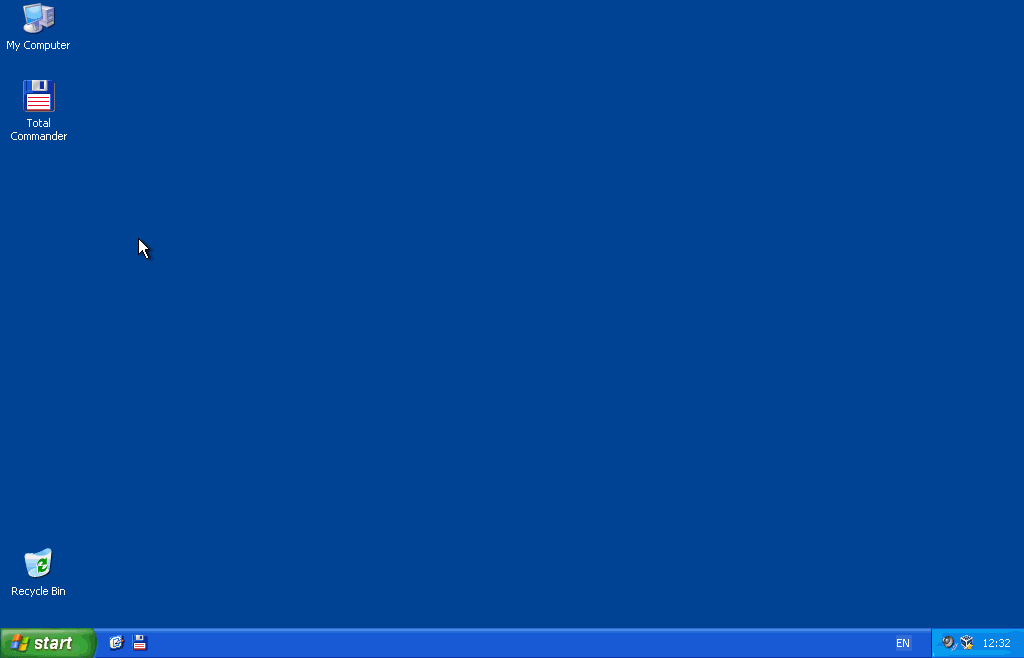
|
|
|
|
|
|
|
|
|
Poslao: 17 Nov 2014 15:06
|
offline
- SlobaBgd

- Mod u pemziji

- Pridružio: 10 Okt 2005
- Poruke: 13526
- Gde živiš: Beograd
|
Ništa. 
Prati da li će se opet pojavljivati BSOD, pa ako ga bude pošalji nam opet izveštaj Who Crashed programa.
|
|
|
|
|
|
|
Poslao: 17 Nov 2014 16:59
|
offline
- Marko Srbin

- Ugledni građanin

- Pridružio: 13 Feb 2012
- Poruke: 364
|
Sada kad mi se je poslednji put restartovao nakon ovog uputstva sto sam uradio nije bilo BSOD-a vece je samo pocrnela slika na ekranu. 
|
|
|
|
|
|
|
Poslao: 17 Nov 2014 17:16
|
offline
- SlobaBgd

- Mod u pemziji

- Pridružio: 10 Okt 2005
- Poruke: 13526
- Gde živiš: Beograd
|
Da li je chkdsk prijavio neke bad sektore, korumpirane fajlove?
Jesi li pratio temerature kompjutera? Je l' komp čist od prašine? Uradi i test fizičke površine hard diska, imaš na forumu uputstvo za MHDD.
Takođe, da li si instalirao neke nove drajvere pre pojave BSOD? Možda tu leži uzrok BSOD.
|
|
|
|
|
|
|
Poslao: 18 Nov 2014 21:24
|
offline
- Marko Srbin

- Ugledni građanin

- Pridružio: 13 Feb 2012
- Poruke: 364
|
1-Chkdsk kaze the volume is clean i drugo nista ne pise.
2-Temperature nisam pratio.
3-Komp je cist,cistio sam ga pre oko nedelju dve.
4-Testove sam radio i sve je ok.
5-Nisam instalirao nikakve nove fajlove.
Ali vam mogu navesti to da sam pre windows 7 imao widnows xp Professional,komp mi se je restartovao sa BSOD-om i tada,ali je restartovanje sistema bilo malo proredjenije u odnosu na sada kada imam windows 7 koji imam vec jedno godinu dana,odnosno moj kom se tacnije restartuje vec ima godinu dana ali je u poslEdnje vreme krenuo malo ucestalije,nikada nisam imao normalan komp koji se ne restartuje,a nikako da ga odnesem u servis.
|
|
|
|
|
|
|
Poslao: 18 Nov 2014 23:47
|
offline
- SlobaBgd

- Mod u pemziji

- Pridružio: 10 Okt 2005
- Poruke: 13526
- Gde živiš: Beograd
|
Trebalo bi da proveriš temperature u toku rada kompjutera (hwinfo ima tu mogućnost, da pravi log temperatura), i da, ako umeš, promeniš pastu na procesoru ako se ispostavi da su temperature velike. Takođe, izvadi i očisti grafičku (ako nije integrisana) i RAM module.
Proveri i ima li nabubrelih i iscurelih kondenzatora na ploči.
Ili odnesi komp u servis, dugo vremena imaš taj problem, na dva operativna sistema. Verovatno je hardverski kvar koji se neće sam popraviti.
|
|
|
|
|
|

