|
Poslao: 13 Avg 2012 15:06
|
offline
- TheChains

- Zaslužni građanin

- Pridružio: 13 Avg 2012
- Poruke: 561
- Gde živiš: Atakama
|
Potrebna mi je pomoc na 2 racunaru kako da ga lepo ocistim ,znaci kompijuter je dosta,dosta star ali konfiguracija nije losa...budzen je ima 512 mb/graficke jedino mu je slab procesor,1,5 ali ovako za surfovanje treba da radi bez problema..ali ipak u poslednje vrem pocelo je da koci otvorim youtube i pustim na primer na fejsu poker..i pocne da glavi youtube i sece zvuk ponavlja se zvuk kao dupli vokal ..a poker pocinje da koci posle 30 min od pocetka igre...i sto se vise igra to jace glavi,skenirao sam komp od virusa ,uradio sam system care advanced, uradio sam Malwere pregled..i ne znam sta jos da mu uradim, ako moze pomoc da mi neko predlozi koje jos programe da instaliiram..i koji antivirus da instaliram ? ja sam mislio Avast ...
P.s juce sam izbrisao izbrisao svu kes memoriju i skenirao i on je taj dan radio savrseno ali sld. dan opet se javlja ista prica...
|
|
|
|
|
Registruj se da bi učestvovao u diskusiji. Registrovanim korisnicima se NE prikazuju reklame unutar poruka.
|
|
|
Poslao: 13 Avg 2012 15:19
|
offline
- ACA 1997

- Elitni građanin

- Pridružio: 04 Jan 2012
- Poruke: 2104
|
Prle877 ::ako moze pomoc da mi neko predlozi koje jos programe da instaliiram..i koji antivirus da instaliram?
Pre nego što budeš instalirao nešto,obriši nepotrebno.
|
|
|
|
|
|
|
Poslao: 13 Avg 2012 15:19
|
offline
- TheChains

- Zaslužni građanin

- Pridružio: 13 Avg 2012
- Poruke: 561
- Gde živiš: Atakama
|
Izbrisao sam nepotrebno,nego ima neko ideje koje jos programe korisne da instaliram ... ?
|
|
|
|
|
|
|
Poslao: 13 Avg 2012 15:36
|
offline
- 1l padr1n0

- Anti Malware Fighter
Rank 2

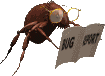
- Pridružio: 02 Feb 2008
- Poruke: 14018
- Gde živiš: Nish
|
Prle877 ::P.s juce sam izbrisao izbrisao svu kes memoriju i skenirao i on je taj dan radio savrseno ali sld. dan opet se javlja ista prica...
Mozes li detaljnije objasniti sta si uradio? Kako?
Citat:Izbrisao sam nepotrebno,nego ima neko ideje koje jos programe korisne da instaliram ... ?
Pa sto vise programa instaliras to ce se sistem gore ponasati.
Dosta je to slaba konfiguracija racunara da bi iole radila bez ikakvih problema sa danasnjim flash sadrzajem.
Ae i ovde, za pocetak uradi isto sto i u prethodnoj temi (jer moramo da dodjemo do nekih konkretnijih informacija):
Skini MiniToolBox na Desktop;
Pokreni ga dvoklikom, strikliraj sve ponudjene stavke i klikni na Go;
Nakon sto aplikacija zavrsi rad, izbacice izvestaj u Notepad-u; taj izvestaj okaci u sledecoj poruci da pogledamo.
|
|
|
|
|
|
|
Poslao: 13 Avg 2012 15:41
|
offline
- TheChains

- Zaslužni građanin

- Pridružio: 13 Avg 2012
- Poruke: 561
- Gde živiš: Atakama
|
Napisano: 13 Avg 2012 15:41
MiniToolBox by Farbar Version: 23-07-2012
Ran by Predrag (administrator) on 13-08-2012 at 15:40:40
Microsoft Windows 7 Home Premium Service Pack 1 (X64)
Boot Mode: Normal
***************************************************************************
========================= Flush DNS: ===================================
Windows IP Configuration
Successfully flushed the DNS Resolver Cache.
========================= IE Proxy Settings: ==============================
Proxy is not enabled.
No Proxy Server is set.
"Reset IE Proxy Settings": IE Proxy Settings were reset.
========================= FF Proxy Settings: ==============================
"Reset FF Proxy Settings": Firefox Proxy settings were reset.
========================= Hosts content: =================================
127.0.0.1 validation.sls.microsoft.com
========================= IP Configuration: ================================
Realtek PCIe GBE Family Controller = Local Area Connection (Connected)
# ----------------------------------
# IPv4 Configuration
# ----------------------------------
pushd interface ipv4
reset
set global defaultcurhoplimit=32 icmpredirects=enabled taskoffload=disabled
popd
# End of IPv4 configuration
Windows IP Configuration
Host Name . . . . . . . . . . . . : Predrag-PC
Primary Dns Suffix . . . . . . . :
Node Type . . . . . . . . . . . . : Hybrid
IP Routing Enabled. . . . . . . . : No
WINS Proxy Enabled. . . . . . . . : No
Ethernet adapter Local Area Connection:
Connection-specific DNS Suffix . :
Description . . . . . . . . . . . : Realtek PCIe GBE Family Controller
Physical Address. . . . . . . . . : 6C-62-6D-45-03-86
DHCP Enabled. . . . . . . . . . . : Yes
Autoconfiguration Enabled . . . . : Yes
Link-local IPv6 Address . . . . . : fe80::b1d1:6076:7fc4:2c87%11(Preferred)
IPv4 Address. . . . . . . . . . . : 192.168.1.3(Preferred)
Subnet Mask . . . . . . . . . . . : 255.255.255.0
Lease Obtained. . . . . . . . . . : 13. avgust 2012 12:50:23
Lease Expires . . . . . . . . . . : 14. avgust 2012 15:24:55
Default Gateway . . . . . . . . . : 192.168.1.1
DHCP Server . . . . . . . . . . . : 192.168.1.1
DHCPv6 IAID . . . . . . . . . . . : 241984109
DHCPv6 Client DUID. . . . . . . . : 00-01-00-01-16-65-64-9F-6C-62-6D-45-03-86
DNS Servers . . . . . . . . . . . : 192.168.1.1
NetBIOS over Tcpip. . . . . . . . : Enabled
Tunnel adapter Teredo Tunneling Pseudo-Interface:
Connection-specific DNS Suffix . :
Description . . . . . . . . . . . : Teredo Tunneling Pseudo-Interface
Physical Address. . . . . . . . . : 00-00-00-00-00-00-00-E0
DHCP Enabled. . . . . . . . . . . : No
Autoconfiguration Enabled . . . . : Yes
IPv6 Address. . . . . . . . . . . : 2001:0:5ef5:79fb:10f7:a046:b2d1:5a9b(Preferred)
Link-local IPv6 Address . . . . . : fe80::10f7:a046:b2d1:5a9b%12(Preferred)
Default Gateway . . . . . . . . . : ::
NetBIOS over Tcpip. . . . . . . . : Disabled
Tunnel adapter isatap.{E9C148AD-283A-438D-AA0B-150E5A78C7DD}:
Media State . . . . . . . . . . . : Media disconnected
Connection-specific DNS Suffix . :
Description . . . . . . . . . . . : Microsoft ISATAP Adapter #3
Physical Address. . . . . . . . . : 00-00-00-00-00-00-00-E0
DHCP Enabled. . . . . . . . . . . : No
Autoconfiguration Enabled . . . . : Yes
Server: UnKnown
Address: 192.168.1.1
DNS request timed out.
timeout was 2 seconds.
Name: google.com
Addresses: 79.101.110.101
79.101.110.104
79.101.110.106
79.101.110.109
79.101.110.111
79.101.110.114
79.101.110.116
79.101.110.119
79.101.110.121
79.101.110.84
79.101.110.86
79.101.110.89
79.101.110.91
79.101.110.94
79.101.110.96
79.101.110.99
Pinging google.com [79.101.110.91] with 32 bytes of data:
Reply from 79.101.110.91: bytes=32 time=15ms TTL=60
Reply from 79.101.110.91: bytes=32 time=14ms TTL=60
Ping statistics for 79.101.110.91:
Packets: Sent = 2, Received = 2, Lost = 0 (0% loss),
Approximate round trip times in milli-seconds:
Minimum = 14ms, Maximum = 15ms, Average = 14ms
Server: UnKnown
Address: 192.168.1.1
Name: yahoo.com
Addresses: 209.191.122.70
72.30.38.140
98.139.183.24
Pinging yahoo.com [72.30.38.140] with 32 bytes of data:
Reply from 72.30.38.140: bytes=32 time=304ms TTL=48
Reply from 72.30.38.140: bytes=32 time=249ms TTL=48
Ping statistics for 72.30.38.140:
Packets: Sent = 2, Received = 2, Lost = 0 (0% loss),
Approximate round trip times in milli-seconds:
Minimum = 249ms, Maximum = 304ms, Average = 276ms
Server: UnKnown
Address: 192.168.1.1
Name: bleepingcomputer.com
Address: 208.43.87.2
Pinging bleepingcomputer.com [208.43.87.2] with 32 bytes of data:
Reply from 208.43.87.2: Destination host unreachable.
Reply from 208.43.87.2: Destination host unreachable.
Ping statistics for 208.43.87.2:
Packets: Sent = 2, Received = 2, Lost = 0 (0% loss),
Pinging 127.0.0.1 with 32 bytes of data:
Reply from 127.0.0.1: bytes=32 time<1ms TTL=32
Reply from 127.0.0.1: bytes=32 time<1ms TTL=32
Ping statistics for 127.0.0.1:
Packets: Sent = 2, Received = 2, Lost = 0 (0% loss),
Approximate round trip times in milli-seconds:
Minimum = 0ms, Maximum = 0ms, Average = 0ms
===========================================================================
Interface List
11...6c 62 6d 45 03 86 ......Realtek PCIe GBE Family Controller
1...........................Software Loopback Interface 1
12...00 00 00 00 00 00 00 e0 Teredo Tunneling Pseudo-Interface
15...00 00 00 00 00 00 00 e0 Microsoft ISATAP Adapter #3
===========================================================================
IPv4 Route Table
===========================================================================
Active Routes:
Network Destination Netmask Gateway Interface Metric
0.0.0.0 0.0.0.0 192.168.1.1 192.168.1.3 20
127.0.0.0 255.0.0.0 On-link 127.0.0.1 306
127.0.0.1 255.255.255.255 On-link 127.0.0.1 306
127.255.255.255 255.255.255.255 On-link 127.0.0.1 306
192.168.1.0 255.255.255.0 On-link 192.168.1.3 276
192.168.1.3 255.255.255.255 On-link 192.168.1.3 276
192.168.1.255 255.255.255.255 On-link 192.168.1.3 276
224.0.0.0 240.0.0.0 On-link 127.0.0.1 306
224.0.0.0 240.0.0.0 On-link 192.168.1.3 276
255.255.255.255 255.255.255.255 On-link 127.0.0.1 306
255.255.255.255 255.255.255.255 On-link 192.168.1.3 276
===========================================================================
Persistent Routes:
None
IPv6 Route Table
===========================================================================
Active Routes:
If Metric Network Destination Gateway
12 58 ::/0 On-link
1 306 ::1/128 On-link
12 58 2001::/32 On-link
12 306 2001:0:5ef5:79fb:10f7:a046:b2d1:5a9b/128
On-link
11 276 fe80::/64 On-link
12 306 fe80::/64 On-link
12 306 fe80::10f7:a046:b2d1:5a9b/128
On-link
11 276 fe80::b1d1:6076:7fc4:2c87/128
On-link
1 306 ff00::/8 On-link
12 306 ff00::/8 On-link
11 276 ff00::/8 On-link
===========================================================================
Persistent Routes:
None
========================= Winsock entries =====================================
Catalog5 01 C:\Windows\SysWOW64\NLAapi.dll [52224] (Microsoft Corporation)
Catalog5 02 C:\Windows\SysWOW64\napinsp.dll [52224] (Microsoft Corporation)
Catalog5 03 C:\Windows\SysWOW64\pnrpnsp.dll [65024] (Microsoft Corporation)
Catalog5 04 C:\Windows\SysWOW64\pnrpnsp.dll [65024] (Microsoft Corporation)
Catalog5 05 C:\Windows\SysWOW64\mswsock.dll [232448] (Microsoft Corporation)
Catalog5 06 C:\Windows\SysWOW64\winrnr.dll [20992] (Microsoft Corporation)
Catalog5 07 C:\Program Files (x86)\Common Files\Microsoft Shared\Windows Live\WLIDNSP.DLL [134528] (Microsoft Corporation)
Catalog5 08 C:\Program Files (x86)\Common Files\Microsoft Shared\Windows Live\WLIDNSP.DLL [134528] (Microsoft Corporation)
Catalog9 01 C:\Windows\SysWOW64\mswsock.dll [232448] (Microsoft Corporation)
Catalog9 02 C:\Windows\SysWOW64\mswsock.dll [232448] (Microsoft Corporation)
Catalog9 03 C:\Windows\SysWOW64\mswsock.dll [232448] (Microsoft Corporation)
Catalog9 04 C:\Windows\SysWOW64\mswsock.dll [232448] (Microsoft Corporation)
Catalog9 05 C:\Windows\SysWOW64\mswsock.dll [232448] (Microsoft Corporation)
Catalog9 06 C:\Windows\SysWOW64\mswsock.dll [232448] (Microsoft Corporation)
Catalog9 07 C:\Windows\SysWOW64\mswsock.dll [232448] (Microsoft Corporation)
Catalog9 08 C:\Windows\SysWOW64\mswsock.dll [232448] (Microsoft Corporation)
Catalog9 09 C:\Windows\SysWOW64\mswsock.dll [232448] (Microsoft Corporation)
Catalog9 10 C:\Windows\SysWOW64\mswsock.dll [232448] (Microsoft Corporation)
Catalog9 11 C:\Windows\SysWOW64\mswsock.dll [232448] (Microsoft Corporation)
Catalog9 12 C:\Windows\SysWOW64\mswsock.dll [232448] (Microsoft Corporation)
x64-Catalog5 01 C:\Windows\System32\NLAapi.dll [70656] (Microsoft Corporation)
x64-Catalog5 02 C:\Windows\System32\napinsp.dll [68096] (Microsoft Corporation)
x64-Catalog5 03 C:\Windows\System32\pnrpnsp.dll [86016] (Microsoft Corporation)
x64-Catalog5 04 C:\Windows\System32\pnrpnsp.dll [86016] (Microsoft Corporation)
x64-Catalog5 05 C:\Windows\System32\mswsock.dll [326144] (Microsoft Corporation)
x64-Catalog5 06 C:\Windows\System32\winrnr.dll [28672] (Microsoft Corporation)
x64-Catalog5 07 C:\Program Files\Common Files\Microsoft Shared\Windows Live\WLIDNSP.DLL [168304] (Microsoft Corporation)
x64-Catalog5 08 C:\Program Files\Common Files\Microsoft Shared\Windows Live\WLIDNSP.DLL [168304] (Microsoft Corporation)
x64-Catalog9 01 C:\Windows\System32\mswsock.dll [326144] (Microsoft Corporation)
x64-Catalog9 02 C:\Windows\System32\mswsock.dll [326144] (Microsoft Corporation)
x64-Catalog9 03 C:\Windows\System32\mswsock.dll [326144] (Microsoft Corporation)
x64-Catalog9 04 C:\Windows\System32\mswsock.dll [326144] (Microsoft Corporation)
x64-Catalog9 05 C:\Windows\System32\mswsock.dll [326144] (Microsoft Corporation)
x64-Catalog9 06 C:\Windows\System32\mswsock.dll [326144] (Microsoft Corporation)
x64-Catalog9 07 C:\Windows\System32\mswsock.dll [326144] (Microsoft Corporation)
x64-Catalog9 08 C:\Windows\System32\mswsock.dll [326144] (Microsoft Corporation)
x64-Catalog9 09 C:\Windows\System32\mswsock.dll [326144] (Microsoft Corporation)
x64-Catalog9 10 C:\Windows\System32\mswsock.dll [326144] (Microsoft Corporation)
x64-Catalog9 11 C:\Windows\System32\mswsock.dll [326144] (Microsoft Corporation)
x64-Catalog9 12 C:\Windows\System32\mswsock.dll [326144] (Microsoft Corporation)
========================= Event log errors: ===============================
Application errors:
==================
Error: (08/13/2012 01:39:14 PM) (Source: SideBySide) (User: )
Description: Activation context generation failed for "1".Error in manifest or policy file "2" on line 3.
Invalid Xml syntax.
Error: (08/13/2012 01:38:08 PM) (Source: SideBySide) (User: )
Description: Activation context generation failed for "C:\Windows\WinSxS\manifests\x86_microsoft.windows.common-controls_6595b64144ccf1df_6.0.7601.17514_none_41e6975e2bd6f2b2.manifest1".Error in manifest or policy file "C:\Windows\WinSxS\manifests\x86_microsoft.windows.common-controls_6595b64144ccf1df_6.0.7601.17514_none_41e6975e2bd6f2b2.manifest2" on line C:\Windows\WinSxS\manifests\x86_microsoft.windows.common-controls_6595b64144ccf1df_6.0.7601.17514_none_41e6975e2bd6f2b2.manifest3.
A component version required by the application conflicts with another component version already active.
Conflicting components are:.
Component 1: C:\Windows\WinSxS\manifests\x86_microsoft.windows.common-controls_6595b64144ccf1df_6.0.7601.17514_none_41e6975e2bd6f2b2.manifest.
Component 2: C:\Windows\WinSxS\manifests\amd64_microsoft.windows.common-controls_6595b64144ccf1df_6.0.7601.17514_none_fa396087175ac9ac.manifest.
Error: (08/13/2012 01:37:43 PM) (Source: SideBySide) (User: )
Description: Activation context generation failed for "WLMFDS,processorArchitecture="AMD64",type="win32",version="1.0.0.1"1".Error in manifest or policy file "WLMFDS,processorArchitecture="AMD64",type="win32",version="1.0.0.1"2" on line WLMFDS,processorArchitecture="AMD64",type="win32",version="1.0.0.1"3.
Component identity found in manifest does not match the identity of the component requested.
Reference is WLMFDS,processorArchitecture="AMD64",type="win32",version="1.0.0.1".
Definition is WLMFDS,processorArchitecture="x86",type="win32",version="1.0.0.1".
Please use sxstrace.exe for detailed diagnosis.
Error: (08/13/2012 00:55:28 PM) (Source: Microsoft-Windows-LoadPerf) (User: NT AUTHORITY)NT AUTHORITY
Description: Unable to read the performance counter strings defined for the 01a language ID. The first DWORD in the Data section contains the Win32 error code.
Error: (08/13/2012 00:50:41 PM) (Source: WinMgmt) (User: )
Description: //./root/CIMV2SELECT * FROM __InstanceModificationEvent WITHIN 60 WHERE TargetInstance ISA "Win32_Processor" AND TargetInstance.LoadPercentage > 990x80041003
Error: (08/13/2012 00:22:54 AM) (Source: Microsoft-Windows-LoadPerf) (User: NT AUTHORITY)NT AUTHORITY
Description: Unable to read the performance counter strings defined for the 01a language ID. The first DWORD in the Data section contains the Win32 error code.
Error: (08/13/2012 00:18:58 AM) (Source: WinMgmt) (User: )
Description: //./root/CIMV2SELECT * FROM __InstanceModificationEvent WITHIN 60 WHERE TargetInstance ISA "Win32_Processor" AND TargetInstance.LoadPercentage > 990x80041003
Error: (08/12/2012 08:50:51 PM) (Source: Microsoft-Windows-LoadPerf) (User: NT AUTHORITY)NT AUTHORITY
Description: Unable to read the performance counter strings defined for the 01a language ID. The first DWORD in the Data section contains the Win32 error code.
Error: (08/12/2012 08:46:50 PM) (Source: WinMgmt) (User: )
Description: //./root/CIMV2SELECT * FROM __InstanceModificationEvent WITHIN 60 WHERE TargetInstance ISA "Win32_Processor" AND TargetInstance.LoadPercentage > 990x80041003
Error: (08/11/2012 09:30:54 AM) (Source: Microsoft-Windows-LoadPerf) (User: NT AUTHORITY)NT AUTHORITY
Description: Unable to read the performance counter strings defined for the 01a language ID. The first DWORD in the Data section contains the Win32 error code.
System errors:
=============
Error: (08/13/2012 00:50:28 PM) (Source: Service Control Manager) (User: )
Description: The Windows Image Acquisition (WIA) service depends on the Shell Hardware Detection service which failed to start because of the following error:
%%1058
Error: (08/13/2012 00:18:44 AM) (Source: Service Control Manager) (User: )
Description: The Windows Image Acquisition (WIA) service depends on the Shell Hardware Detection service which failed to start because of the following error:
%%1058
Error: (08/12/2012 08:46:32 PM) (Source: Service Control Manager) (User: )
Description: The Windows Image Acquisition (WIA) service depends on the Shell Hardware Detection service which failed to start because of the following error:
%%1058
Error: (08/11/2012 09:26:33 AM) (Source: Service Control Manager) (User: )
Description: The Windows Image Acquisition (WIA) service depends on the Shell Hardware Detection service which failed to start because of the following error:
%%1058
Error: (08/10/2012 05:09:36 PM) (Source: Service Control Manager) (User: )
Description: A timeout (30000 milliseconds) was reached while waiting for a transaction response from the eventlog service.
Error: (08/10/2012 05:08:18 PM) (Source: Service Control Manager) (User: )
Description: The Windows Image Acquisition (WIA) service depends on the Shell Hardware Detection service which failed to start because of the following error:
%%1058
Error: (08/10/2012 11:52:17 AM) (Source: Service Control Manager) (User: )
Description: The Windows Image Acquisition (WIA) service depends on the Shell Hardware Detection service which failed to start because of the following error:
%%1058
Error: (08/10/2012 01:03:47 AM) (Source: Service Control Manager) (User: )
Description: The Windows Image Acquisition (WIA) service depends on the Shell Hardware Detection service which failed to start because of the following error:
%%1058
Error: (08/09/2012 02:36:27 PM) (Source: Service Control Manager) (User: )
Description: The Windows Image Acquisition (WIA) service depends on the Shell Hardware Detection service which failed to start because of the following error:
%%1058
Error: (08/09/2012 01:29:04 PM) (Source: Service Control Manager) (User: )
Description: A timeout (30000 milliseconds) was reached while waiting for a transaction response from the lmhosts service.
Microsoft Office Sessions:
=========================
Error: (08/13/2012 01:39:14 PM) (Source: SideBySide)(User: )
Description: c:\program files (x86)\microsoft\search enhancement pack\search helper\searchhelper.dllc:\program files (x86)\microsoft\search enhancement pack\search helper\searchhelper.dll2
Error: (08/13/2012 01:38:08 PM) (Source: SideBySide)(User: )
Description: C:\Windows\WinSxS\manifests\x86_microsoft.windows.common-controls_6595b64144ccf1df_6.0.7601.17514_none_41e6975e2bd6f2b2.manifestC:\Windows\WinSxS\manifests\amd64_microsoft.windows.common-controls_6595b64144ccf1df_6.0.7601.17514_none_fa396087175ac9ac.manifestc:\Users\Predrag\AppData\Local\Temp\KMP_3.3.0.33.exe
Error: (08/13/2012 01:37:43 PM) (Source: SideBySide)(User: )
Description: WLMFDS,processorArchitecture="AMD64",type="win32",version="1.0.0.1"WLMFDS,processorArchitecture="x86",type="win32",version="1.0.0.1"c:\program files (x86)\windows live\photo gallery\MovieMaker.Exec:\program files (x86)\windows live\photo gallery\WLMFDS.DLL8
Error: (08/13/2012 00:55:28 PM) (Source: Microsoft-Windows-LoadPerf)(User: NT AUTHORITY)NT AUTHORITY
Description: 01a120200000000000000AF000000
Error: (08/13/2012 00:50:41 PM) (Source: WinMgmt)(User: )
Description: //./root/CIMV2SELECT * FROM __InstanceModificationEvent WITHIN 60 WHERE TargetInstance ISA "Win32_Processor" AND TargetInstance.LoadPercentage > 990x80041003
Error: (08/13/2012 00:22:54 AM) (Source: Microsoft-Windows-LoadPerf)(User: NT AUTHORITY)NT AUTHORITY
Description: 01a120200000000000000AF000000
Error: (08/13/2012 00:18:58 AM) (Source: WinMgmt)(User: )
Description: //./root/CIMV2SELECT * FROM __InstanceModificationEvent WITHIN 60 WHERE TargetInstance ISA "Win32_Processor" AND TargetInstance.LoadPercentage > 990x80041003
Error: (08/12/2012 08:50:51 PM) (Source: Microsoft-Windows-LoadPerf)(User: NT AUTHORITY)NT AUTHORITY
Description: 01a120200000000000000AF000000
Error: (08/12/2012 08:46:50 PM) (Source: WinMgmt)(User: )
Description: //./root/CIMV2SELECT * FROM __InstanceModificationEvent WITHIN 60 WHERE TargetInstance ISA "Win32_Processor" AND TargetInstance.LoadPercentage > 990x80041003
Error: (08/11/2012 09:30:54 AM) (Source: Microsoft-Windows-LoadPerf)(User: NT AUTHORITY)NT AUTHORITY
Description: 01a120200000000000000AF000000
=========================== Installed Programs ============================
1ClickDownloader (Version: 2.1 Build 26473)
7-Zip 9.22 (x64 edition) (Version: 9.22.00.0)
Adobe AIR (Version: 3.1.0.4880)
Adobe Flash Player 11 ActiveX (Version: 11.3.300.270)
Adobe Flash Player 11 Plugin (Version: 11.3.300.270)
Adobe Reader 9 (Version: 9.0.0)
Adobe Shockwave Player 11.6 (Version: 11.6.4.634)
Alarm Clock v1.0
AnyToISO (Version: 3.4)
Ashampoo Burning Studio 6 FREE v.6.80 (Version: 6.8.0)
µTorrent (Version: 3.1.3)
Babylon toolbar on IE
BabylonObjectInstaller (Version: 2.0.0.2)
Battlefield 2(TM)
Cake Poker 2.0 (Version: 2.0.1.4187)
Call of Duty
CarbonCS v1.2 1.2
CCleaner (Version: 3.13)
Counter-Strike_1.6_Full_v43_48p v43
Counter Strike 1.6 FULL v44
CPUID CPU-Z 1.59
CUE CLUB
DAEMON Tools Lite (Version: 4.45.1.0236)
Doxillion Document Converter
EAX Unified
Facebook Messenger 2.1.4590.0 (Version: 2.1.4590.0)
Football Manager 2012
gBurner
GOM Player (Version: 2.1.37.5085)
Google Chrome (Version: 15.0.874.121)
Google Toolbar for Internet Explorer (Version: 1.0.0)
Google Toolbar for Internet Explorer (Version: 7.4.3203.136)
Google Update Helper (Version: 1.3.21.115)
GTA San Andreas (Version: 1.00.00001)
Hitman Blood Money (Version: 1.00.0000)
iLivid (Version: 1.92)
iLivid (Version: 1.92.0.122194)
IMinent Toolbar (Version: 3.26.0)
Java 2 Runtime Environment, SE v1.4.1
Java Auto Updater (Version: 2.0.7.1)
Java Web Start
Java(TM) 6 Update 31 (Version: 6.0.310)
Java(TM) 7 Update 3 (64-bit) (Version: 7.0.30)
Junk Mail filter update (Version: 14.0.8117.416)
K-Lite Codec Pack 5.8.0 (64-bit) (Version: 5.8.0)
K-Lite Mega Codec Pack 8.3.2 (Version: 8.3.2)
Magic ISO Maker v5.5 (build 0281)
Mario Forever Toolbar (Version: 6.8.9.0)
MCR Evolution (Version: 1.0.0)
Microsoft .NET Framework 4 Client Profile (Version: 4.0.30319)
Microsoft Application Error Reporting (Version: 12.0.6015.5000)
Microsoft Choice Guard (Version: 2.0.48.0)
Microsoft Games for Windows - LIVE Redistributable (Version: 3.5.88.0)
Microsoft Games for Windows Marketplace (Version: 3.5.50.0)
Microsoft Office Professional Edition 2003 (Version: 11.0.5614.0)
Microsoft Search Enhancement Pack (Version: 1.2.123.0)
Microsoft Silverlight (Version: 4.1.10111.0)
Microsoft SQL Server 2005 Compact Edition [ENU] (Version: 3.1.0000)
Microsoft Sync Framework Runtime Native v1.0 (x86) (Version: 1.0.1215.0)
Microsoft Sync Framework Services Native v1.0 (x86) (Version: 1.0.1215.0)
Microsoft Visual C++ 2005 Redistributable (Version: 8.0.50727.42)
Microsoft Visual C++ 2005 Redistributable (Version: 8.0.59193)
Microsoft Visual C++ 2008 Redistributable - x64 9.0.30729.17 (Version: 9.0.30729)
Microsoft Visual C++ 2008 Redistributable - x64 9.0.30729.4148 (Version: 9.0.30729.4148)
Microsoft Visual C++ 2008 Redistributable - x64 9.0.30729.6161 (Version: 9.0.30729.6161)
Microsoft Visual C++ 2008 Redistributable - x86 9.0.30729 (Version: 9.0.30729)
Microsoft Visual C++ 2008 Redistributable - x86 9.0.30729.17 (Version: 9.0.30729)
Microsoft Visual C++ 2008 Redistributable - x86 9.0.30729.4148 (Version: 9.0.30729.4148)
Microsoft Visual C++ 2008 Redistributable - x86 9.0.30729.6161 (Version: 9.0.30729.6161)
Microsoft Visual C++ 2010 x86 Redistributable - 10.0.40219 (Version: 10.0.40219)
Microsoft WSE 3.0 Runtime (Version: 3.0.5305.0)
Microsoft_VC100_CRT_SP1_x64 (Version: 10.0.40219.1)
Microsoft_VC100_CRT_SP1_x86 (Version: 10.0.40219.1)
Mozilla Firefox 10.0.2 (x86 sr) (Version: 10.0.2)
MP3 Cutter 1.1.1
MSVC80_x64_v2 (Version: 1.0.3.0)
MSVC80_x86_v2 (Version: 1.0.3.0)
MSVC90_x64 (Version: 1.0.1.2)
MSVC90_x86 (Version: 1.0.1.2)
MSVCRT (Version: 14.0.1468.721)
MSXML 4.0 SP2 (KB954430) (Version: 4.20.9870.0)
MSXML 4.0 SP2 (KB973688) (Version: 4.20.9876.0)
My Web Search (Smiley Central)
NCH EN Toolbar (Version: 6.8.5.1)
Need For Speed™ World (Version: 1.0.0.396)
Nokia Connectivity Cable Driver (Version: 7.1.48.0)
Nokia Suite (Version: 3.2.100.0)
NVIDIA Display Control Panel (Version: 6.14.12.5896)
NVIDIA Drivers (Version: 1.10.62.40)
NVIDIA PhysX (Version: 9.10.0513)
Opera 12.01 (Version: 12.01.1532)
Panda Cloud Antivirus (Version: 02.00.00.0000)
Panda Cloud Antivirus (Version: 4.02.00.0000)
Panda Security Toolbar (Version: 3.0.0.9b)
Panda Security URL Filtering (Version: 2.0.0.13)
PC Connectivity Solution (Version: 11.5.13.0)
Poker at bet365
Pro Evolution Soccer 2009 (Version: 1.00.0000)
Pro Evolution Soccer 2011 (Version: 1.01.0000)
Pro Evolution Soccer 2012 (Version: 1.00.0000)
PVSonyDll (Version: 1.00.0001)
Rapture3D 2.4.4 Game
RealNetworks - Microsoft Visual C++ 2008 Runtime (Version: 9.0)
RealPlayer
Realtek Ethernet Controller Driver (Version: 7.37.1229.2010)
Realtek High Definition Audio Driver (Version: 6.0.1.6291)
RealUpgrade 1.1 (Version: 1.1.0)
Searchqu Toolbar (Version: 4.1.0.2881)
Skype Click to Call (Version: 6.1.10441)
Skype™ 5.10 (Version: 5.10.116)
SopCast 3.5.0 (Version: 3.5.0)
STREET FIGHTER IV (Version: 1.00.3013)
swMSM (Version: 12.0.0.1)
Talisman Online Ver.1875
The KMPlayer (remove only)
The Sims™ 3 (Version: 1.0.615)
Toolbar Cleaner 1.0
uTorrentControl2 Toolbar (Version: 6.8.11.4)
Virtua Tennis 3 (Version: 1.00.0000)
Virtua Tennis 4™ (Version: 1.0.0000.130)
WavePad Sound Editor
WeatherBlink
Winamp (Version: 5.622 )
Windows 7 Manager (Version: 4.0.1)
Windows Driver Package - Nokia pccsmcfd (08/22/2008 7.0.0.0) (Version: 08/22/2008 7.0.0.0)
Windows Live Call (Version: 14.0.8117.0416)
Windows Live Communications Platform (Version: 14.0.8117.416)
Windows Live Essentials (Version: 14.0.8117.0416)
Windows Live Essentials (Version: 14.0.8117.416)
Windows Live Family Safety (Version: 14.0.8118.427)
Windows Live ID Sign-in Assistant (Version: 6.500.3165.0)
Windows Live Mail (Version: 14.0.8117.0416)
Windows Live Messenger (Version: 14.0.8117.0416)
Windows Live Movie Maker (Version: 14.0.8117.0416)
Windows Live Photo Gallery (Version: 14.0.8117.416)
Windows Live Sync (Version: 14.0.8117.416)
Windows Live Toolbar (Version: 14.0.8117.416)
Windows Live Upload Tool (Version: 14.0.8014.1029)
Windows Live Writer (Version: 14.0.8117.0416)
Windows Movie Maker 2.6 (Version: 2.6.4037.0)
WinRAR 4.11 (64-bit) (Version: 4.11.0)
Yontoo 1.10.02 (Version: 1.10.02)
========================= Devices: ================================
Name: DTSOFT Virtual CdRom Device
Description: CD-ROM Drive
Class Guid: {4d36e965-e325-11ce-bfc1-08002be10318}
Manufacturer: (Standard CD-ROM drives)
Service: cdrom
Problem: : This device is disabled. (Code 22)
Resolution: In Device Manager, click "Action", and then click "Enable Device". This starts the Enable Device wizard. Follow the instructions.
Name: DTSOFT Virtual CdRom Device
Description: CD-ROM Drive
Class Guid: {4d36e965-e325-11ce-bfc1-08002be10318}
Manufacturer: (Standard CD-ROM drives)
Service: cdrom
Problem: : This device is disabled. (Code 22)
Resolution: In Device Manager, click "Action", and then click "Enable Device". This starts the Enable Device wizard. Follow the instructions.
========================= Memory info: ===================================
Percentage of memory in use: 61%
Total physical RAM: 2815.24 MB
Available physical RAM: 1079.61 MB
Total Pagefile: 5628.68 MB
Available Pagefile: 3450.36 MB
Total Virtual: 4095.88 MB
Available Virtual: 3959.66 MB
========================= Partitions: =====================================
1 Drive c: () (Fixed) (Total:151.66 GB) (Free:15.28 GB) NTFS
2 Drive d: (Novi volumen) (Fixed) (Total:546.87 GB) (Free:182.35 GB) NTFS
3 Drive e: (????) (CDROM) (Total:0.03 GB) (Free:0 GB) CDFS
4 Drive f: (GTA_SAN_ANDREAS) (CDROM) (Total:3.93 GB) (Free:0 GB) UDF
========================= Users: ========================================
User accounts for \\PREDRAG-PC
Administrator Guest Predrag
========================= Minidump Files ==================================
No minidump file found
========================= Restore Points ==================================
29-07-2012 02:01:42 Windows Update
01-08-2012 22:49:41 Installed GTA San Andreas
03-08-2012 01:33:04 Windows Update
09-08-2012 09:05:26 avast! Free Antivirus Setup
**** End of log ****
Dopuna: 13 Avg 2012 15:41
|
|
|
|
|
|
|
|
|
Poslao: 13 Avg 2012 16:09
|
offline
- TheChains

- Zaslužni građanin

- Pridružio: 13 Avg 2012
- Poruke: 561
- Gde živiš: Atakama
|
Napisano: 13 Avg 2012 15:56
Izvini sam sav sa se pogubio ..mozes li da ponovis sta da uradim sld.. na ovoj temi , izvini jos jednom sav sam se pogubio pomesao sam obe teme.
Dopuna: 13 Avg 2012 16:09
Lock temu.
|
|
|
|
|
|
|
Poslao: 13 Avg 2012 16:55
|
offline
- ACA 1997

- Elitni građanin

- Pridružio: 04 Jan 2012
- Poruke: 2104
|
Prle877 ::
mozes li da ponovis sta da uradim sld.. na ovoj temi
Postavi ponovo MiniBoxTool izveštaj i nemoj opet da pomešaš kompjutere
Skini MiniToolBox na Desktop;
Pokreni ga dvoklikom, strikliraj sve ponudjene stavke i klikni na Go;
Nakon sto aplikacija zavrsi rad, izbacice izvestaj u Notepad-u; taj izvestaj okaci u sledecoj poruci da pogledamo.
|
|
|
|
|
|
|
|
|
Poslao: 13 Avg 2012 19:56
|
offline
- 1l padr1n0

- Anti Malware Fighter
Rank 2

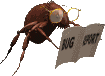
- Pridružio: 02 Feb 2008
- Poruke: 14018
- Gde živiš: Nish
|
Prle877 ::https://www.mycity.rs/must-login.png
I kakvi su rezultati?
1) Na tom racunaru imas instaliran Windows XP sa Service pack 2. Trebas instalirati Service pack 3 koga mozes skinuti odavde: http://www.microsoft.com/en-us/download/details.aspx?id=24
Za SP2 je prestala podrska od strane Microsoft-a. Taj SP2 je jako kritican iz razloga sto ti je sigurnost sa tim SP-om na internetu na jako niskom nivou. I ne samo to. SP3 je unapredjena verzija u kojoj su ubacene nove mogucnosti koje SP2 nema.
2) Da nisi mozda drajvere instalirao uz pomoc aplikacije: Driver Checker?
3) Start -> Control Panel -> Add or Remove programs -> deinstaliraj sve aplikacije koje ne koristis a koliko vidim ima tu dosta toga. Idi redom i deinstaliraj sve sto ti nije potrebno.
4) Preuzmi "Xplode"-ov AdwCleaner i sacuvaj ga na Desktop
Dvoklikom pokreni program i klikni na dugme [Search] .
Kada program zavrsi analizu otvorice notepad sa izvestajem. Zatvori taj notepad.
Klikni na dugme [Delete] i pricekaj da program zavrsi.
Program ce zatvoriti sve aktivne programe i izbaciti prozor sa tim upozorenjem. Klikni Ok kao potvrdu.
Na sledeca dva prozora koja se otvore (Informations i Restart required ) klikni Ok
Racunar ce se restartovati a potom otvoriti notepad (C:\AdwCleaner[S1].txt) sa izvestajem.
Sacuvaj taj notepad na Desktop i okaci ga uz poruku koristeci opciju "Prikaci fajl"
Napomena: Izvestaj ce takodje biti sacuvan na C:\AdwCleaner[S1].txt
5) Preuzmi TFC (Temp File Cleaner) i sacuvaj ga na Desktop.
Dvoklikom pokreni program i klikni na dugme Start da bi dozvolio programu da otpocne skeniranje.
Kada program zavrsi skeniranje,mozda ce zatraziti da restartujes racunar. Dozvoli mu.
Napomena: Kada zavrsis sa ciscenjem temp fajlova,program mozes obrisati ili ga sacuvati za kasniju upotrebu.
|
|
|
|
|
|

